Quick Links
Popular Searches
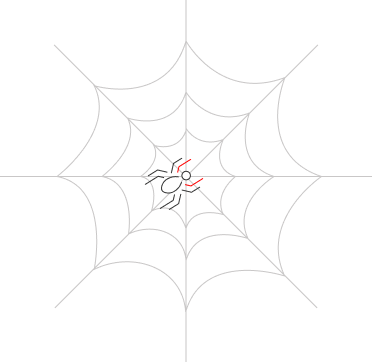
Hurry! 50% off on Quick Heal Internet Security. * Limited period offerEmpower Your Campus with Digital Safety:

Quick Heal Internet Security
Cyber Security Awareness Month Offer!
Relax and enjoy the convenience of online shopping and banking without any fear of your banking data i.e. card details, passwords etc. getting leaked. Find out if you've ever been leaked or hacked online and get instant recommendations to help you prevent online leakage of sensitive information in the future. Advanced monitoring system provides all-in-one protection for your online privacy in the digital world, keeping you and your family safe from any new and existing threats. years of legacy & customers who Countries Patents For Antivirus Real-time multi-layer ransomware protection with smart data backup and restore features. Detect and block unknown threats with behavioral and characteristic inspection. Multi-layered protection against zero-day attacks, virus, phishing, and malware. Advanced feature to protect your online banking and shopping activities. Block malware that may infiltrate through external drives and infect your system. Protect your network from the latest threats with features that secure your unique environment. Scan for security/vulnerability holes in your system and get the best fix with just one click. Scans thoroughly to detect and clean malware and other potential threats in your computer. Enjoy safe browsing experience by blocking risky sites from advanced attacks. Scans files and folders in lesser time without using too much system resources. Analyze your network for signatures that match known cyberattacks and take actions to block it. Assess the security of your Wi-Fi network and router, no matter where you connect. Prevent hackers from stealing your data without your consent with just a few clicks. Restrict unauthorized USB port access and prevent data theft. Restrict inappropriate websites/apps for your children and give them a safe browsing experience. Reliable way of tracking your lost or stolen laptop. Get yourself registered today with Quick Heal. Get alerts and manage your remote devices with just a few clicks. Easily restore the browser default settings modified by malware or spyware. Clean file and document tracks that you work on to prevent privacy breach. You can register/activate Quick Heal antivirus online, offline, and through SMS as per your convenience. Registering online If you are connected to the Internet, you can register your product online. 1.Open Quick Heal antivirus. 2.On the Quick Heal Dashboard, click the Register Now button. 3.On the Registration Wizard, enter the 20-digit Product Key and click Next. 4.Enter relevant information in the Purchased From and Register for text boxes, and then click Next. 5.Provide your Name, Email Address, and Contact Number. Select your Country, State, and City. 6.Click Next to continue. 7.Click Next to continue. 8.Click Finish to close the Registration Wizard. Registering offline You can register Quick Heal antivirus offline if your computer is not connected to the Internet. Before registering offline, make sure you have product key, installation number, and activation license key ready with you. You may contact our technical support team from https://www.quickheal.co.in/support/. To retrieve your lost product key, visit https://www.quickheal.co.in/lost/ and fill the required information. Alternatively, you may write to support@quickheal.com with the purchase details. We will respond as soon as possible. To retrieve your lost Product key, visit the link: https://www.quickheal.co.in/lost/ and provide your necessary information. Alternatively, write to us at support@quickheal.com, providing your purchase details, and we will respond to your request promptly. You can download and install Quick Heal antivirus using either the Quick Heal installer or a Quick Heal CD. To download and install the latest Quick Heal antivirus using the Quick Heal Installer, please follow these steps: Using the Quick Heal CD Yes, Quick Heal Antivirus is designed to support visually impaired users. To enable screen reader functionality, you will need to download the third-party tool, NVDA version 2024.4.2, from the provided link: https://dlupdate.quickheal.com/builds/nvda/nvda_2024.4.2.exe The NVDA screen reader is available for free to all users.Does banking online make you paranoid?


Is your personal data safe on the internet?
All-in-one digital protection for your entire family
innovation
believe in us
Covered Globally
Cybersecurity
Of IndiaQuick Heal Internet Security provide complete protection against today’s dynamic threats for all your devices. Security and Privacy – For you and your family!
One product to protect all your devices against threats
Ransomware Protection
Advanced DNA Scan
Malware And Virus Protection
Safe Banking
External Drive Protection
Firewall Protection
Vulnerability Scan
Anti-Malware
Browsing Protection
Smart Scan Engine
IDS/IPS
Protect your online privacy and personal information from data breaches
Wi-Fi Scanner
Anti-Keylogger
Data Theft Protection
Parental Control
Ultimate Digital Protection tools for your entire family
Track Your Laptop
Quick Heal Remote Device Management (RDM)
Protect your PC from malware without compromising your system performance
Hijack Restore
Track Cleaner
What our customers say about our product
Have more queries and questions
The Registration Information appears.
If your State/Province and City are not available in the list, you can type your locations in the respective boxes.
A confirmation screen appears with the details you entered.
If any modifications are needed, click Back to go to the previous screen and make the required changes.
Your product is activated successfully. The expiry date of your license is displayed.
After the registration process completes, you are prompted to create an account with Quick Heal RDM that allows you to manage your device remotely. To know about how to create an account with Quick Heal RDM, see Remotely Manage Quick Heal in the user manual.
See Also: Downloading and installing Quick Heal.
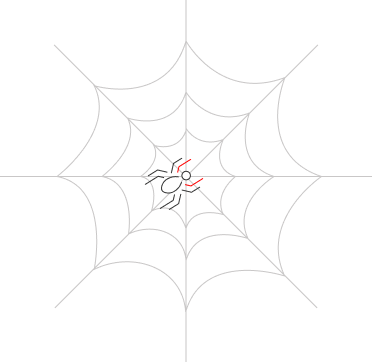
Please complete your information below to login.