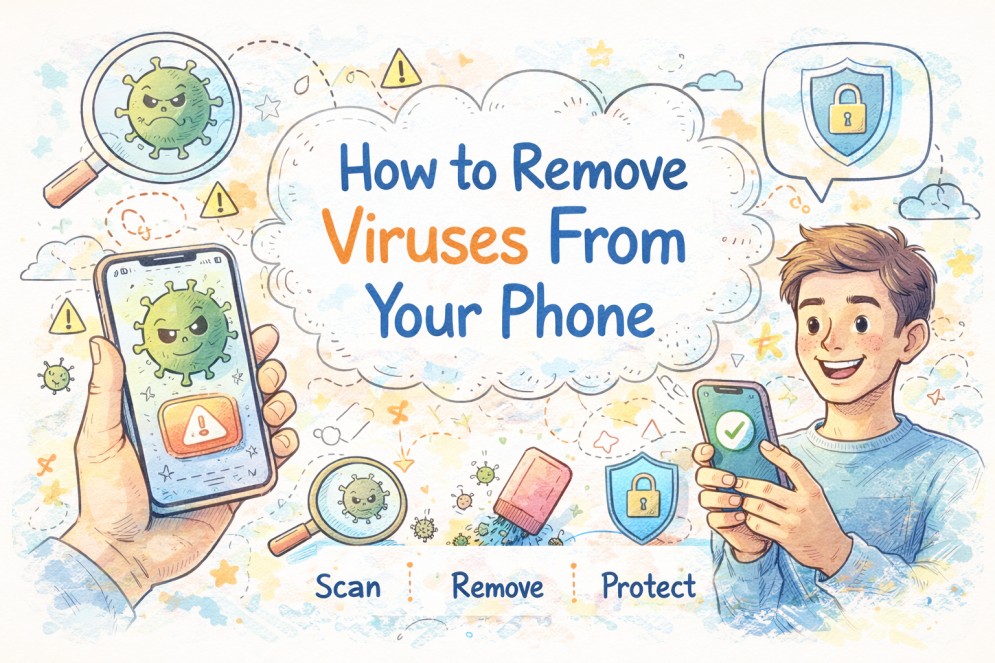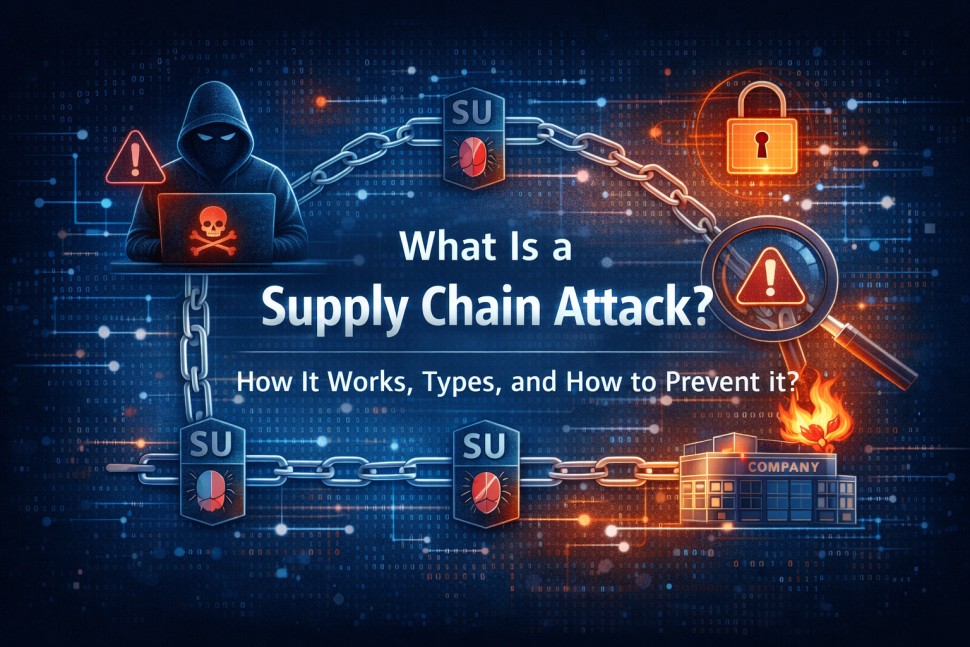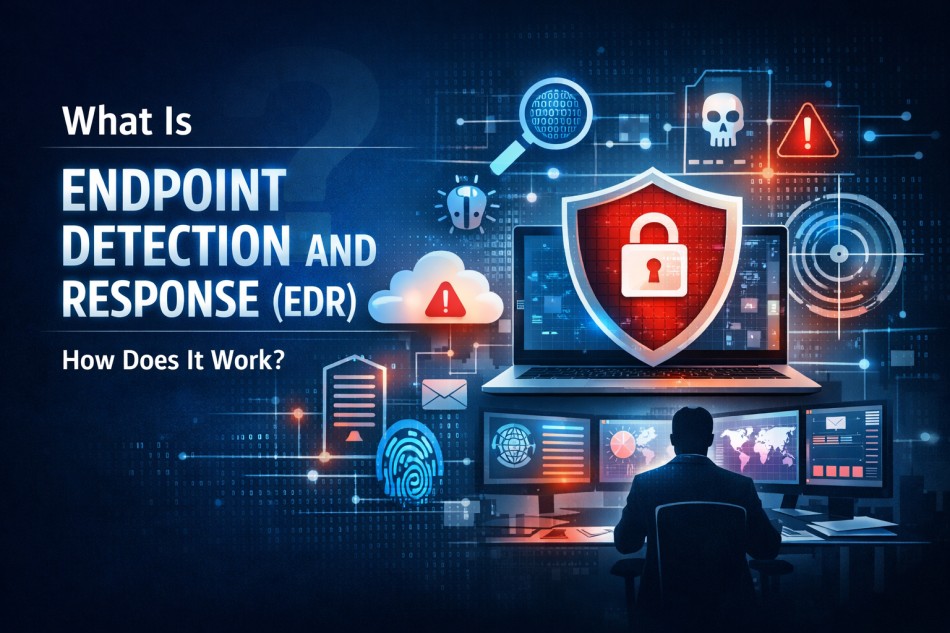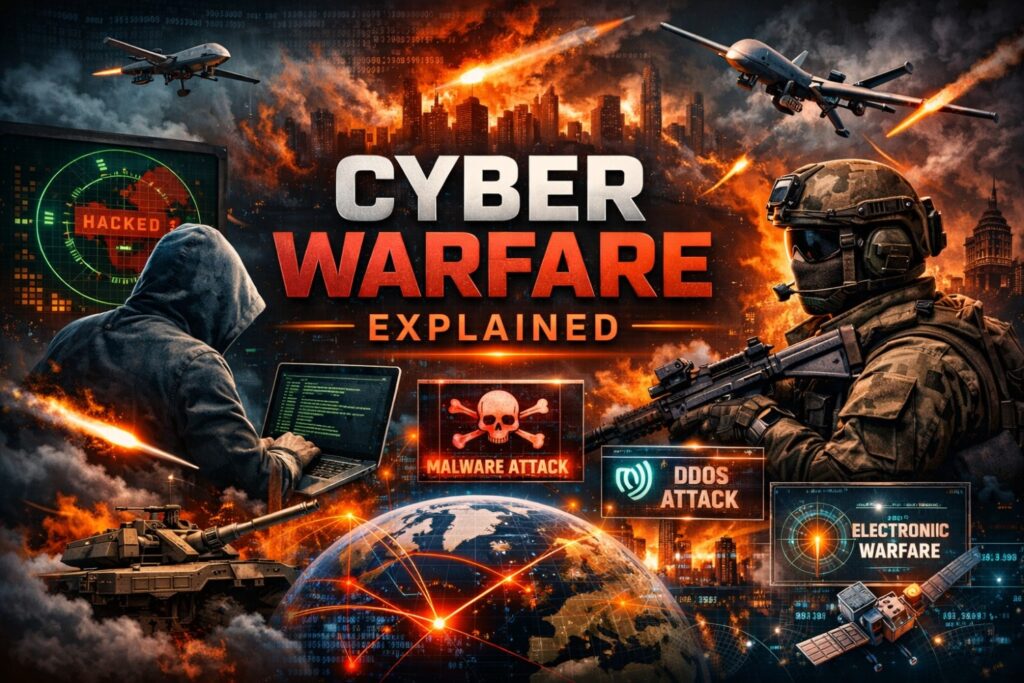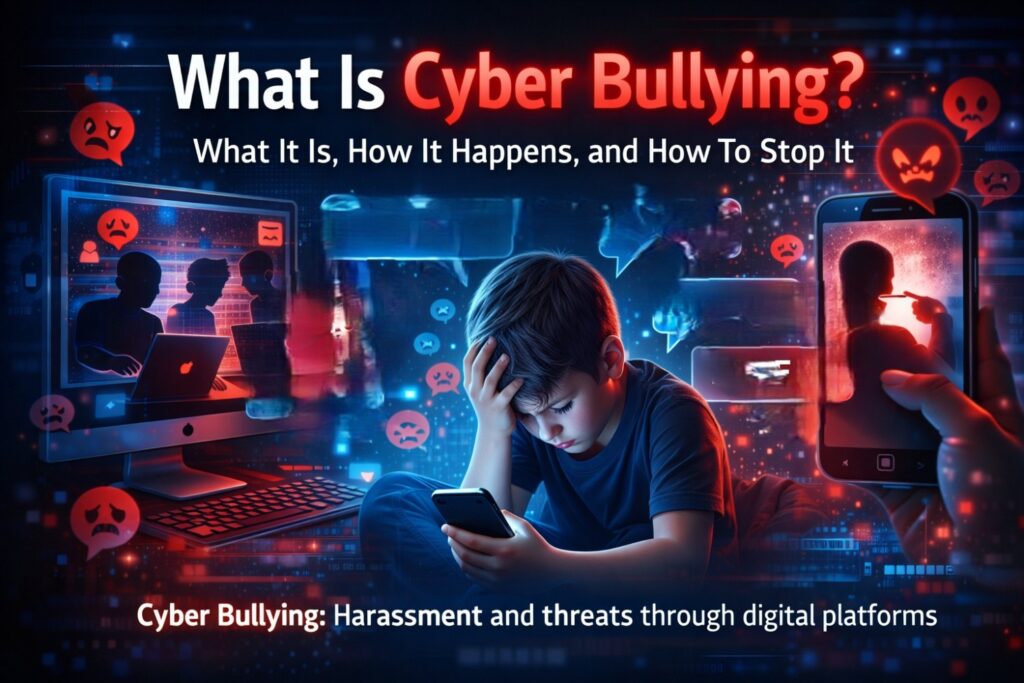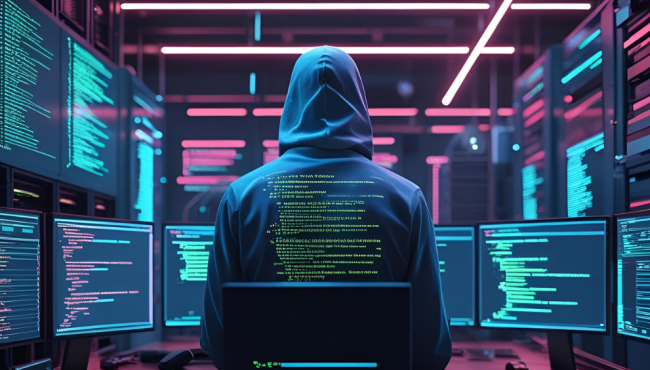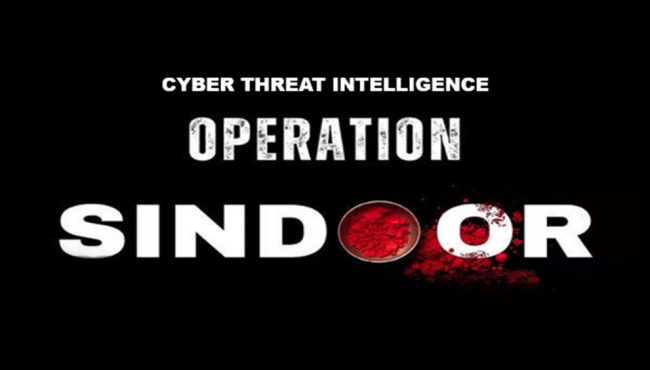Notification
Latest News
What Is the Monkey App and Is It
Feb 12, 2026What Is Mobile Security?
Feb 12, 2026What Is Cyber Safety? How to Stay Safe
Feb 11, 2026
Stay Digitally Safe
 knowlegde-centre
Feb 04, 2026
knowlegde-centre
Feb 04, 2026
What Is a Supply Chain Attack? How It Works, Types, and How to Prevent It?
Stay Digitally Safe
 knowlegde-centre
Feb 02, 2026
knowlegde-centre
Feb 02, 2026
Passwordless Authentication: Meaning, Benefits & How It Works
Stay Digitally Safe
 knowlegde-centre
Jan 30, 2026
knowlegde-centre
Jan 30, 2026
How to Avoid Imposter Scams: Identify, Prevent & Stay Safe Online
Stay Digitally Safe
 knowlegde-centre
Jan 28, 2026
knowlegde-centre
Jan 28, 2026
Encrypted Phones Explained: How They Work & Why They Matter
Stay Digitally Safe
 knowlegde-centre
Jan 23, 2026
knowlegde-centre
Jan 23, 2026
Quick Heal: Digital Bharat ka Bharosa, Fraud se Suraksha
Stay Digitally Safe
 knowlegde-centre
Jan 22, 2026
knowlegde-centre
Jan 22, 2026
What Is Cyber Warfare? Types of Attacks, Real Examples, Risks, and Protection Strategies
Stay Digitally Safe
 knowlegde-centre
Jan 22, 2026
knowlegde-centre
Jan 22, 2026
What Is Digital Security: Overview, Types, and Applications
Stay Digitally Safe
 knowlegde-centre
Jan 21, 2026
knowlegde-centre
Jan 21, 2026
Cyber Bullying: What It Is, How It Happens, and How To Stop It
AntiFraud
Stay Digitally Safe
 Aayush Chandhere
Aug 28, 2025
Aayush Chandhere
Aug 28, 2025
Lured by Luck: The Hidden Dangers of Lottery Scam
AntiFraud
Cyber Frauds
What's in News
 Quick Heal
Jun 06, 2025
Quick Heal
Jun 06, 2025
Digital Arrest – Protect Yourself from Sophisticated Cyber Fraud
What's in News
 Quick Heal
Mar 18, 2025
Quick Heal
Mar 18, 2025
Triangulation Fraud: What It is and How to Prevent It in 2025
What's in News
 Quick Heal
Mar 11, 2025
Quick Heal
Mar 11, 2025
Urgent Alert: How to Safeguard Yourself Against Fake Government E-Notice Scams
What's in News
 Quick Heal
Jan 31, 2025
Quick Heal
Jan 31, 2025
Exposed SMB: The Hidden Risk Behind ‘WantToCry’ Ransomware Attacks
What's in News
 Quick Heal
Jan 14, 2025
Quick Heal
Jan 14, 2025
Cyber Insurance Fraud: Emerging Risks for Companies in the Future
What's in News
 Quick Heal
Jan 14, 2025
Quick Heal
Jan 14, 2025
Biometric Authentication Under Attack: Protecting Fingerprints and Face ID
Cyber Frauds
 Quick Heal
Aug 05, 2025
Quick Heal
Aug 05, 2025
AI Chatbot Scams Exposed: How Fake Bots and Assistants Are Tricking Millions
Cyber Frauds
 qhblogadmin
Jul 21, 2025
qhblogadmin
Jul 21, 2025
Android Cryptojacker Disguised as Banking App Exploits Device Lock State
AntiFraud
Cyber Frauds
 Quick Heal
Jun 17, 2025
Quick Heal
Jun 17, 2025
The Holy Money Heist – Kedarnath Helicopter Ticket Booking Scams Uncovered!
AntiFraud
Cyber Frauds
What's in News
 Quick Heal
Jun 06, 2025
Quick Heal
Jun 06, 2025
Digital Arrest – Protect Yourself from Sophisticated Cyber Fraud
Cyber Frauds
 Quick Heal
May 27, 2025
Quick Heal
May 27, 2025
How to Detect and Report Cyberstalking: Essential Cybersecurity Measures
Technology
 Quick Heal
Mar 11, 2025
Quick Heal
Mar 11, 2025
What is Clickjacking? Understanding the Hidden Threat to Web Security
Technology
 Quick Heal
Mar 11, 2025
Quick Heal
Mar 11, 2025
Cyber Security for Business: 7 Critical Steps to Safeguard Your Small Business in 2025
Technology
 Quick Heal
Mar 10, 2025
Quick Heal
Mar 10, 2025
How Does Device Integrity Enhance Cybersecurity and Data Protection?
Technology
 Quick Heal
Jan 17, 2025
Quick Heal
Jan 17, 2025
Why Multifactor Authentication (MFA) is Essential for Digital Security
Technology
 Quick Heal
Jan 10, 2025
Quick Heal
Jan 10, 2025
Smart Security: the Role of Machine Learning in Identifying Fraud
Stay Digitally Safe
 knowlegde-centre
Feb 04, 2026
knowlegde-centre
Feb 04, 2026
What Is a Supply Chain Attack? How It Works, Types, and How to Prevent It?
Stay Digitally Safe
 knowlegde-centre
Feb 02, 2026
knowlegde-centre
Feb 02, 2026
Passwordless Authentication: Meaning, Benefits & How It Works
Stay Digitally Safe
 knowlegde-centre
Jan 30, 2026
knowlegde-centre
Jan 30, 2026
How to Avoid Imposter Scams: Identify, Prevent & Stay Safe Online
Stay Digitally Safe
 knowlegde-centre
Jan 28, 2026
knowlegde-centre
Jan 28, 2026