Quick Links
Popular Searches
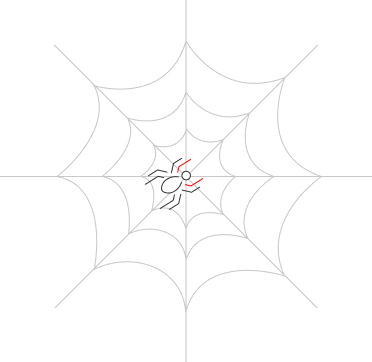

Close
Products
Support
Resources
Downloads
Company
Your privacy deserves more than just antivirus protection; it deserves complete digital peace of mind. Here’s a quick look at how Quick Heal v26 safeguards your privacy. Upgrade your privacy. Upgrade your protection. Your personal AI-powered security guide. Your identity monitored 24/7; even beyond the surface web. AI built to fight tomorrow’s privacy threats. Your privacy shouldn’t depend on one device. metaProtect gives you: Stay Digitally SAFE with the new and enhanced Quick Heal v26 Note: You are eligible for an upgrade only if your product license is valid. You can upgrade your device to the latest Quick Heal version from Quick Heal website using the below given steps: Before you upgrade your product version, know what version of product you are using. Quick Heal Upgrade 26.00 for Quick Heal Total Security Versions 25.00, 24.00, 23.00, 22.00 Quick Heal Upgrade 26.00 for Quick Heal Internet Security Versions 25.00, 24.00, 23.00, 22.00 Quick Heal Upgrade 26.00 for Quick Heal AntiVirus Pro Versions 25.00, 24.00, 23.00, 22.00 Quick Heal Upgrade 23.00 for Quick Heal Antivirus for Server Versions 22.00, 19.00 users Quick Heal Upgrade 26.00 for Quick Heal Internet Security Essentials Versions 25.00, 24.00, 23.00, 22.00 All the updates and upgrades are free for registered users until the product license is valid. No. Only your existing version of Quick Heal antivirus will be renewed and not upgraded. If you want to upgrade your product to the latest version, follow these steps.PRIVACY. POWERED BY GODEEP.AI: UPGRADE TO QUICK HEAL v26 TODAY!



What’s New with Quick Heal AV25?
SECURITY INTELLIGENT ASSISTANT (SIA)
ALWAYS BE ALERT WITH Dark Web Monitoring 2.0
FUTURE-READY WITH GoDeep.AI
EVERYWHERE PROTECTION WITH metaProtect
How to upgrade your Quick Heal Security?
Through Existing Installed Quick Heal version.
Through Quick Heal Website
Know Your Quick Heal Product Name And Version
The product name is displayed on top left corner of the dashboard.
The product version is displayed.Select your Product Upgrade
Please select the right product upgrade for your Quick Heal product from the following list.TOTAL SECURITY 26.00 UPGRADE
INTERNET SECURITY 26.00 UPGRADE
ANTIVIRUS PRO 26.00 UPGRADE
ANTIVIRUS FOR SERVER 23.00 UPGRADE
INTERNET SECURITY ESSENTIALS 26.00 UPGRADE
Some frequently asked questions
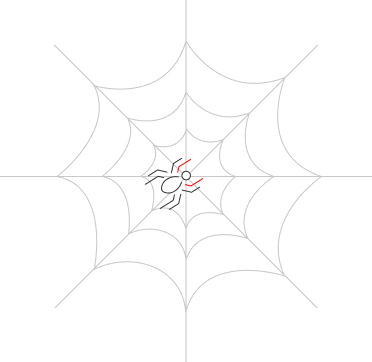
Please complete your information below to login.