Quick Links
Popular Searches
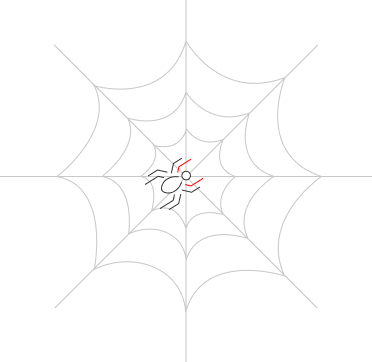

Close
Products
Support
Resources
Downloads
Company
Quick Heal Registration Wizard will be initiated automatically at every boot until the copy gets activated. Click Next to proceed with Registration Wizard. To manually launch Registration Wizard click Start and then point to Programs, Quick Heal Group, Quick Heal.
Click Next.
Choose No to I have Internet access on this computer.
Click Next.
Choose Offline Registration through phone.
Click Next.
Now call to Quick Heal Support Team at following numbers.
Please provide Serial Number, Installation number and Activation Code to the support executive. After verifying your purchase and registration details support executive would provide you new phone code for your copy of Quick Heal. Please type the code as it is in the blank square box.
Click Next.
Upon completion you will get the successful activation message. It will again display your Activation Code for your reference.
Click Finish.
While registration and activation if you get any error message then please contact at Quick Heal Technical Support or mail us at support@quickheal.com
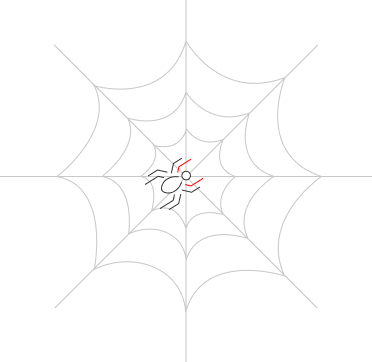
Please complete your information below to login.