Quick Links
Popular Searches
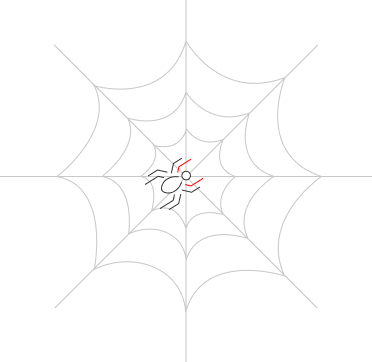

Close
Products
Support
Resources
Downloads
Company

Download the required Upgrade Pack and Run the executable file.
Next on welcome screen.
Enter the renewal code of Quick Heal and next wizard.
Click next on contact details summary window and cross renewal confirmation window.
Upon clicking the Install button, un-installation of the existing product begins.
After un-installation of the existing product, you are prompted to restart your system.
Once the system is restarted, installation of the upgraded product begins.
Cross renewal process will be done successfully.
| Upgrade for | Windows 11/ Windows 10/ Windows 8.1/ Windows 8 |
| Version | 23.00 |
| System type | 32-bit or 64-bit of Desktop Operating System |
| File Size | 545 KB - 266 MB |
| Important | 3.00 GB of free disk space is required. |
| Release Date | 01 March 2023 |
| Download | |
| Upgrade for | Windows 11/ Windows 10/ Windows 8.1/ Windows 8 |
| Version | 23.00 |
| System type | 32-bit or 64-bit of Desktop Operating System |
| File Size | 545 KB - 257 MB |
| Important | 3.00 GB of free disk space is required. |
| Release Date | 01 March 2023 |
| Download | |
| Upgrade for | Windows 11/ Windows 10/ Windows 8.1/ Windows 8 |
| Version | 23.00 |
| System type | 32-bit or 64-bit of Desktop Operating System |
| File Size | 545 KB - 209 MB |
| Important | 2.50 GB of free disk space is required. |
| Release Date | 01 March 2023 |
| Download | |
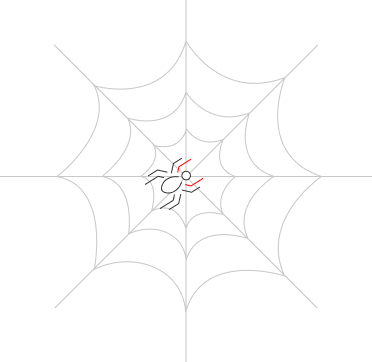
Please complete your information below to login.