Protection 3
Quick Heal Exchange Protection 3
For Exchange 2007/2010
Nimble Scanning. Continuous Antivirus Security. Secured Business Communication.
Layered approach to web security against spam and malicious threats with agile scanning to provide better IT security management.
- Out-of-the-box criteria based content filtering capabilities.
- Customizable and easy-to-use administration console.
See What Our Customers Say!
I can Renew my Quick Heal License promptly, even after Office Hours. Surprised at the eagerness to help customers with full patience. I appreciate the team’s support and professionalism which has doubled my trust in Quick Heal Products.
Avinash Adaskar
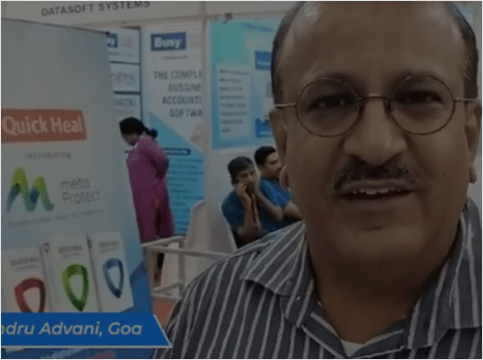
I had lost all hope after a Ransomware Attack. Not only did they help me recover my extremely important data that got corrupted, but they did it within a short span of time too! Thanks for all the support and assistance in every step.
Kishorekumar Mundra
Our Legacy
Awards &
Recognitions


Frequently Asked Questions
How do I activate Quick Heal product key, if I do not have internet connection?

To activate your Quick Heal product key without an internet connection, visit the following links:
- Activate Offline through Web
- Activate Offline through Phone
I have lost my product key of Quick Heal antivirus. How can I get it?

To retrieve your lost product key, click here and fill the required information.
Alternatively, you may write to support@quickheal.com with the purchase details. We will respond as soon as possible.
Not sure which solution is best for you?
Don't worry, we can help match you to your perfect
security solution in just 30 seconds






























