Quick Links
Popular Searches
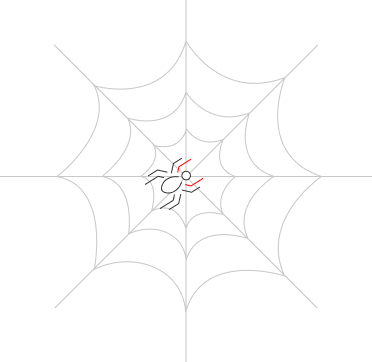

Close
Products
Support
Resources
Downloads
Company
You can register your Quick Heal copy off-line if your system is not connected to the Internet.
Visit Quick Heal's off-line activation page - https://www.quickheal.co.in/actinfo.htm , and complete the registration form. After the registration is complete, a new key will be generated which you have to use to activate your product on your system that is not connected to the Internet.
You can register Quick Heal antivirus off-line in the following way.
Before visiting the off-line activation page, ensure that you have the Product Key and the Installation Number with you. You can obtain the key and installation number in the following way.
Product Key: The Product Key is found in your product packaging. The Product Key is sent to your email address if you have purchased it online.
Installation Number: You can obtain the Installation Number from the Quick Heal Activation Wizard in the following way:
To activate your license off-line, you need to generate a key in the following way
Visit the off-line activation page at https://www.quickheal.co.in/offline_registration An Off-Line Registration page appears.
Under your product type, click the hyperlink Click here to proceed to Step 1. Ensure that you have the Product Key and Installation Number (as described in the preceding section) with you.
Provide the Product Key and Installation Number in the relevant fields and click Submit. All asterisk (*) fields are mandatory to fill.
On the registration form, enter the relevant information and then click Submit.
A new key is generated. Save this key for future reference. This key is also sent to your email address that you provided during registration of the product.
After the off-line activation key is generated, you can proceed with activating Quick Heal antivirus on your system that is not connected to the Internet in the following way
Select Start > Programs > Quick Heal antivirus > Activate Quick Heal antivirus.
On the Registration Wizard, click Register Off-line. The off-line activation screen appears.
Click Browse to locate the path where the license.key is stored and click Next. Your license is activated successfully and the expiry date of your license is displayed.
Click Finish to close the Registration Wizard.
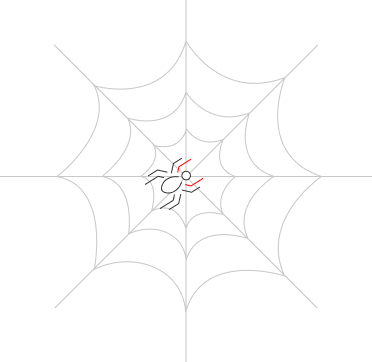
Please complete your information below to login.