Quick Links
Popular Searches
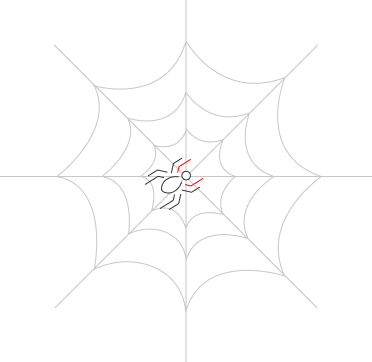

Close
Products
Support
Resources
Downloads
Company
In its constant endeavor to deliver innovative products, Quick Heal Technologies Limited (the “Company”) reserves the right to periodically discontinue specific products or older versions of products. Therefore, as of 31st March, 2022 (the “End of Support Date”), Version 17.00 (the “V 17.00”) of all of the Quick Heal Retail Software which were released in the year 2016 will be discontinued and shall no longer be supported by the Company. This End of Life Announcement (the “EOL Announcement”) is first made on 31st December, 2021 and shall prevail notwithstanding anything contained to the contrary in the End-User License Agreement.
The following FAQ helps you answer your queries that are related to this EOL Announcement.
Question: Why is the Company ending support for V 17.00?
Answer: V17.00 is running on an outdated technology that is not advanced enough to cope with or protect against today’s sophisticated and advanced threats. By ending support to V 17.00, we aim to help our customers migrate to a more secure and functionally advanced version that offers multiple layers of defence to thwart all forms of cyber-attacks.
Question: What happens when V 17.00 reaches End of Support Date?
Answer: When V 17.00 reaches End of Support Date, the Company discontinues all forms of support to V 17.00 and does not implement any security updates, features, fix existing defects, troubleshooting, bugs or vulnerabilities (whether known before the End of Support Date or not).
Question: How should I check the version of Quick Heal Retail Software of which I have the current license or subscription?
Answer: You can check the version of Quick Heal Retail Software which you are using by following the below mentioned steps:
The details of the version of Quick Heal Retail Software can then be seen in the display which appears after clicking the “About” section. Alternatively, you can also view the version of Retail Software on your desktop by clicking the “Hidden Icon Arrow” and click the “Q” symbol.
Question: Can I renew, install and reactivate V 17.00?
Answer: No, when your subscription or license for V 17.00 expires, you cannot renew, install and reactivate it. However, if you have a valid and existing subscription to the Quick Heal Retail Software, you can continue using such Quick Heal Retail Software by upgrading to the latest version released by the Company.
Question: What should I do if I: (i) still have a current license or subscription of V 17.00? ; or (ii) have such subscription or license whose validity extends beyond the End of Support Date? ; or (iii) have such subscription or license which is nearing renewal?
Answer: To upgrade to the latest version of the Quick Heal Retail Software by yourself, you can click this hyperlink of “Steps” to understand and follow the steps.
In either of the above mentioned cases, you must upgrade to latest version of the Quick Heal Retail Software which you are using. If you do not choose to upgrade to the latest version of Quick Heal Retail Software and continue using V 17.00, you are doing so at your own risk and the Company shall not be responsible for your usage of V17.00.
If you need assistance to upgrade to the latest version of the Quick Heal Retail Software, you can contact us at our toll free number i.e. 1800-121-7377 or write an email to us support@quickheal.com.
Question: How long can I use the latest version of Quick Heal Retail Software upgraded by me?
Answer: You can use such latest version of the upgraded Quick Heal Retail Software as long as your existing license or subscription period is valid. Beyond the expiry of your existing license or subscription period, you can opt for renewal of the Quick Heal Retail Software which you are using.
Hopefully, this EOL announcement can help you understand and prepare better for the resulting impact. We are consistently dedicated to providing you with excellent state-of-the art anti-virus products.
While we would proactively reach out to you with this communication and the related information from time to time, we request you to reach out to us on us at our toll free number i.e. 1800-121-7377 or write an email to us support@quickheal.com if you have any additional questions regarding this EOL Announcement.
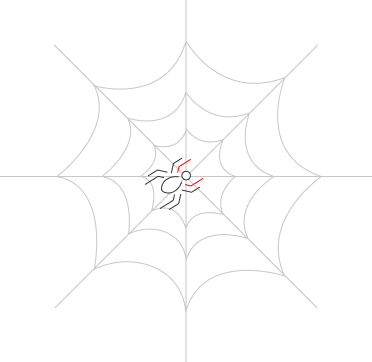
Please complete your information below to login.