Total Security Antivirus - Where Digital Safety Meets Personal Privacy
Quick Heal Total Security
With  Capabilities
Capabilities
Powered by ![]()
GoDeep.AI and SIA combine smart guidance and deep protection for a privacy-first experience.
View Features
Get your complimentary AntiFraud.AI App - Your FREE Version! Stay safe from frauds.
User Guide Datasheet Download Quick Heal

Predictive Detection Technology

AI-powered GoDeep.AI anticipates threats before they strike. It adapts in real time to keep you protected from tomorrow’s digital risks.

Dark Web Monitoring 2.0 & Privacy Score
NEW
Know your exposure, measure your risk. This tool tracks your privacy score and dark web threats, guiding you toward stronger protection.

SIA (Virtual Chatbot)
NEW
Security made simple. SIA is your always-on desktop companion; interactive, intuitive, and ready to help anytime.

With AntiFraud.AI Capabilities

Spot the fakes before they fool you. AntiFraud.AI scans URLs, emails, and apps in real time to detect fraud and keep you safe.
#GoDigitalFearlessly with AI Powered Quick Heal Total Security
Protect Your Privacy With AI Powered Quick Heal Total Security Features
SIA: Security Intelligent Assistant
NEWConfused by endless alerts and notifications?
SIA lets you chat in simple language to understand updates, alerts, and actions, making security easy.

metaProtect
NEWTired of juggling protection across devices?
metaProtect syncs and updates security for all your devices with one login, adapting as threats evolve.

Dark Web Monitoring 2.0
NEWWorried your personal data is being sold online?
We scan the dark web 24/7 for leaks such as Aadhaar, PAN card, or Phone number details and alert you instantly.

AntiFraud.AI Capabilities
NEWFalling prey to fake apps, fake links, scam calls, or hidden frauds?
AntiFraud.AI detects complex, emerging fraud & scam tactics in real-time to keep you safe.

Spy Alert
Think someone’s spying on you?
Spy Alert detects suspicious behavior and alerts you instantly to safeguard your privacy.

Security Score Insights
Not sure how secure you really are online?
Security Score shows you a clear snapshot of your protection level in real time.

Parental Control
Concerned about your child’s online safety?
Our smart tools help you monitor, manage, and guide their digital journey with confidence.

Safe Banking
Worried about losing money while shopping or banking online?
Safe Banking creates a secure environment for all transactions, keeping your data private.

Data Backup
Afraid of losing important files?
Data Backup safely stores and secures your data so you always have copies ready.

Advanced Anti-Ransomware
Scared of ransomware locking your files?
Our advanced AI powered protection detects and blocks ransomware instantly before it can encrypt your data.

Phishing and email protection
Getting too many scam or fake emails?
We filter out phishing and malicious emails, stopping scams, identity theft, and malware at the inbox.

Scam link protection
Accidentally clicked on a suspicious link?
Scam Link Protection blocks dangerous sites on the spot, keeping you ahead of online scammers.
Quick Heal Safeguards Your Digital Privacy. Every Click, Every Moment
Reclaim control over your digital footprint with real-time protection while browsing, banking, shopping, streaming, or gaming online.
Ultimate Privacy with Dark Web Monitoring 2.0 & Spy AlertNEW
Scans for leaked data such as phone numbers, emails, passwords, passports, PAN cards, and Aadhaar. Sends real-time alerts, provides a risk score with breach count, and along with Spy Alert, guides you with corrective actions to keep your privacy safe 24/7.


Meet SIA : Your Built-In Security AssistantNEW
SIA makes cybersecurity simple, conversational, and stress-free. Whether you're setting up features, decoding alerts, or just curious about your protection, SIA is here to help, right inside your Quick Heal experience.


Get Alerts For All Types Of Frauds In Real-TimeNEW
AntiFraud.AI comes with advanced AI backed technology focusing on detecting, alerting and preventing you from every kind of fraud in real time.


Safeguards your
Banking Transactions
Stay assured that your banking information is not accessed or being watched over with safe-banking environment certified by AV Lab, Poland (2024).


Monitor Your Child's online activities with Parental Control
Smart Parenting tools let you set screen time, manage, and guide your child’s digital activities.


Keeps your
Browsing Secure
Proactively safeguard your browsing history with a game-changing solution. Ensure your personal space is just that personal with zero-day cyber-attack protection.


Shields Your Privacy from Trackers & Intrusions
Block invasive trackers, unwanted surveillance, and malicious webcam access. Stay in control of your digital life with stronger privacy and safer browsing..

Now say GOODBYE to Slow and Sluggish Performance

Light on system, powerful on viruses

Boost your gaming experience

Works silently and effectively in the background

See What Our Customers Say!
I can Renew my Quick Heal License promptly, even after Office Hours. Surprised at the eagerness to help customers with full patience. I appreciate the team’s support and professionalism which has doubled my trust in Quick Heal Products.
Avinash Adaskar
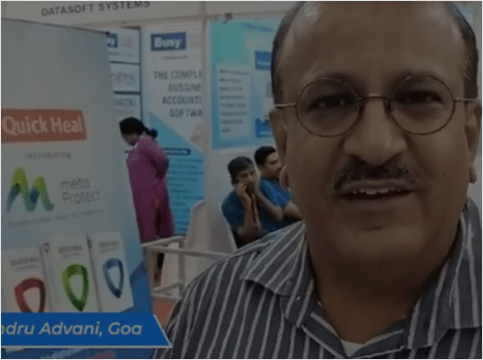
I had lost all hope after a Ransomware Attack. Not only did they help me recover my extremely important data that got corrupted, but they did it within a short span of time too! Thanks for all the support and assistance in every step.
Kishorekumar Mundra
Our Legacy
Awards &
Recognitions
Frequently Asked Questions
I have lost my product key of Quick Heal antivirus. How can I get it?

To retrieve your lost product key, click here and fill the required information.
Alternatively, you may write to support@quickheal.com with the purchase details. We will respond as soon as possible.
How do I activate Quick Heal product key, if I do not have internet connection?

To activate your Quick Heal product key without an internet connection, visit the following links:
- Activate Offline through Web
- Activate Offline through Phone
Can I share or use my Quick Heal Total Security single user license on multiple devices?

No. A Quick Heal Total Security single user license key is meant for one user on one device at a time. It is unique to you and should not be shared.
However, you can transfer the license from one device to another by first deactivating it on the old device.
What are the system requirements for Quick Heal Total Security?

Here are the system requirements that need to be met before you install Quick Heal Total Security on your device:
- 2.9 GB disk space
- 4 GB and above RAM
- Internet Explorer 6 or later
- Internet connection to receive updates
- Minimum screen resolution 1024 * 768
- Display Settings: Set recommended value for optimal app display
- Desktop operating system: Microsoft Windows 11, 10, 8.1, 8 fully patched (32- and 64-bit)
How do I install Quick Heal Total Security Antivirus?

You can install Quick Heal in the following way:
1. Visit the following link https://www.quickheal.co.in/installer. You are redirected to the website of Quick Heal where all antivirus products are listed.
On the download page, there are two options.
- Enter Product Key: If you have the product key of any of the Quick Heal antivirus products, enter the product key, captcha code and then click Submit. On the product page that is displayed, click Download. The installer will be downloaded to your device.
- Product List: If you do not have a product key of any of the Quick Heal antivirus products, click the Product List option, select a product and then click Download. The setup downloader of the selected product will be downloaded.
- Double-click the downloaded setup file to start the installation process.
- The Welcome page appears. Accept the terms and conditions and privacy policy to proceed.
- Click the Let's Start button to start installation as per below steps:
- Downloading and installation of the software starts.
- Select Installation Location and manage disk space requirements.
- Click Next to complete the installation process.
How do I activate my Quick Heal product after purchase?

- Post installation completion, you need to choose your subscription plan as below:
- I have a product Key: Click this option if you have already purchased a license and have the product key.
- Continue to Free Trial: Click this option if want to continue with Free Trial. Enter your registration information & click Activate to complete the activation of your trial license.
- If you click, I have a product Key, you need to register your personal details.
- Enter the Product Key, Dealer Code and the BE (Bag Engineer) Number if available.
- Click Next.
- Enter your Email Address and Contact Number.
- Click Send Code for both Email Address and Contact Number to verify them.
- Enter the received Access Code for Email Address and Contact Number respectively.
Note: Customers outside India need to enter the code for email address only. - Click Next.
- Enter Name, State, Country and City and click Next.
A summary of your registration details is presented before activation. - Click Activate to complete the activation on your device successfully.
- Click Launch Quick Heal to view the dashboard.
How is my Security and Privacy score calculated?

To ensure your Security and Privacy scores, you will have to select the appropriate tool and submit the required details for assessment purposes. This could include information about device security settings, applications, or data-sharing routines. The report can help break down what each part of the score means and point out areas where you could do better.
How can I renew my Quick Heal Subscription?

You can renew Quick Heal through the application.
- Open Quick Heal antivirus > More > License Details
- Click the Renew Now button and follow the on-screen instructions to complete the purchase transaction.
- If you have already purchased a renewal key then you can click Got a renewal code, enter the renewal key and follow the steps for renewal.
For more details reach out to renew@quickheal.co.in or call us at 09272202525
What happens if I do not renew my Quick Heal Subscription?

If you do not renew your Quick Heal Subscription, it will be there in your computer for 90 days; however, it will not recognize the malware, viruses, and other malicious activities and will be at risk.
We recommend regular renewals and we encourage the same via reminder messages and emails.
What are the features of Quick Heal Total Security?

Its robust security features include ransomware protection, external drive protection, and firewall protection. It ensures comprehensive protection against various threats. Its privacy tools, such as smart parental controls and Wi-Fi scanning, help secure your data, personal information, and privacy. Additionally, its anti-fraud features, including scam protection and dark web monitoring, provide vigilant defense against fraudulent activities.
Click here to know in detail about all Quick Heal Total Security antivirus features.
Does Quick Heal Total Security remove viruses?

Yes, antivirus software is designed to detect, prevent, and remove viruses and other types of malicious software (malware) from your PC or laptop.
Antivirus software plays a crucial role in maintaining the health and security of your system by removing viruses and protecting against future threats.
How often are virus definitions updated in Quick Heal Total Security for Windows?

In usual scenarios, the virus definitions are updated three times a day. Upon completion of an update, there is a pop up on the screen to inform the user. Additionally, the update status is displayed in the Notification section, accessible via the bell icon at the top right corner of your screen. Keeping your device protected with the latest computer security software updates ensures you have robust defense against new threats.
How does Quick Heal Total Security protect against ransomware?

Ransomware attackers deploy malicious software that locks your computer and demands a ransom for access. Quick Heal identifies and mitigates such attacks by backing up your data, allowing for restoration when needed. It ensures that essential files, including commonly used documents and data, are safeguarded.
Not sure which solution is best for you?
Don't worry, we can help match you to your perfect
security solution in just 30 seconds






























