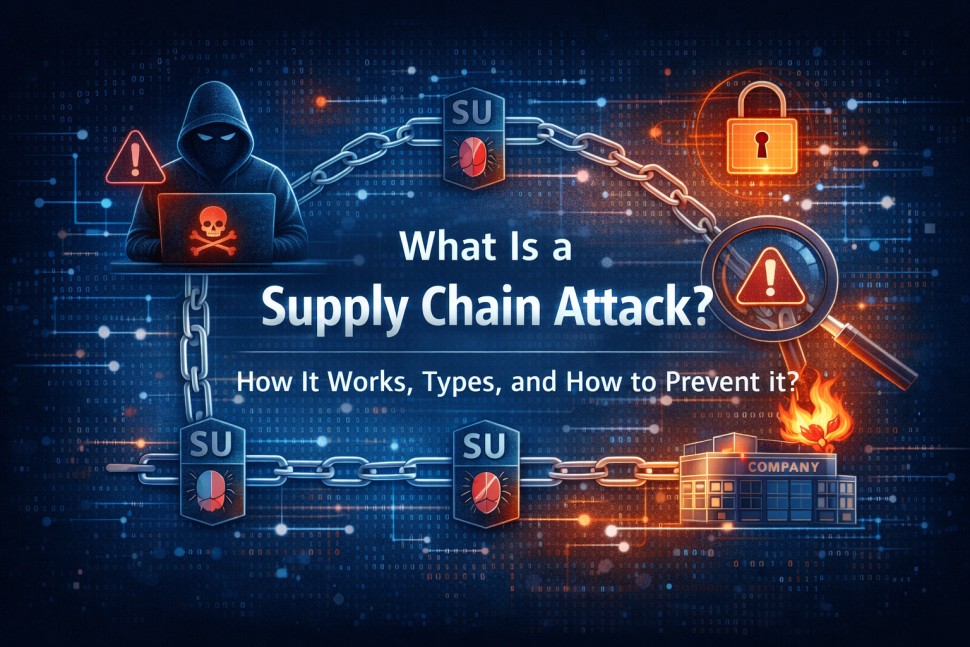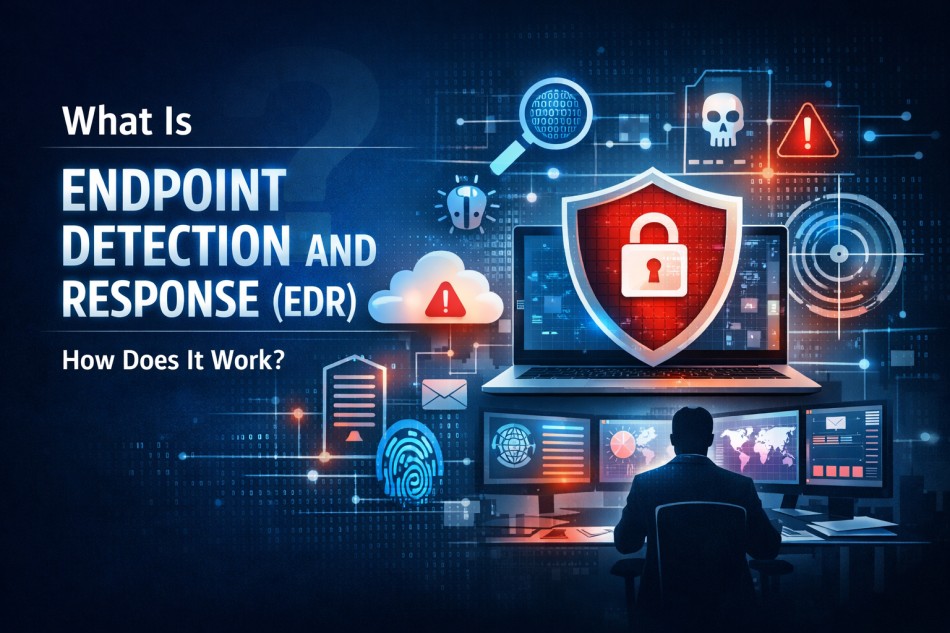Oct

What Is a Boot Sector Virus and How Does It Work?
-
Quick Heal / 1 year
- October 29, 2024
- 0
You turn on your computer, hoping to see your usual welcome screen, but this time, something’s wrong: files appear to be missing, error messages pop up left and right, or worse, you can no longer boot up your computer at all. If it all seems eerily similar, you may be under assault by one of the most concerning forms of malware: the boot sector virus.
So what is boot sector virus anyway? It’s a certain type of malware that’s designed to target the very first part of your storage device, your boot sector, which is a critical place on your storage device where the operating system is loaded.
In this blog, we’re going to take a closer look at what makes this threat work, the symptoms of an infection, its impact, how it spreads and most importantly, how you can protect your digital universe.
Why Boot Sector Viruses Are So Dangerous
The main purpose of the boot sector is to start the system. But a boot sector virus can hijack it with malicious code. What this means is that a boot virus is extremely dangerous because it runs prior to your antivirus software getting the opportunity to respond.
Where It Hides in Your System
The boot sector is a tiny yet powerful area of a storage device, like a hard drive or USB, that contains code used during the startup process. A boot virus embeds itself in this section, making it one of the first pieces of code to run during startup, even before your operating system fully loads. Because of this, it can override system-level security measures, often rendering traditional antivirus programs ineffective unless they include specialized boot virus protection.
What is an Example of a Boot Sector Virus?
A notable boot sector virus example is the “Michelangelo” virus, infamous during the early 90s. It infected the master boot record (MBR) and activated on March 6th each year, corrupting data and rendering systems useless. While such viruses are rarer now, they still exist, especially on removable media like USB drives that bypass modern defenses.
Common Symptoms of Boot Sector Virus Infections
The symptoms of a boot sector virus infection aren’t always dramatic at first, but they can escalate quickly. If you’re noticing any of the following signs, you might be at risk:
Unusual Error Messages During Startup
Suddenly seeing cryptic error messages like “Missing Operating System” or “Disk Boot Failure”? These are telltale signs that something is wrong with your system’s ability to boot. A boot virus can modify or corrupt the startup sequence, leading to failed or incorrect commands during system initialization.
System Crashes or Failure to Boot
If your system frequently restarts, refuses to boot altogether, or gets stuck in a never-ending loop during startup, a boot sector virus might be the cause. Since these viruses infect the core startup code, they often disrupt your computer’s ability to reach the operating system at all.
Slower Performance and Lag
Though often associated with general malware, a boot sector virus can also cause noticeable slowdowns. By interfering with the OS’s ability to access the disk efficiently, the virus can make even basic tasks like opening folders or loading apps unbearably slow.
Random Freezes or Restarts
Your system might randomly freeze or restart, especially during or right after startup. Since boot viruses operate at such a fundamental level, they can cause instability before your system stabilizes into a usable state.
Files or Drives Not Accessible
Suddenly unable to access certain drives or see missing files? These viruses sometimes attempt to hide or encrypt data, or they may simply corrupt key file tables in the process of infection. Either way, your data could be at serious risk.
How Do Boot Sector Viruses Spread?
Boot viruses commonly spread through infected removable media such as USB drives, CDs, or even old floppy disks. Once you boot a system from this infected media, the virus takes root in your system’s boot sector. They can also be spread through malicious websites that encourage you to download infected ISO files or bootable tools.
Infected Removable Media (USBs, Hard Drives)
USB drives and external hard drives are common carriers of boot viruses in computers. When we connect these devices to a computer, they can introduce malware into the system. The virus can then transfer to the computer’s boot sector, compromising the system.
Malicious Email Attachments
Email attachments are a popular vector for boot sector viruses. Malicious attachments can be disguised as legitimate files and, once opened, can execute code that infects the boot sector. This method often exploits the user’s trust and can lead to significant damage if the virus is not detected promptly.
Booting from Infected USBs or Discs
Booting from infected media, such as a compromised USB drive or CD, can seriously jeopardize your computer. When the system starts using such media, the boot virus can execute before the operating system loads, allowing it to corrupt the boot sector and cause widespread system issues.
Network Spread Across Devices
Boot sector viruses can also spread across networks. Once a virus infects one computer within a network, it can use network connections to propagate to other systems. This type of spreading can result in multiple computers being compromised simultaneously, making network security a critical concern.
Downloading Fake or Infected Software
Downloading software from malicious websites is another common way that boot viruses in computers are introduced. These sites often offer seemingly legitimate software, but the files may contain malware designed to infect the boot sector upon installation. Always ensure downloads are from trusted sources to avoid such risks.
How to Prevent and Remove Boot Sector Viruses
Contrary to popular belief, defending against boot viruses isn’t rocket science. With just a few good habits and tools, you can ensure strong defenses:
Use a Trusted Boot-Time Antivirus
Install a specialized antivirus for boot sector viruses like Quick Heal Total Security, which offers boot-time scanning features. A boot-time scan detects and removes viruses before they load into memory, giving it a significant edge over traditional malware scanners. It acts as an effective boot sector virus removal tool.
Keep All Software and OS Updated
Operating system and software updates often include security patches that close loopholes that boot viruses might exploit. Skipping updates can make your device more vulnerable to hidden threats.
Avoid Booting from Unknown Media
Never boot your system from unverified USB drives, DVDs, or external hard drives. One accidental boot from an infected device is enough to install a persistent boot virus on your machine.
Practice Safe Email Habits
Avoid clicking unknown email attachments or suspicious download links, especially those that promise “bootable system fixers” or tools. These are common traps that lead to malware infection, including boot sector threats.
Why Quick Heal Is Ideal for Boot Sector Virus Protection
If you’re looking for strong, specialized boot virus protection, Quick Heal Total Security is an ideal choice. It’s equipped with advanced detection technologies designed specifically for system-level threats, including boot sector infections.
Boot-Time Scan
Quick Heal’s Boot-Time Scan is a standout feature. It allows users to scan the entire system before the operating system fully loads. This proactive approach ensures that deeply rooted threats like boot sector viruses are detected and neutralized before they can act.
Anti-Ransomware Protection
Quick Heal’s Anti-Ransomware technology creates behavior-based detections that prevent unauthorized encryption of your files. Since boot viruses can sometimes work alongside ransomware to block access to your system, this dual-layer protection is crucial.
Dark Web Monitoring & Web Security
Quick Heal helps prevent threats before they reach your system through Dark Web Monitoring and Web Security features. These block malicious websites that could carry infected bootloaders or unsafe downloads.
Smart Data Backup & metaProtect Dashboard
Even with strong protection, it’s always wise to prepare for the worst. Smart Data Backup allows you to recover your data quickly, while the metaProtect Dashboard gives a bird’s-eye view of your system’s health, helping monitor and respond to threats in real-time.
Are Boot Sector Viruses Still a Threat in 2025?
You might think boot viruses are relics of the past, and you’d be half right. In 2025, they’re far less common thanks to modern operating systems and secure boot mechanisms. However, they haven’t gone extinct. Infected USB drives, older devices, or pirated bootable files still act as carriers. Since these viruses are hard to detect and often bypass traditional security layers, they continue to pose a serious threat. That’s why having robust defense tools like Quick Heal remains vital.
By understanding how to prevent boot sector virus infections and being proactive with trusted tools like Quick Heal Total Security, you can guard your system from this rare yet devastating threat. Stay updated, stay alert, and keep your data safe from the hidden dangers lurking in the boot sector.
Frequently Asked Questions
-
How do I fix the boot sector virus?
Start by using a specialized boot sector virus removal tool such as the boot-time scan feature in Quick Heal Total Security. You may also need to repair the Master Boot Record (MBR) using bootable rescue media.
-
Which is the best antivirus software to remove a boot sector virus?
Quick Heal Total Security stands out for its boot-time scan, anti-ransomware defense, and metaProtect Dashboard, making it highly effective for detecting and eliminating boot sector viruses.