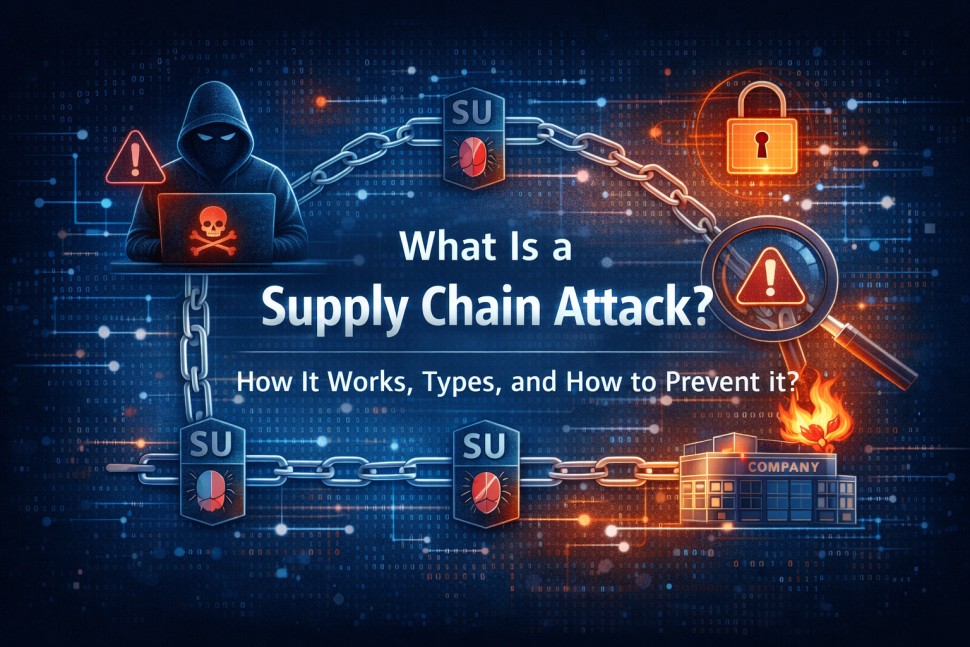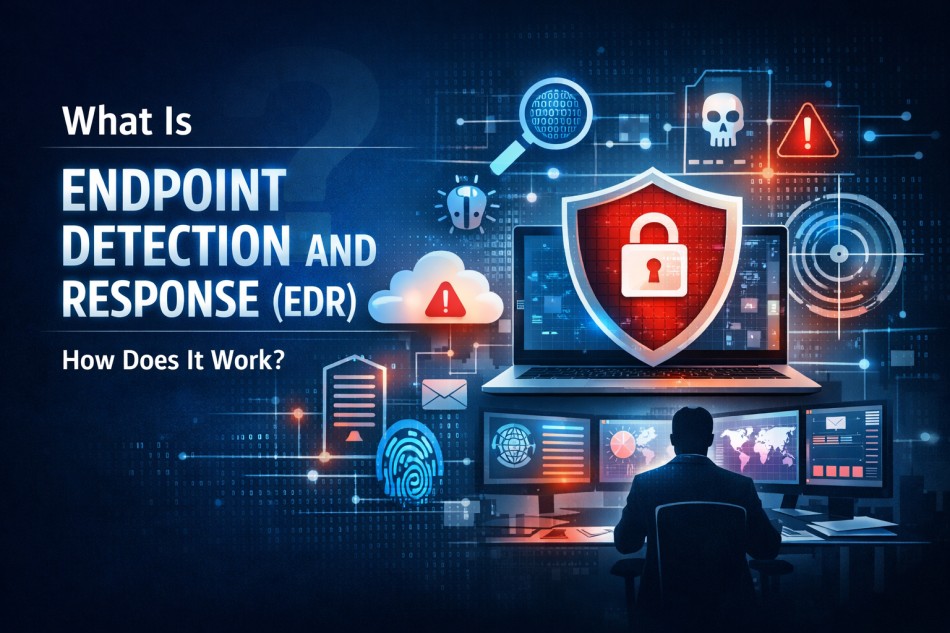Jan

Computer Worms Uncovered: A Guide to Preventing Worm Attacks
-
Quick Heal / 1 year
- January 18, 2025
- 0
Computer worms are a silent threat that many don’t see coming. These programs are basically designed to spread quickly without any help from the user. Unlike other forms of malware, a computer worm doesn’t need someone to click, open, or download anything. It simply finds its way in and starts spreading from one device to another.
This blog will explore what computer worms are, why they’re dangerous, and how you can protect your devices from falling victim.
What is a Computer Worm?
A computer worm is a malware that spreads on its own between systems. It does not require itself to be attached to any file/program in order to work. As soon as it finds itself on your computer, it will be able to start scanning your network in search of other possibly susceptible systems to infect.
A popular example was of a worm that was transferred via email to plague millions of people in a few hours. There is yet another industrial system targeted towards operationality through the use of latent vulnerability. These cases depict the rapidity and the disruptive nature of worm infections.
Type of Computer Worms
There are many varied types of computer worms. Each one spreads differently, depending on where it starts and what it targets.
Email-Based Worms
Email worms usually arrive in your inbox as attachments or suspicious links. Once opened, they install the worm and forward similar emails to everyone in your contact list. If your email starts sending strange messages on its own, it might be infected.
Internet Worms
These worms scan the internet for vulnerable systems. They can enter through open ports or outdated software. Once inside, they spread without any user involvement. They’re common in businesses or homes with poorly protected Wi-Fi.
File-Sharing & USB Worms
Worms can travel through USB devices or file-sharing platforms. When someone connects an infected pen drive or downloads a shared file, the worm enters silently. It may disguise itself as a regular file or hide behind fake folders. Disabling autorun can help reduce the risk.
Mobile & IoT Worms
As more smart devices connect to the internet, they also become worm targets. SMS or application downloads are possible ways of spreading mobile worms. IoT worms usually seek default passwords or unpatched firmware on such devices as routers or smart cameras.
Signs of Computer Worms
Here are a few common signs that your device might have a worm:
- Your system is slower than usual
- Internet usage spikes even when you’re not browsing
- Unknown programs run in the background
- Friends report getting strange emails from you
- Frequent system errors or restarts
Running an updated antivirus can help detect worm behaviour early.
Computer Worm vs. Virus: What’s the Difference?
|
Aspect |
Computer Virus |
Computer Worm |
|
Basic Definition |
A computer virus is a form of malware that infects files or programs and is transmitted the moment these programs are run. |
A worm is a self-replicating computer program that can copy itself and spread between computers without the help of another program or a user. |
|
Dependency on Host File |
Requires a host file or application to attach to and execute. |
Does not require a host file to run. It is an independent program. |
|
User Interaction Required |
Yes. The virus activates only when the user runs the infected file or application. |
No, a worm virus in computer spreads and activates automatically, often without the user’s knowledge. |
|
Spread Mechanism |
It typically spreads via shared files, email attachments, or external storage when users manually transfer infected data. |
On the other hand, it spreads automatically through networks, exploiting security flaws, or via mass emailing without user input. |
|
Damage Type |
Often corrupts or deletes files, affects the functionality of programs, and may damage the operating system. |
May consume system resources, slow down networks, or serve as a backdoor for other malware. |
|
Replication Method |
Copies itself only when the infected file is executed again or sent to others manually. |
Continuously replicates itself across connected systems without needing repeated executions. |
|
Impact on Network |
Usually has a limited network impact unless widely shared. |
It can cause significant network congestion or server overload due to its ability to self-replicate across systems rapidly. |
|
Detection and Prevention |
Often detected after symptoms appear. Needs antivirus programs to scan files. |
It may go unnoticed initially, but it can be stopped with firewalls, updated systems, and network monitoring tools. |
|
Famous Examples |
ILOVEYOU, Melissa, Michelangelo |
SQL Slammer, Code Red, Conficker |
How do Computer Worms Spread?
Worms use multiple ways to move between devices. Below are the most common ones:
- Email attachments or links
- Weak network security
- Infected USB drives or file transfers
- Outdated software or operating systems
- Fake websites offering free downloads
What are the Signs That Your System is Infected With a Computer Worm?
If you notice that your device is acting strangely after opening an email or plugging in a USB drive, it might be infected by a computer worm. So, look for:
- Delayed startup
- Unusual pop-ups or browser redirection
- Unknown files or folders suddenly appearing
- Antivirus programs are switching off automatically
How to Prevent Computer Worm Infections
Below are some of the best ways to prevent infections spread by computer worms:
Use Strong Antivirus Software
A reliable antivirus tool that scans in real-time is one of the best defences. Tools like Quick Heal Total Security check every file, download, and device for worms and other threats.
Keep Systems and Software Updated
Worms look for weak spots. Updating your system closes those gaps. Set your device to update automatically so that security patches are applied as soon as they’re released.
Avoid Suspicious Links and Emails
Never open emails or attachments from senders who are strangers. Whenever in doubt, run your cursor over the link in order to check the URL. When something does not feel right, it is better not to get involved.
Practice Safe USB Usage
Avoid using USB devices from unknown sources. Always scan them before use. Disabling the autorun feature ensures that no program runs without your knowledge.
How Cybersecurity Tools can Prevent Computer Worm Attacks
Cybersecurity solutions are built to block threats before they spread. Here’s how they help:
- Firewalls keep unwanted traffic out of your system.
- Endpoint protection covers multiple devices across a network.
- Behaviour tracking spots unusual activity even if the worm is new.
Organisations especially benefit from solutions like antivirus for server to secure shared systems.
Protect Your Device From Worm Attacks
To stay protected from worm malware:
- Use updated antivirus software
- Scan USBs before accessing files
- Be careful with emails and downloads
- Keep your operating system current
- Turn off autorun and use a firewall
By adopting these habits, you can avoid most threats from worms viruses on computers. If you suspect something is wrong, don’t ignore the signs. Take action quickly.
For more on different types of malware and how to remove malware safely, visit our knowledge centre.
Frequently Asked Questions
-
What is the best protection for your computer?
The overall protection is using well-known antivirus software, not downloading risky files and keeping your system up to date.
-
How can I prevent my device against a computer worm?
Be wary of emails and websites you are opening and using. Also dont forget to install a good antivirus program and turn off autorun to lessen the possibility of infection.
-
Are worms in computers preventable using reputed cybersecurity tools?
Yes, firewalls, antivirus software, and behaviour-based scanners are built to detect and stop worms before they cause harm.