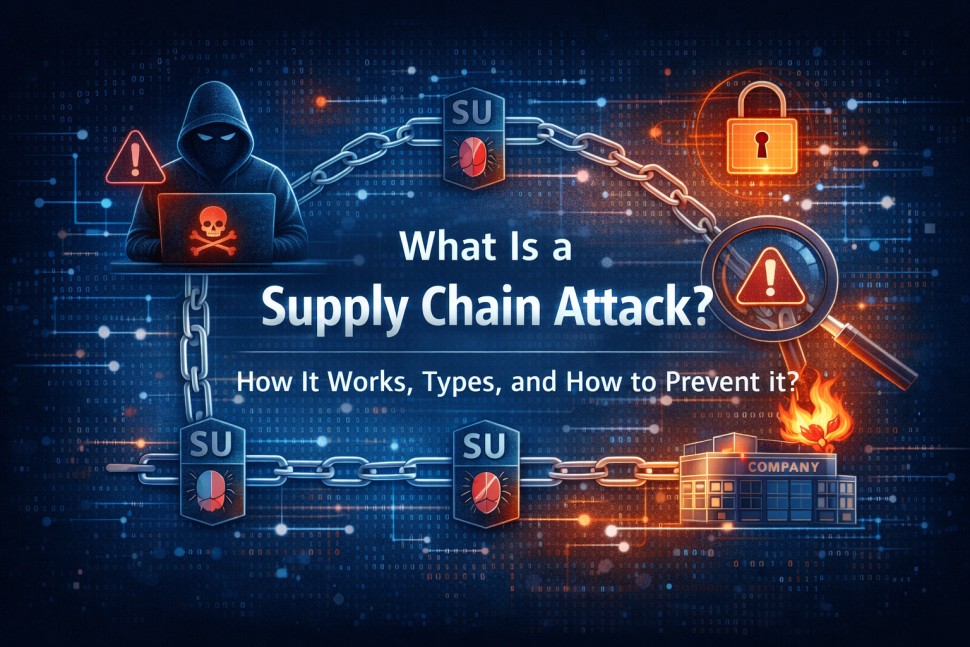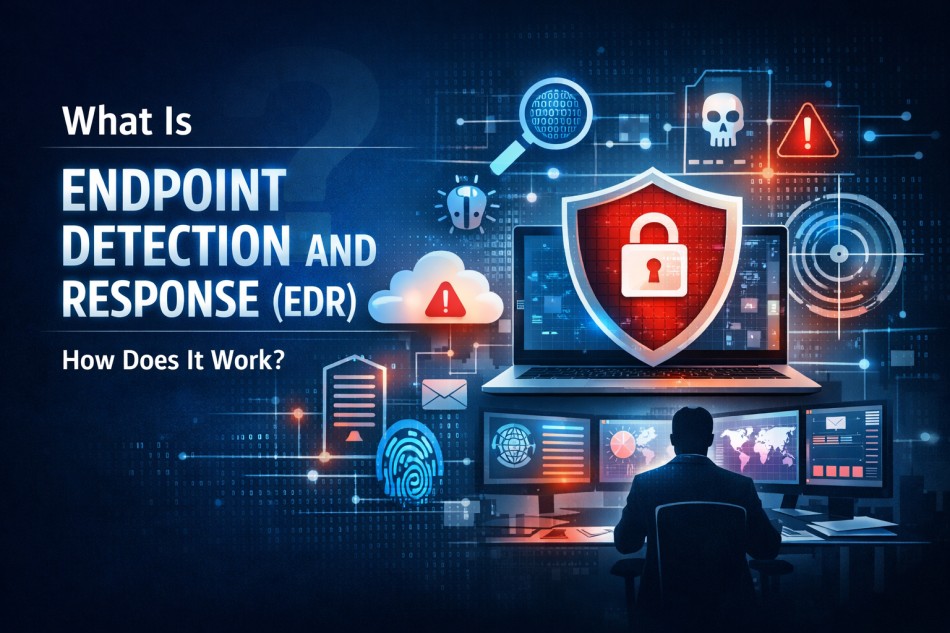Jun

Internet of Things Security Tips for Your Smart Home
-
Quick Heal / 8 months
- June 26, 2025
- 0
So, you have just got a smart home, or maybe you’re building one. That sure feels great! Smart bulbs that change colour according to your mood, voice assistants that can play your favourite track on demand; the Internet of Things (or IoT, for short) is an incredibly convenient tool in your life. But there’s a flip side to this: every smart device you add to your home is another door to your home, and not all of those doors are locked tight.
If you’re looking to figure out a way to keep things safe without getting bogged down in a bunch of techy jargon, you’ve landed in the right spot. In this blog, we discuss IOT security, how to be safe, and what you can do to protect your smart home without feeling overwhelmed.
What is IoT Security?
Let’s break this down. So you’ve heard the term IoT being thrown around, but what exactly is IoT security? Here’s a simple way to look at it: every smart gadget in your home (your thermostat, your fridge, your television, your robot vacuum) is connected to the internet. We’ve come to call that network of devices the Internet of Things.
Now, these devices can communicate with each other and the internet. And any time anything’s online, there’s a risk. Internet of Things cybersecurity is protecting all those devices from hackers, viruses and unwanted snooping. It’s preventing others from peeking into your business or messing with your things against your will.
Top Internet of Things Security Tips
Alright, ready to make your home smarter and safer? Here’s a simple guide you can actually follow without being a tech genius.
1. Keep Firmware Updated
Nobody likes software updates. They pop up at the worst times and take forever. But skipping them? Not a good idea. When a company gives a firmware update, it offers fixes to the security issues it had before. Hackers are always trying to find new ways to sneak in. These updates help patch those doors shut.
Tip: Turn on auto-updates if your device allows it. That way, you don’t have to worry about remembering.
2. Encrypt Your Data
It may sound too technical, but don’t worry. It just means scrambling your information so no one can read or understand it. Most smart devices do this already, but it’s a good idea to double-check. Look for “end-to-end encryption” in the settings or the user guide.
Why it matters: If there is no encryption, someone can look at your data when you send it from your gadget to the internet.
3. Change the Default Passwords
You’ve probably heard this one a million times, and it’s still one of the easiest things to forget. Smart devices come with simple default passwords like admin or 123456. Hackers know this. It’s the first thing they try.
What to do: Make your passwords strong. Use a proper combination made of numbers, symbols, and upper- and lowercase letters. Use different ones for each device. Not sure what to use? A password manager can be really helpful.
4. Use Multi-Factor Authentication
This is just a technical way of saying: don’t rely on a password alone. With MFA, you get an extra layer of protection. So, guessing or knowing your password won’t be enough anymore. They would need a particular code sent to your phone or email to get in.
How to check: Go to your device’s app or website, look under “Security” settings, and see if MFA is an option. If it is, turn it on. It’s like adding a second lock to your digital front door.
5. Don’t Skip Software Updates
Yes, we already mentioned firmware updates, but here we’re talking about the apps you use to control your devices.
Your smart home likely runs on apps. Even if your gadgets are up to date, if those apps are outdated, they could be vulnerable.
Quick Tip: Make sure your phone and app store automatically download updates. In that case, your apps remain updated and secure without your intervention.
What are Some Common IoT Security Challenges?
Let’s turn to some of the real-life challenges. Even if we do everything right, there are a few things that are stacking the deck against all of us:
- No One-Size-Fits-All: Every company has a unique method. That means no universal standard for IoT security.
- Weak Passwords Are Everywhere: Many devices are rushed to market with minimal protection.
- Open Networks: A lot of devices connect to Wi-Fi without encryption.
- Limited Built-in Protection: Cheap devices do a lot of cost-cutting. So, they may not have even the basic internet security tools.
These issues may make it difficult for a not-so-sound technical person to feel in control. But the important thing is awareness. If you are aware, you are halfway there.
Why IoT Cybersecurity Matters
It’s tempting to think, “Why would anyone want to hack my smart fridge?” But hackers only care about access. Once someone gets into one device, they can use it to attack others on the same network. Your smart bulb might not matter, but your email, bank account, or home camera? That’s a different story.
Real Examples
- The Mirai Botnet (2016): Hackers took control of thousands of smart devices and launched a massive internet attack. Even big sites like Netflix went down.
- Smart Locks Exploited: There are many cases in which weak locks were hacked. This allowed burglars to get into homes.
So yes, Internet of Things cybersecurity is a big thing. If you think it is only about getting rid of those pop-ups, you are wrong. You need it to keep your home safe and your privacy intact.
Cybersecurity Tips for Beginners
No shame if you’re new to this. Everyone starts somewhere. Here are some cyber security tips and tricks that are super easy to follow:
Secure Your Smart Devices
Here’s how you can make your gadgets safer:
- Buy from trusted brands: If a deal looks too good to be true, it probably is.
- Turn off features you don’t use: Not using remote access? Disable it.
- Delete unused accounts: If you tried a gadget once and don’t use it anymore, remove it from your network.
Wi-Fi Cyber Safety Tips
Your Wi-Fi is the centre of your smart home. You need to protect in a comprehensive manner. Here are the cyber security safety tips you must keep in mind –
- Change your Wi-Fi name and password: Do not give your name or any common numbers as they are very weak.
- Use WPA3 encryption: You can use WPA2 if your router supports that only.
- Create a separate network for guests: Keep your smart devices on their own network, too.
- Turn off remote router access: Unless you really need it, it’s safer off.
Tools to Secure IoT Devices
Let’s make your life easier. Here are some smart tools that can do the heavy lifting for you:
Tool | What It Does |
ForeScout Platform | Helps monitor all devices on your network. You’ll know what’s connected and spot odd behaviour. |
Microsoft Defender for IoT | Scans for vulnerabilities and gives you alerts if something seems off. |
Asimily | Good for health-related IoT, like smart thermometers or medical devices. It looks for risks specific to those. |
AWS IoT Device Defender | Ideal if you’re using Amazon’s cloud services. It keeps an eye on configurations and unusual activity. |
These tools don’t just protect you; they give you peace of mind.
Common Internet of Things Security Mistakes to Avoid
Let’s quickly go over the things people often get wrong:
- Using the same password for everything
- Skipping updates because “it’s working fine”
- Giving apps or devices too many permissions
- Not checking where your data is going
- Leaving devices connected even when not in use
We all make mistakes, but understanding what to avoid makes all the difference.
Conclusion: Your Smart Home Security Checklist
Don’t get overwhelmed. Find one small thing to change today, like updating a password or turning off a setting you don’t use. With every step you take, your home grows smarter and more secure.
Let’s help you keep your home connected, convenient and completely secure. Here’s your condensed, easy-to-follow checklist to maintain security:
- Keep devices and apps updated
- Change all default passwords
- Turn on multi-factor authentication
- Use encryption and a secure Wi-Fi network
- Remove unused devices and features
- Stick to reputable brands and tools
Remember: You don’t have to be a tech wizard to create a secure smart home. Just try to be curious, cautious, and committed. It’s worth it for your home and peace of mind.
Frequently Asked Questions
-
Why is IoT security important for smart homes?
It’s needed as any smart device can be a way in for cyber criminals. If they’re not properly protected, anyone can use them to view your personal data, watch your camera feed or even mess with your home systems. That is surely not desired.
-
How do I secure my smart home network?
Strong passwords, updated routers, encryption (like WPA3) and a separate network just for your IoT devices can be helpful. It’s like making a VIP area for your tech.
-
What are common IoT security risks?
Some of the most common ones include weak passwords, outdated firmware, unencrypted data and excessive permissions. In addition, many inexpensive devices skimp on security features to save money.