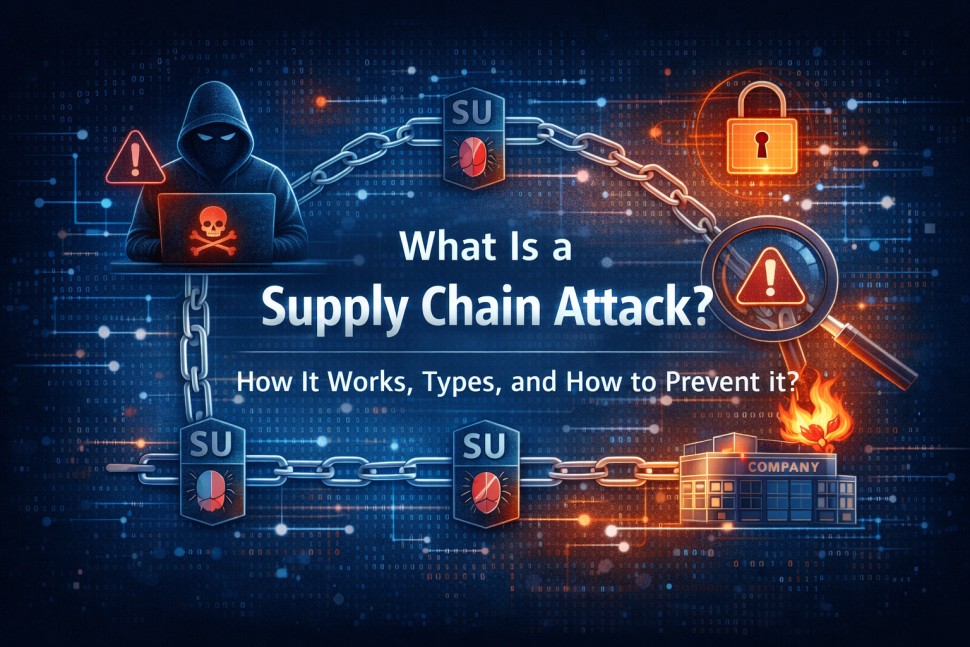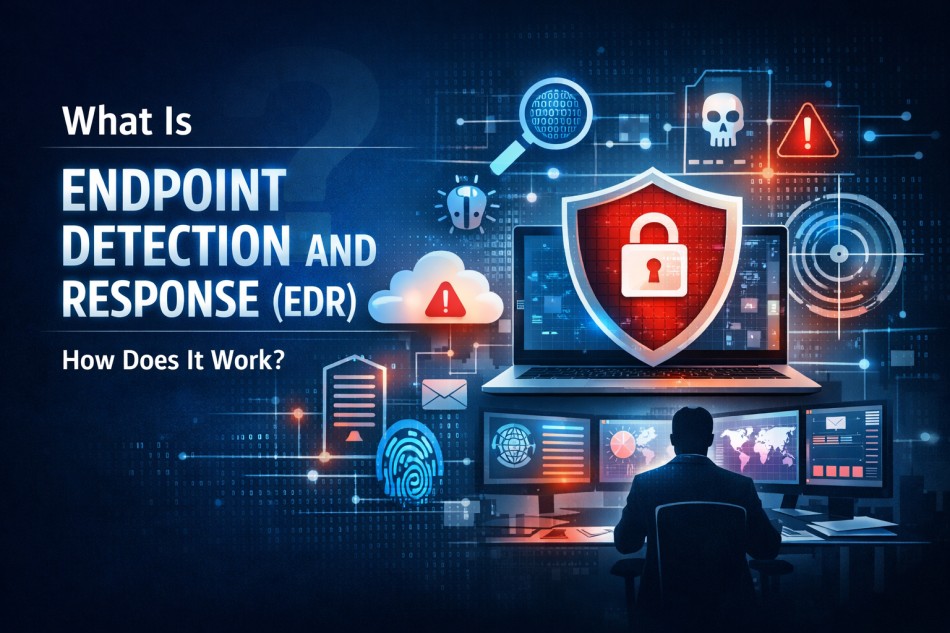May

Smart Ways to Protect Your Digital Footprint Online
-
Quick Heal / 9 months
- May 27, 2025
- 0
In an increasingly interconnected world, our online activities leave behind a trail of data that forms our digital footprint. From social media posts to online shopping, every action contributes to this digital profile. While the internet has revolutionized the way we communicate, work, and access information, it has also raised concerns about privacy and security. Understanding how to protect your digital footprint is crucial in today’s digital landscape.
Your digital footprint encompasses all the information about you that exists online, whether created by you or others. It includes your social media profiles, online comments, photos, videos, and even data collected by websites and apps you use. This data can be used by advertisers, employers, and cybercriminals to learn more about you, making it essential to take proactive steps to safeguard your online presence.
Understand Your Digital Footprint
According to Kaspersky, a digital footprint is “the trail of data you leave behind when using the internet and it includes websites you visit, emails you send, and information you submit to online services.” This footprint can be created actively through deliberate sharing or passively through data collection by third parties.
Protecting your digital footprint is crucial for maintaining privacy in the digital age. Your online data can be used for targeted advertising, identity theft, or even social engineering attacks. By understanding what constitutes your digital footprint and taking steps to control it, you can minimize your online risks and protect your personal information.
| Active Digital Footprint | Passive Digital Footprint |
|---|---|
| Social media posts | IP address |
| Online comments | Browser cookies |
| Blog posts | Web browsing history |
| Online profiles | Geolocation data |
Create Strong and Unique Passwords
One of the most effective ways to protect your digital footprint is by using strong, unique passwords for each of your online accounts. Weak or reused passwords make it easier for hackers to gain unauthorized access to your personal information.
Consider using a password manager to generate and store complex passwords securely. A strong password should:
- Be at least 12 characters long
- Include a mix of uppercase and lowercase letters, numbers, and symbols
- Avoid using personal information like birthdays or names
- Be unique for each account
Enable Two-Factor Authentication (2FA)
Two-factor authentication (2FA) adds an extra layer of security to your online accounts beyond just passwords. With 2FA enabled, you’ll need to provide an additional piece of information, such as a code sent to your phone, to log in.
Many online services, including email providers, social media platforms, and banking apps, offer 2FA. Enabling this feature can significantly reduce the risk of unauthorized access to your accounts, even if your password is compromised.
Limit the Personal Information You Share
Be mindful of the personal information you share online. Oversharing sensitive details like your full name, address, phone number, or financial information can make you vulnerable to identity theft and other cyber threats.
Before posting anything online, ask yourself:
- Is this information necessary to share?
- Could this data be used to identify or locate me?
- Am I comfortable with this information being public?
Remember, once something is posted online, it can be difficult or impossible to remove completely.
Regularly Update Your Devices and Software
Keeping your devices and software up to date is crucial for maintaining digital footprint protection. Software updates often include security patches that address known vulnerabilities, preventing hackers from exploiting them to gain access to your data.
- Enable automatic updates for your operating system, web browser, and apps
- Regularly check for and install updates on all your devices
- Use antivirus software and keep it updated to protect against malware
Use a Virtual Private Network (VPN)
A virtual private network (VPN) encrypts your internet traffic and masks your IP address, enhancing your online privacy and security. When you connect to the internet through a VPN, your data is routed through a secure tunnel, making it difficult for third parties to intercept or track your online activities.
Using a VPN is especially important when accessing public Wi-Fi networks, as these are often unsecured and vulnerable to snooping. By encrypting your data, a VPN can protect your sensitive information, such as login credentials and financial details, from being stolen by hackers.
Be Cautious with Public Wi-Fi
Public Wi-Fi networks, such as those found in cafes, airports, and hotels, are convenient but can pose significant security risks. These networks are often unsecured, meaning that anyone connected to the same network can potentially intercept your data.
To protect your digital footprint when using public Wi-Fi:
- Avoid accessing sensitive information, such as online banking or shopping sites
- Use a VPN to encrypt your data and protect your privacy
- Disable automatic connection to public networks on your devices
- Stick to websites that use HTTPS encryption (look for the padlock icon in your browser’s address bar)
Manage Your Privacy Settings
Most social media platforms and online services offer privacy settings that allow you to control who can see your posts, profile information, and activity. Taking the time to review and adjust these settings can help you limit your digital footprint and protect your personal information.
- Regularly review your privacy settings on all your accounts
- Limit who can see your posts and profile information
- Disable location sharing on apps that don’t require it
- Opt-out of targeted advertising when possible
Regularly Monitor Your Online Presence
Monitoring your online presence is an essential part of managing your digital footprint. Regularly search for your name on search engines and social media platforms to see what information about you is publicly available.
- Set up Google Alerts for your name to receive notifications when new content mentioning you appears online
- Check your social media profiles and remove any posts or tags that you’re not comfortable with
- Request the removal of any inaccurate or sensitive information about you from websites or online directories
Educate Yourself About Data Privacy Laws
Staying informed about data privacy laws and best practices is crucial for understanding your rights and responsibilities when it comes to protecting your digital footprint. Familiarize yourself with regulations like the General Data Protection Regulation (GDPR) and the California Consumer Privacy Act (CCPA), which give individuals more control over their personal data.
Knowing your rights can help you make informed decisions about the data you share online and empower you to take action if your privacy is violated. Additionally, staying up-to-date with the latest privacy best practices can help you adapt your online habits to better protect your personal information.
Stay Protected with Quick Heal
By incorporating these smart strategies into your online habits, you can enjoy the benefits of the digital world while maintaining control over your personal information. Quick Heal Total Security offers a comprehensive suite of tools to help you protect your digital footprint, including advanced antivirus protection, web security, and parental controls, empowering you to navigate the internet with confidence and peace of mind.