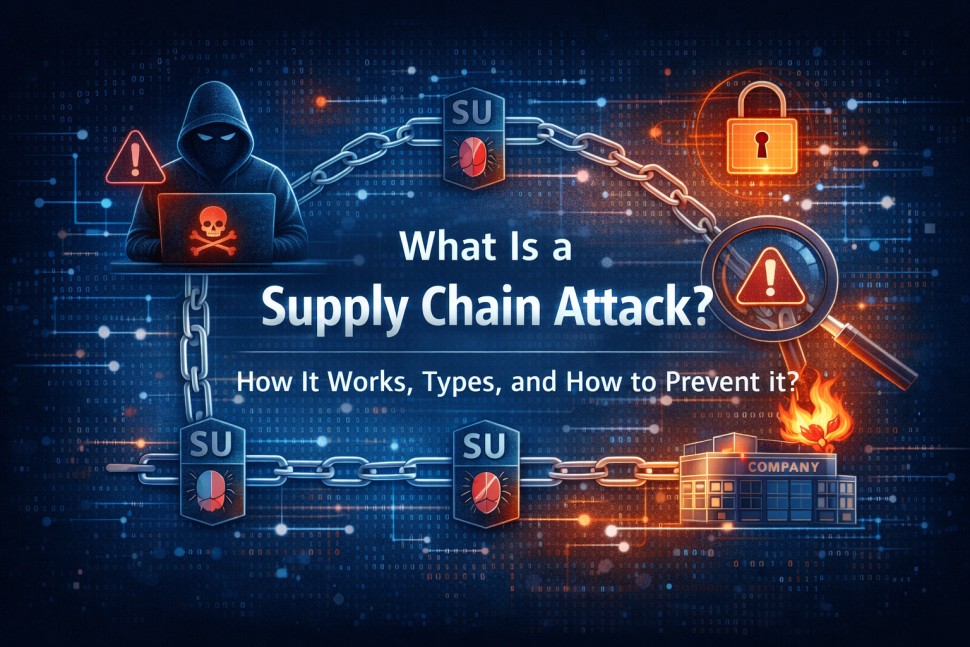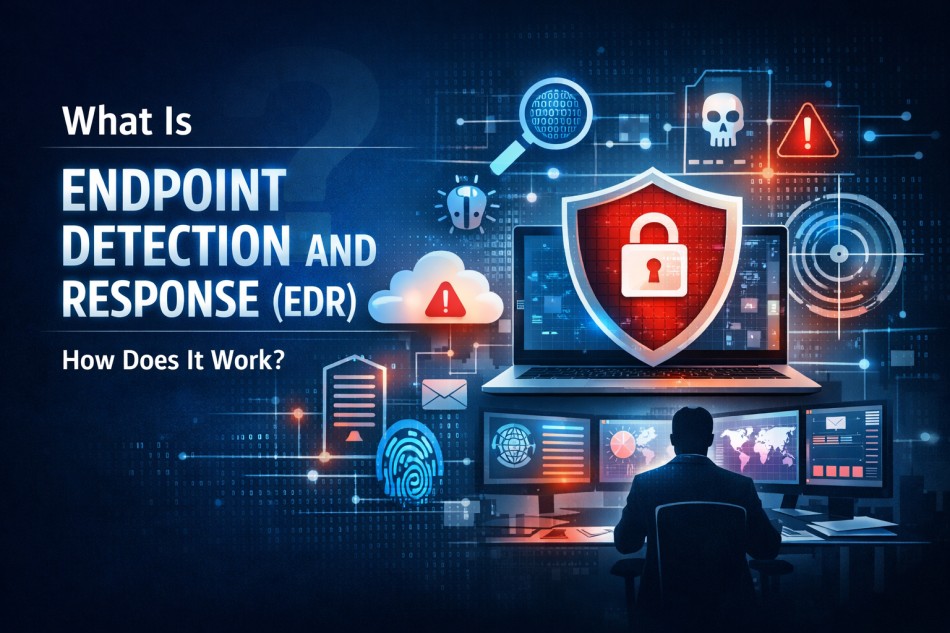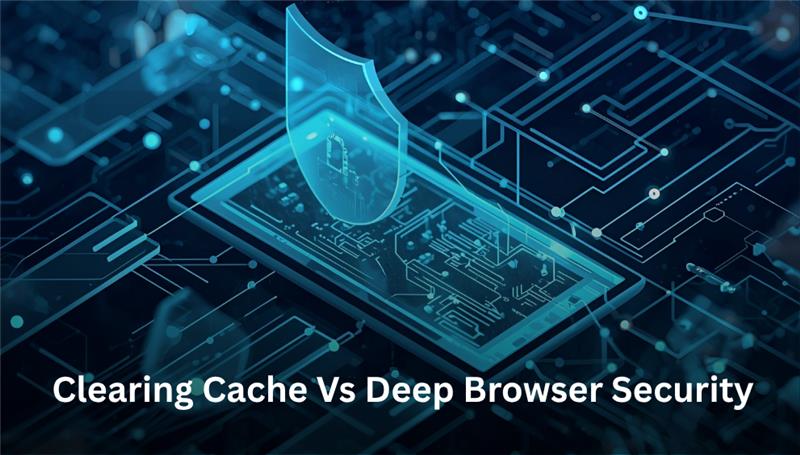
Nov

The Difference Between Clearing Cache and Deep Browser Security Analysis
-
Quick Heal / 3 months
- November 12, 2025
- 0
A sluggish checkout page, a login that keeps looping, or a site that looks broken after an update often nudges users to try clearing cache. Sometimes that quick fix works. Yet there are other moments when the root cause sits deeper in the browser’s inner workings and demands a complete security examination. Understanding where one task ends and the other begins saves time, protects privacy, and keeps online activity smooth.
This blog explains the practical difference between clearing cache and a deep browser security analysis, when to use each, and how to combine them for safer, faster browsing.
What is Browser Cache?
Many readers look up what browser cache is when pages feel slow or out of date. In simple terms, a browser cache is a local storage area where the browser keeps copies of items a website needs, such as images, stylesheets, scripts, and fonts.
By reusing these files on repeat visits, pages can load faster and reduce data usage. For example, a shopping site’s logo or a news portal’s CSS file is often served from the cache, cutting down on repeated downloads.
To explain what is browser cache in practical terms, consider checking a city metro timetable each day. After the first visit, icons, stylesheets and scripts are served from the local browser cache, so subsequent pages render more quickly. The drawback is that these stored assets can become outdated until the site delivers fresh versions or the user performs clearing cache as routine maintenance, which also supports overall browser security.
For readers still wondering what is browser cache, think of it as a convenience layer that prioritises speed and bandwidth savings, not a security system. The cache is designed for performance. Security needs a different toolkit.
Benefits of Clearing Browser Cache
Regularly clearing cache can therefore tidy up performance issues and remove stale files that no longer reflect the latest version of a page.
- Faster loading on refreshed builds of the same site after developers publish updates.
- Fixes common rendering glitches where pages look misaligned or scripts behave oddly.
- Free storage on low-space phones or older laptops can improve responsiveness.
- Helps the browser fetch the latest styles and scripts when a site changes frequently.
- Resolves mismatches between stored files and current server versions that lead to login loops or stuck carts.
Risks of Not Clearing Cache Regularly
Stale data builds up, slows performance, and can quietly weaken browser security. To avoid this, follow these steps:
- Pages may show outdated content such as old prices, old images, or expired banners.
- Minor security and privacy concerns can arise if shared devices keep cached assets that reveal browsing patterns.
- Debugging becomes harder because stale scripts can mask what a website actually serves today.
- Some web apps relying on fresh scripts may fail to initialise correctly until the cache is reset.
What is Deep Browser Security Analysis?
Deep browser security analysis is a methodical review of the browser’s environment to look for unsafe extensions, risky settings, suspicious redirections, and signs of manipulation in network requests.
It is broader than clearing cache because it inspects components that influence trust and data handling. The goal is to strengthen browser security by identifying behaviours or add-ons that could expose sensitive information or degrade protection.
Unlike a cache reset, security analysis examines permission prompts, certificate warnings, content filtering rules, and the history of redirects or pop-ups. It also looks at how the browser handles cookies, site data, and cross-site tracking, which can be a hidden threat to web security if left unchecked.
Key Features of Browser Security Analysis
A structured audit highlights weak points across settings, extensions, and traffic to strengthen browser security.
- Detects questionable extensions that inject ads or intercept traffic.
- Checks default search and homepage settings for unauthorised changes.
- Reviews certificate errors and mixed content incidents that weaken browser security.
- Monitors redirects, unusual downloads, and background requests that may indicate tampering.
- Evaluates site permissions such as camera, microphone, notifications, and location.
- Assesses cookie practices, including the hidden dangers of cookies like persistent tracking across unrelated sites.
- Suggests hardened settings such as stricter content blocking, isolated profiles, and secure DNS options.
When Should You Perform a Security Analysis?
Use these cues to move beyond clearing cache and run a deeper review that strengthens browser security.
- After noticing unusual pop-ups, unexpected new tabs, or search engine changes without consent.
- When netbanking, UPI payments, ticket bookings, or other sensitive transactions feel slower than usual or look altered.
- If downloads start automatically or common sites trigger repeated certificate alerts.
- When using a shared system in an office, lab, or cybercafé, multiple users install extensions.
- Periodically, such as monthly or quarterly, to keep browser security aligned with evolving threats.
Clearing Cache Vs. Deep Browser Security Analysis
A quick comparison helps decide the right step for a given problem.
|
Aspect |
Clearing Cache |
Deep Browser Security Analysis |
|
Purpose |
Remove stored copies of images, scripts, and page assets to refresh content and fix display issues. |
Examine extensions, settings, redirects, cookies, and permissions to improve browser security. |
|
Complexity |
Simple user action within browser settings. |
Structured review using built-in pages, security tools, and policy checks. |
|
Frequency |
Weekly or when pages misbehave. |
Monthly or when suspicious behaviour appears. |
|
Scope |
Performance and freshness of assets. |
Protection of data, privacy controls, network and extension integrity. |
|
Tools |
Browser settings for site data and cache. |
Security dashboards, extension audits, safe browsing reports, and reputable suites such as Quick Heal Total Security. |
|
Related Topic |
Browser cache vs cookies touches on storage differences, but remains separate from complete security. |
Cookie tracking, permission hygiene, and the broader hidden threat to web security get special focus. |
The phrase browser cache vs cookies often appears in troubleshooting. Cache files speed pages up, while cookies store session details and preferences. Security analysis spends more time on cookies because of the hidden dangers of cookies, such as cross-site tracking and account misuse, whereas clearing cache targets performance.
Best Practices for Safe and Efficient Browsing
Bringing both approaches together results in smoother and safer sessions.
- Clear the cache on a schedule that suits usage. For heavy browsing of web apps, consider clearing cache weekly to prevent stubborn layout issues.
- Keep a short list of trusted extensions. Remove anything unused or newly installed without a clear need.
- Audit cookies and site data. When comparing browser cache vs cookies, remember that cookies carry session tokens and preferences, so review them more frequently.
- Use secure DNS options. On Android, many users search for Chrome Net Internals DNS Android while trying to flush the resolver cache. Modern versions may route DNS privacy settings through different menus, but the idea is to refresh name lookups and reduce stale entries.
- Prefer reputable security suites that integrate with the browser. Products like Quick Heal Total Security offer layered checks that complement built-in safe browsing features without forcing constant manual reviews.
- Keep the browser updated. Fresh builds patch vulnerabilities and improve defences as part of routine browser security.
- Use separate profiles for work and personal accounts to compartmentalise cookies and cached assets.
- When on public Wi-Fi, avoid sign-ins to critical accounts and consider stricter content blocking until back on a trusted network.
- If pages still misbehave after clearing cache, consider flushing the DNS. Older guides reference Chrome Net Internals DNS Android for this task, which signals a DNS refresh rather than a cache refresh.
Integrating Cache Management And Security Practices
Clearing cache and conducting a deep analysis solve different problems, yet they fit together well. Start with the lightweight action when a page looks wrong or loads old assets.
If the issue persists, or if there are signs of tampering, run a structured security review that focuses on extensions, redirects, cookie behaviour, and permission hygiene. Treat browser cache vs cookies as a reminder that performance storage and identity storage are different and require different care.
A balanced routine could be simple. Clear cache weekly, run a monthly security scan, audit extensions quarterly, and keep an eye on cookies after major updates or unusual prompts. Small, consistent steps maintain performance while quietly raising browser security standards.
frequently Asked questions
-
What does clearing the browser cache mean?
It removes stored copies of page files such as images, CSS, JavaScript, and fonts. The browser then fetches fresh versions, which often resolve display glitches and outdated layouts without touching passwords or actual account data.
-
How often should I clear my browser cache?
A weekly schedule works for heavy users of web apps and portals that change frequently. Others may clear it only when pages look broken, load the wrong assets, or after a significant site update.
-
What is deep browser security analysis?
It is a thorough review of the browser environment that looks at extensions, settings, cookies, redirects, permissions, and network behaviour. The aim is to strengthen browser security by spotting weak points that regular maintenance may miss.
-
Is clearing the cache enough to keep my browser safe?
Clearing cache helps with speed and stale content, but it does not replace security checks. A periodic security analysis finds issues like risky add-ons, tracking behaviours, and misconfigured permissions that affect protection.
-
Will clearing the cache fix all browser issues?
It fixes many display and performance problems, especially after site updates. Persistent pop-ups, redirections, certificate warnings, or altered search settings call for deeper analysis rather than relying only on clearing cache.