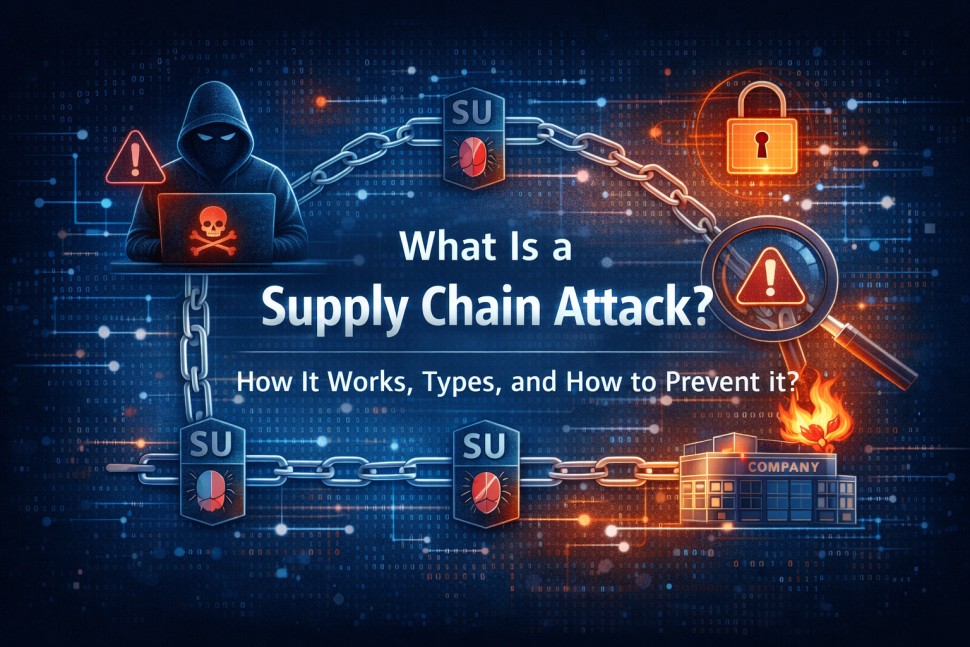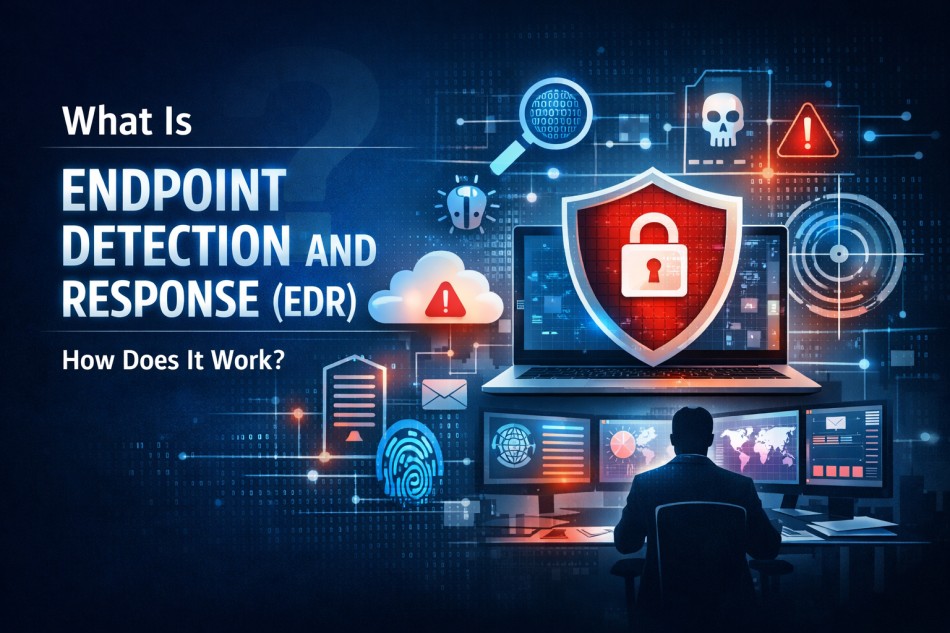Aug

Threat Detection and Response: What It Means and Why It Matters
-
Quick Heal / 6 months
- August 5, 2025
- 0
Modern networks generate staggering volumes of activity every second. Hidden inside that data stream are phishing links, malware downloads, rogue logins, and other dangers that can halt business operations in minutes. Cyber threat detection and response is the discipline built to find those hazards fast and shut them down before they spread.
What is Threat Detection?
Threat detection is the continuous process of spotting signs that a cyber threat is unfolding inside or against your environment. Instead of waiting for damage reports, TDR platforms watch endpoints, cloud workloads, identities, and network traffic for red flags such as unusual login locations, rapid file encryption, or commands that match known attacker techniques.
How Threat Detection Works
Think of a home security camera that never sleeps. Cybersecurity threat detection systems run on the same principle: nonstop monitoring that compares everything they see to “normal” behavior.
- Log and packet collectors feed raw data (authentication events, process executions, file changes) into a central analytics engine.
- The engine uses rules, statistical models, and machine learning to highlight anything that looks out of place.
- Alerts are scored by priority so analysts can focus on the riskiest anomalies first.
Role of Threat Intelligence and Analytics
Threat intelligence feeds inject fresh indicators, malicious IPs, domains, file hashes, into detection engines so they “know” what malicious looks like. Analytics then go through mountains of telemetry in real time. This includes:
- Login geolocation
- Time-of-day access
- Command-line arguments
- File hash changes
- Keystroke cadence
If an employee account suddenly logs in from two different continents, or a document encrypts hundreds of files in a matter of seconds, machine-learning models spot the anomaly within seconds. Correlated signals between the endpoint, network and cloud workloads generate alerts that reduce false positives. Combining external intelligence and behavior analysis, raw data becomes actionable insight. This allows security teams to identify a cyber threat early and block, quarantine, or have a human review automatically prior to damage.
How Response Comes Into Play
Finding a problem is only half the battle; a cyber response must follow within seconds. Automated actions can:
- Block the offending IP address.
- Isolate an infected endpoint from the network.
- Kill a malicious process, quarantine the file, and alert the security team.
Real-Life Incident Example
A regional hospital recently faced a ransomware attempt delivered through a phishing email. An employee clicked the link, launching an executable that began encrypting shared files. Fortunately, the endpoint’s behavioral engine noticed the rapid-fire file changes and triggered an alert within 20 seconds. The system automatically severed the device’s network connection and rolled back the malicious changes, saving critical patient records and hours of surgery schedules.
In another case, an accounting firm saw a suspicious browser session on a senior partner’s laptop. The TDR console flagged an impossible travel login – “India to New York in 30 minutes” – and blocked access to confidential spreadsheets, preventing a potential breach before any data left the building.
Tools Used in Threat Detection and Response
Tool Type | What It Does | Typical Outcome |
EDR (Endpoint Detection & Response) | Monitors
Supports real-time protection and rollback. | Stops malware that slips past antivirus solutions and provides forensics. |
SIEM (Security Information & Event Management) |
| Gives analysts a single dashboard to investigate cross-system threats. |
MDR (Managed Detection & Response) | Outsourced SOC analysts plus a technology stack. | 24/7 monitoring without building an in-house team. |
XDR (Extended Detection & Response) | Integrates
| Broader visibility with faster, coordinated responses. |
NDR (Network Detection & Response) | Uses
| Spots lateral movement and data exfiltration. |
AI-Powered Detection and Response Tools
AI is transforming cybersecurity by identifying patterns that people overlook. Machine-learning models ingest months of known baseline behavior and then blow the whistle on minuscule anomalies, say, a single PowerShell command beaconing out to a new domain.
Quick Heal Antifraud AI
Purpose-built for consumers worried about financial scams, Quick Heal’s Antifraud AI adds extra layers beyond classic malware scanner features:
- Risk Profile – Rates your exposure and offers fixes.
- Banking Fraud Alert – Warns if a phone call may be social engineering.
- Fraud Protect Buddy – Lets you extend protection to family members.
- Fraud Call Alert – Pops up when the caller ID matches known scam campaigns.
- Unauthorized Access Alert – Notifies you if an app silently activates the mic/camera.
- Payee Name Announcer – Speaks out the receiver’s name to thwart QR scams.
- Call Forwarding Alert – Detects secret call redirection.
- Fraud App Detector – Blocks malicious mobile apps before installation.
Key Benefits of Threat Detection and Response (TDR)
1. Early Detection
Like smoke detectors, Threat Detection and Response warns before flames destroy the house, giving you time to act.
2. Less Damage
Isolating an infected laptop is far cheaper than rebuilding an entire network after ransomware.
3. Saves Time and Cost
Automated investigations slash manual log-sifting hours, freeing analysts for strategic work.
4. Protects Data
Quick shutdown of suspicious data transfers keeps intellectual property and customer records out of criminal hands.
A strong threat detection & response strategy combines process and technology. You can call it anything you want, but the mission does not change. The goal is to see threats sooner, act faster and ensure the business runs without any issue.
Best Practices for Staying Secure
Use Updated Antivirus
Keep signature databases current and enable real time protection so known threats are blocked immediately.
Monitor Devices
Check SOC dashboards daily- abnormal login activity or CPU spikes can signal larger attacks.
Train Your Team
Phishing simulations and refresher training courses teach employees to recognize fake invoices and spoofed domains.
Use AI-powered Tools
Threat detection and response tools find false positives and detect stealthy approaches that signature-based security misses.
Frequently Asked Questions
-
What is threat detection and response in cybersecurity?
It’s the twin practice of spotting malicious behavior (detection) and responding quickly (response) to isolate, eliminate, and recover from that activity
-
Why is threat detection important?
Since attackers can evade preventive mechanisms, the detection part helps in mitigating the harm and disruption that could be caused.
-
How does threat response work in real time?
Within seconds, automated playbooks will isolate endpoints, stop traffic or disable accounts, with alerts spurring analysts to drill deeper.
-
What is the difference between EDR and TDR?
EDR is limited to endpoint activity; TDR is more comprehensive, bringing multiple data sources, endpoints, networks, cloud and identity together and adding orchestration of response.
-
How many steps are there in threat detection?
Most of the frameworks list detection, investigation, containment, eradication, recovery and lessons learned as the six fundamental phases (some may have different naming).