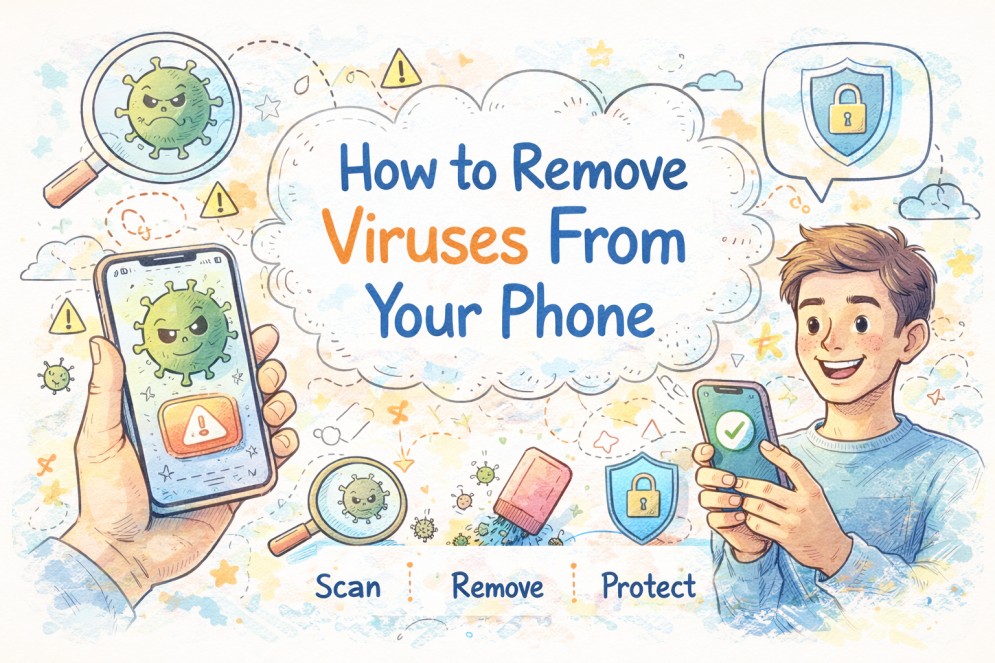Aug

Beware! Top Dangerous Viruses & Malware Threats You Must Know
-
Quick Heal / 2 years
- August 19, 2024
- 0
The threat of cybersecurity is increasing faster than ever before. Malware and viruses are becoming worse as they disrupt normal users, causing damage to the targeted national infrastructure. This is the first step towards data, devices and peace of mind protection since you know what threats are the most lethal at the time.
This article will analyse the most harmful forms of malware, their functionality, and what you can do to avoid being their next victim.
What is Malware and How Does It Affect Your System?
Any program designed to harm the computer, server or network of a user is malware (contracted malicious software). It is a famous name used to describe evil or intrusive software. These are malicious programs that may easily penetrate a system without the knowledge or authority of the user, causing problems in the process.
This damage may take lots of different forms, including compromising the functionality of computers and gathering confidential information, and intruding on closed computer networks unlawfully. The effect of malware attacks, ranging from annoying pop-up advertisements to serious data breaches that could cost substantial profits, can be highly different.
The origins of malware date back to the first years of the Internet when hackers and pranksters started trying to explore ways of exploiting computer systems. Malware development motives have evolved with time. Malware has now been primarily used to make profits, although it can serve espionage purposes, political propaganda, or just an all-out rampage.
10 Most Dangerous Malware in 2025
Some malware families have stood the test of time, while others are new but far more destructive. Here are the most dangerous malware threats active today:
1. Clop Ransomware
The Clop ransomware denies victims access to their data with the help of advanced encryption and extorts funds to decrypt it. It is hazardous since it primarily aims at government agencies and other large institutions instead of only individuals.
It typically gains access with the help of software vulnerabilities or phishing messages, turns off security applications, and is extremely difficult to uninstall.
2. Fake Windows Updates
This malware will appear as a system upgrade message on your computer. When you click on the notification button, a malicious file will be downloaded, which can silently install malware or ransomware in the system.
However, this message is due to its persuasive architecture, which makes it difficult. It seems to be a Microsoft legitimate notice. But within a few minutes, your system will be hacked, and all your information might be in danger.
3. Ransomware as a Service (RaaS)
This platform allows non-technical criminals to rent ready-made ransomware kits. They pay a subscription fee and get access to dashboards, support, and customisation tools.
This model has exploded in popularity. It’s easy, profitable, and scalable for cybercriminals. That’s what makes RaaS one of the most dangerous threats in 2025: anyone can launch ransomware attacks, regardless of technical skill.
4. Zeus Trojan
Originally designed to steal banking credentials, the Zeus Trojan remains active even years after its first appearance. It enters quietly inside the system, waiting for users to log into financial portals.
Once it gets active, it can easily capture keyboard strokes, take screenshots of all the essential information, and send login details to remote attackers. This malware is very dangerous because it often goes undetected until the damage is done completely.
5. Spyware
This malware is specially designed to spy on users who are using a computer for varied purposes. It monitors computer activity, secretly recording sensitive and private information. This may include passwords, credit card numbers, keystrokes, and personal information.
Spyware often works its way into a system via links or pop-up advertisements, or is downloaded with other downloads. Once installed, it may be challenging to locate and remove.
6. NotPetya
NotPetya seems to be a completely destructive ransomware instead of most of the ransomware that temporarily corrupts or denies access to files with the payment of a ransom. It simply deleted files without any means of recovering them, and you had no means of rolling back the damage it was causing.
It may have happened that, even despite the fact that a ransom notice remained visible, this tactic was used to conceal the actual purpose of the attackers. Further, the message included a fake and randomly generated Bitcoin address, even though the victims of NotPetya may have wanted to pay the ransom. The fact that the attackers did not manage to collect the ransom further indicates that the purpose of NotPetya was destruction as opposed to profit.
7. WannaCry
In May 2017, the well-known WannaCry ransomware attack quickly expanded across computer networks worldwide. The attack focused on a flaw in older versions of Windows, for which Windows had published a fix over two months prior to WannaCry’s global spread.
8. Device Attacks
These attacks don’t just target computers. Smart TVs, routers, phones, and IoT devices are also vulnerable. Malware designed for these devices can disable functionality, spy on users, or use them as part of a botnet.
Since most of these devices lack traditional antivirus protection, they’re easy targets for modern malware.
9. Fleeceware
Fleeceware is inherently dishonest. It alludes to smartphone apps that demand outrageous membership costs for even the most basic features. Unaware of the hidden fees, users frequently install them through app stores or advertisements.
Because of the financial exploitation they involve, these programs are nonetheless regarded as malware even though they may not contain malicious code.
10. Cryptojacking
This spyware uses the resources of your computer to mine cryptocurrency in the background. Unless you notice slower performance and higher energy expenses, you might not even notice it.
The harm is caused by hardware strain and general system deterioration over time, not by file or data theft.
How Malware and Viruses Can Damage Your Device
A malware infection can be very devastating. Follow are some of the known effects on users:
- Data Theft: Malware would have easy access to all the personal documents, the passwords, and even the biometric files.
- System Crash: This may result in crashes of the operating systems, auto-rebooting or total data loss.
- Financial Loss: Your bank account may be emptied by ransomware or financial data used otherwise.
- Privacy Invasion: The new varieties of viruses contain access to the webcam or microphone to spy on the users.
- Reputation Harm: Businesses lose customers and may damage their reputation with just one breach.
Tips to Protect Your Devices From Dangerous Malware
Staying secure doesn’t require complicated tools—just consistent digital hygiene. Follow these best practices:
Update OS/Software
Make it a routine habit to have the latest update on your operating system and other application programs. Developers usually issue patches to address the weaknesses that can be exploited by malware.
Enable Automatic Antivirus Scans
Make your best antivirus for PC software scan more often. Activate real-time protection and perform deep scans on a weekly basis.
You should not only have an antivirus; it should also do some active monitoring of your system.
Avoid Suspicious Links
Never open an unfamiliar link in an email, SMS, or social media, in particular, if it asks you to verify, update, or act fast.
Roll your mouse over links to see where they actually point before accessing. This small habit can ward off a lot of attacks.
Enable Reliable Antivirus Protection
Remember to invest in a reputable antivirus program that offers regular updates and protection across various devices. Although free tools may provide some measure of defence, they usually lack essential functionalities.
Make sure to opt for a provider that delivers real-time threat detection, ransomware defence and safe browsing.
Stay Alert Against New and Emerging Malware Threats
Cyber threats change continuously. New forms of malicious programs (malware) are created each day, and are occasionally developed more quickly than antivirus programs can identify them. This is why it is essential to be attentive and vigilant online than before.
Here’s how you can stay safe:
- Be aware of the news about malware so as to be aware of the current threats.
- Use easy tips and updates on cybersecurity newsletters or blogs when you sign up for them.
- Do not ignore strange files or emails.
- Discuss safety on the Internet with your friends and family so that they remain safe too.
Frequently Asked Questions
-
How can you effectively protect yourself against malware?
To secure your system against malware, you can use an updated antivirus software, and you must avoid using suspicious links and keep updating your computer.
-
What is the most dangerous virus on computers in 2025?
Ransomware viruses, such as Clop, that will force you to shell out money so that you may receive your files once more, will be the biggest threat to computers in 2025.
-
Are smartphones vulnerable to malware like PCs?
Yes, smartphones can get infected by malware just like computers. Always download apps from trusted stores and check what information the apps can access.
-
What should I do if my device gets infected?
If your device gets infected, disconnect it from the internet, run a full virus scan, remove the threat, and change your passwords. If the damage is very bad, ask an expert for help.
-
Can malware stay hidden for a long time?
Yes, some malware, like spyware and trojans, can hide for a long time without you noticing. They are made to work quietly in the background and only show effects after they have already done damage.