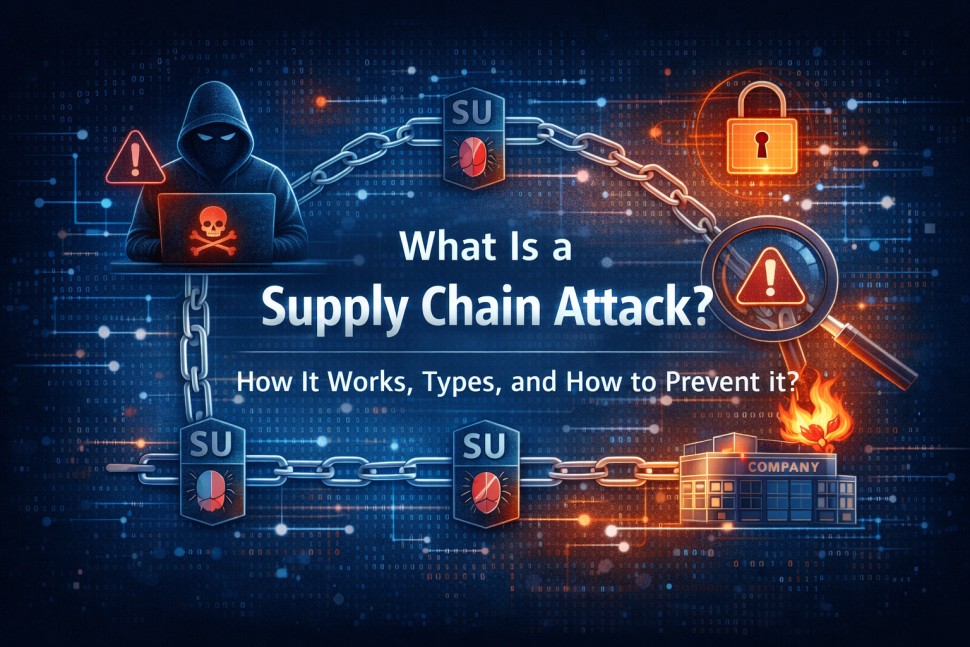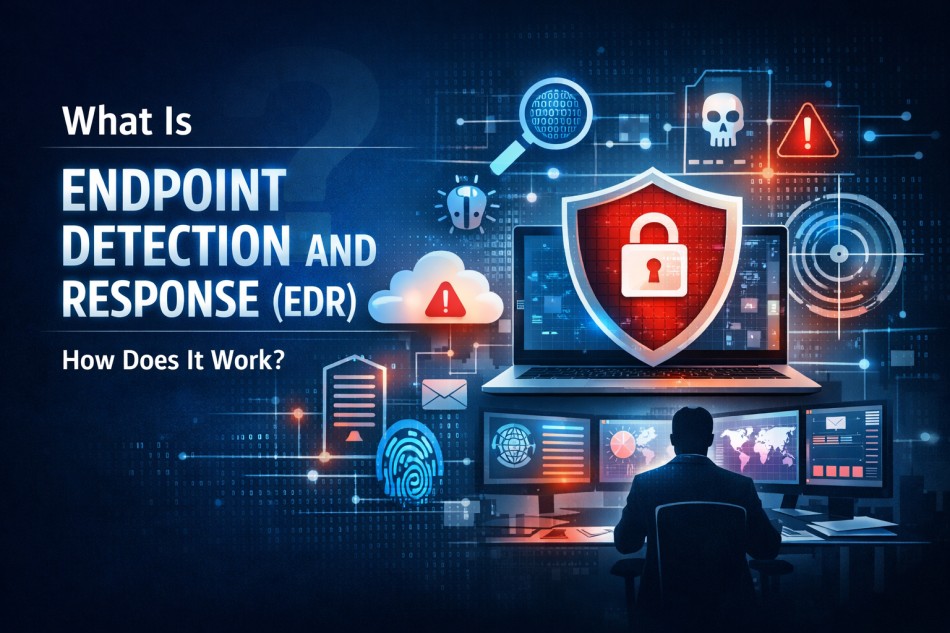Aug

Top Endpoint Protection Tips for Remote Workers
-
Quick Heal / 6 months
- August 5, 2025
- 0
The outbreak of the COVID-19 pandemic in 2020 has led many organisations to shift from traditional office work to remote work. While it is a smart solution to keep all operations stable, it also increases cybersecurity risk from potential malware or intruders from an unsafe internet connection.
To detect such issues early on, endpoint protection for organisations is becoming essential. To know more, this blog presents you with the most effective cybersecurity tips for remote workers.
What Is Endpoint Security in Remote Work?
For remote working staff, the endpoint security safeguards sensitive data and your company’s assets, such as laptops, PCs, tablets and mobile phones. These security services keep an eye on how well your organisation’s devices are protected and used to identify and stop potential harm instantly.
Endpoint security for remote workers lets you to monitor and control organisations’ devices regardless of their location or internet access they have.
Why Is Endpoint Protection Important for Remote Teams?
As your remote team uses both their own and the organisation’s computers, they are more prone to cybersecurity risk. These risks can include identifying the reason for irregular remote logins, using public WiFi for work, and limited IT support. Adopting endpoint best practices helps reduce these day‑to‑day risks without disrupting productivity.
Key Challenges in Securing Remote Endpoints
Securing remote endpoints is becoming more complex as remote work grows. These challenges include personal device usage, browsing the organisation’s data on an unsecured internet, a lack of regular software updates, and phishing risk.
Personal Device Usage (BYOD)
Your many remote employees may use personal devices for work, without the same security controls found on company-issued hardware. These devices may lack antivirus softwares, proper encryption or access control. All of them make such laptops or mobiles an easy target for cybercriminals.
Unsecured Wi-Fi and Networks
Remote teams frequently connect to public wifi or unauthorised internet access for work, which increases cybersecurity concerns. In particular, public wifi exposes employees’ devices to risk like man-in-the-middle attacks, where intruders can steal your organisation’s data. To avoid this, always use reliable connections and secure your WiFi at home with strong encryption.
Lack of Regular Software Updates
Updating PC or Laptop softwares is important to keep them safe from malware and potential cyber threats. Devices that run outdated operating systems or unpatched applications are easily targeted by cyberattackers.
Human Error and Phishing Risks
Remote workers are more prone to phishing attacks, specifically when they are unaware of such a threat. Many people tend to click on the link received from random messages to see what is in it. But this human error can lead to significant phishing attacks on their system.
Best Tips for Remote Endpoint Protection
Protecting remote endpoints is important for securing your remote workforce. These remote work security best practices help to maximise protection for every device, no matter where it is located.
Use Reliable Endpoint Security Software
Endpoint security is your first layer of defence against malware, ransomware and unauthorised access. Choosing the right solutions ensures threats are detected and stopped before they cause harm.
Endpoint security best practices include:
- Choosing a trusted solution with antivirus, antimalware and firewall protection.
- Ensuring your software provides real-time threat detection
- Opting for cloud-based solutions to monitor all endpoints remotely
Enable Automatic Patching and Updates
Outdated softwares is the easiest entry point for attackers. To ensure these work from home security best practices, follow these considerations:
- Enable automatic updates in the system settings to avoid missing any security fixes
- Use centralised tools to manage updates across all users
- Set policies to prevent the possibility of skipping critical security updates
Apply Multi-Factor Authentication (MFA)
MFA significantly reduces the risk of unauthorised access to your systems. For best practices, follow these methods:
- Enable MFA for email, VPNs and cloud services
- Use app-based or hardware token authentication methods
- Apply conditional access policies to enforce MFA under risky conditions
Train Employees on Cyber Hygiene
Human errors are the weakest link in phishing attacks. To avoid this, you can provide ongoing training to help your remote teams recognise and avoid potential threats.
These tips to prevent phishing attacks include:
- Spread basic cybersecurity awareness
- Simulate phishing attacks to test employees’ response
- Teach how to create strong passwords to stay protected from cyber threats.
Secure Remote Access with VPNs
VPNs (Virtual Private Networks) create a secure connection between remote computers and your company’s resources. For best VPN usage, follow these practices:
- Choose VPN providers with strong encryption and reliability
- Configure split tunnelling based on access needs and risk levels of your systems
- Monitor VPN usage to trace where your data flows from your mainframe system
Monitor Devices with EDR Tools
Endpoint Detection and Response (EDR) solutions give visibility into remote systems’ activities. For best usage, follow these remote working security tips:
- Enable continuous monitoring and behavioural analysis of websites and softwares
- Set up automated alerts and responses for potential threat detection
- Integrate EDR with your cybersecurity systems to keep all of them safe from intruders
What Is Zero Trust and Why Does It Matter?
Zero Trust is a cybersecurity protocol that assumes no user or device is trusted by default, even from inside the organisation’s network. It requires strict identity verification and continuous monitoring to reduce the risk of data breaches.
Importance of Cybersecurity Awareness for Remote Workers
Because of increased internet usage and accessibility to public wifi, there is an increasing risk of cyberattacks among all users. To avoid this, train your remote teams to spot phishing emails, avoid scams and stay alert for all security notifications. This internet security awareness helps to build smarter habits that help you and your team to stay safe while working online.
Cloud Backup: A Safety Net for Remote Teams
Cloud backups are known as the safety net for data handling because they protect sensitive information from ransomware attacks, accidental deletion, or system failures. If something goes wrong, you can quickly restore important files.
Choose the Right Endpoint Security Solution
Choosing the right endpoint security solution depends on your organisation’s size, risk level and how it works. You should look for security systems that offer antivirus, MFA and threat detection through EDR in a single place.
Quick Heal Total Security
Quick Heal Total Security offers a complete suite of advanced security features. It safeguards your data, blocks trackers, and ensures safe browsing to protect against online threats. It provides you with 360° protection for complete digital protection.
Conclusion
As remote work is becoming the new normal, strong endpoint protection is becoming highly important. Following key tips like using reliable security softwares, enabling updates and training employees on cybersecurity can safeguard your organisation from emerging cyberattacks. To simplify this, Quick Heal Total Security offers 360° protection to give you a safe and secure work experience.
Frequently Asked Questions
-
Which best practice improves endpoint security for remote workers?
Using stable and updated security software combined with regular employee training on cyber hygiene is the best practice to improve endpoint security for your organisation. Enabling automatic updates and multi-factor authentication also plays the same role in improving your internet security.
-
What is the best endpoint protection?
The best endpoint protection for your systems offers real-time threat detection, antivirus, multi-factor authentication, and easy remote management. These solutions should also fit your organisation’s size, work type, and security needs.
-
How to protect data when working remotely?
Protect your data by using secure connections like VPNs, enabling automatic updates, and creating backups of important files on cloud servers. To reduce human error, train employees to recognise phishing and follow best security practices.
-
Is endpoint protection the same as antivirus?
Endpoint security differs from antivirus because it offers additional features like threat detection, device monitoring, and access control on multiple devices. Meanwhile, antivirus also provides such services, but only on single devices.