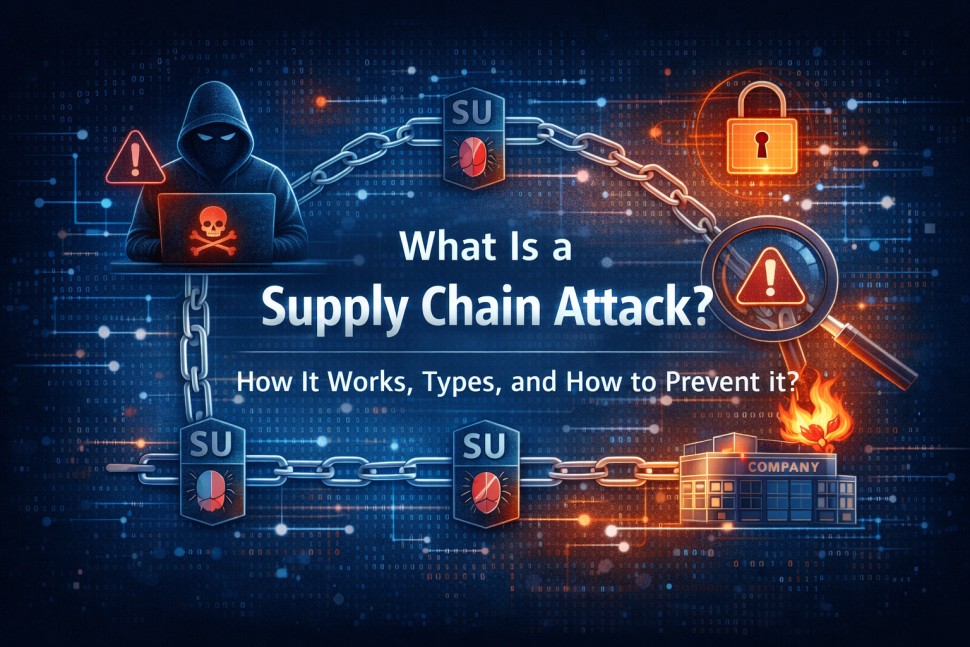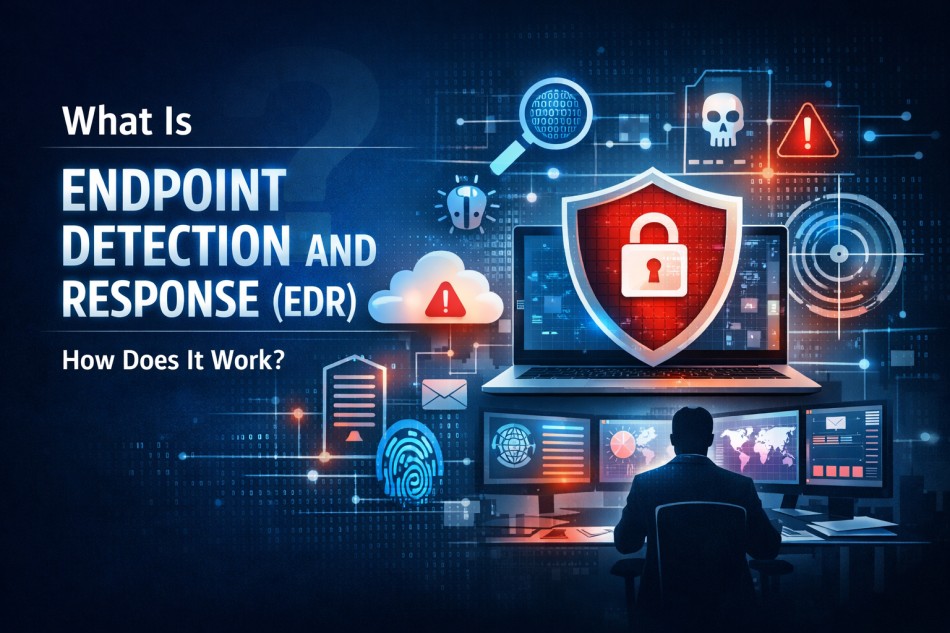Jun

Best Antivirus Software for Students & Professionals
-
Quick Heal / 8 months
- June 26, 2025
- 0
Laptops have become a necessity for students and professionals, driving everything from homework to work presentations. But with digital usage on the rise, risks are also high. Viruses, phishing, and data theft are now common dangers. Your device and information are always exposed when you have no protection.
That is why selecting the best antivirus software for students and professionals is crucial for safe, secure, and uninterrupted performance. Continue reading to learn more about the best laptop security software for students and professionals.
Why Laptop Antivirus Software Is Essential
With students and professionals spending hours at their laptops for learning and business operations, it’s no longer a question of if you’ll be threatened digitally, but when. Antivirus is your guard of safety when there are so many cyberattacks riding the wave of popularity.
Here’s why you must buy antivirus for laptop:
- Students are dealing with personal information, academic records and online transactions.
- Professionals handle sensitive files, client info, and financial documents.
- Phishing, malware, and ransomware are very sophisticated.
- Using public WiFi connects devices to unsecured networks.
- Just one hack could mean data theft, identity theft or monetary loss.
Features Students and Professionals Need to Look For While Buying an Antivirus
The best laptop security software is not necessarily the most expensive. It’s about reaching for a solution that understands the threats prevalent in today’s digital age and is capable of responding in real-time. A strong antivirus program does more than scan. It actively shields your system from harm.
-
Real-Time Threat Protection
Real-time protection ensures that threats are detected and neutralized the moment they appear. It actively watches downloads, websites, emails, and file behaviour without user intervention. This is especially crucial for students who upload assignments and professionals who share confidential documents on the Internet.
-
Automatic Software Updates
Hackers use outdated software to find their way into systems. Automatic updates mean that antivirus software updates its database by the hour by regularly refreshing virus definitions and security patches. This backgrounder is a time-saver and even provides peace of mind for those who are super busy with studies and work.
-
Advanced Firewall Protection
An advanced firewall checks all incoming and outgoing data and prevents unauthorised access to your computer from the outside. It’s a crucial buffer between your system and the public networks. It is particularly valuable for those who connect to the WiFi in cafés, libraries, and other transient workspaces. Unlike common firewalls, advanced ones with antivirus for Windows are programmable to have more control and security.
-
Data Encryption & Privacy Protection
Encrypted files are hard to decode for hackers who steal them. This helps in protecting research, financial data, and personal records. Most of the top antivirus tools help protect privacy with added features, like built-in VPNs and a secure browser in the package. Given the increase in identity theft, strong encryption is no longer a luxury. It has become a mandatory requirement.
Laptop Security Tips for Students and Working Professionals
Antivirus software is great when you need to secure your Windows, Mac, and Android. But when paired with good digital habits, you make your defences ironclad. There are a number of preventative measures that can significantly decrease your risk and keep both your data and your device in top condition.
-
Always Keep Your OS and Software Updated
Operating systems issue frequent updates to address known security patches. Failing to install these means your laptop is vulnerable to attacks that cybercriminals are actively using. Turn on automatic updates to keep your system up to date without interrupting your schedule.
-
Use Trusted Antivirus and Anti-Malware Software
It is unsafe to depend on any of the antivirus software that you don’t know or can’t verify, because there are some stealthy ones that carry malware. Reputable providers are put to rigorous testing and provide solid protection against a number of cyber threats. By choosing a known name, you will get regular updates and encrypted protection. You also have access to professional support when you need it.
-
Enable Two-Factor Authentication
2FA adds an additional layer of security by requiring not just a password but also a second verifying factor. Even if your password is stolen, the second form of authentication will make it extremely difficult for anyone else to break into your account. 2FA should be in place for all major accounts, particularly in places where academic, work, or financial data is involved.
-
Install a Firewall
A firewall acts as a security shield that stands between your laptop and online threats by monitoring and controlling incoming and outgoing network traffic. Although there are built-in firewalls that will give you some basic protection, premium antivirus packages offer options that are more customisable and powerful. This can be particularly valuable when using public or shared WiFi during study sessions or business travel.
-
Set Strong and Unique Passwords
Weak passwords are easy targets for most automated hacking programs and data breaches. Get creative with your passwords and form unique, strong combinations of letters, numbers, and symbols. And use a password manager to secure your logins. It will also create complex passwords and store them so that you don’t need to memorise them.
Free vs Paid Laptop Antivirus Solutions: What You Need to Know
|
Feature |
Free Antivirus Software |
Paid Antivirus Software |
|
Cost |
No charge; accessible to all |
One-time fee or subscription required |
|
Protection Level |
Basic scanning and threat removal |
Comprehensive threat defence with real-time scanning and behaviour monitoring |
|
Additional Features |
Limited to virus detection only |
Includes VPN, firewall, ransomware protection, and more |
|
Customer Support |
Minimal or no support |
24/7 technical assistance, live chat, and ticket resolution |
|
Update Frequency |
Irregular or manual updates |
Automatic, frequent updates to combat new threats |
|
Best For |
Users with minimal internet use and limited data sensitivity |
Students and professionals handling personal or sensitive data |
While free antivirus software offers basic protection, paid options provide enhanced safety, greater control, and more peace of mind.
How to Choose the Best Virus Protection for Your Laptop?
You have many digital security solutions for your devices on the market. But how can you best virus protection for laptop? Try looking for the following:
- Real-Time Threat Protection: Essential for spotting malware before it causes damage.
- System Performance: The software program shouldn’t slow down or take over the system while running.
- Ease of Use: A clear interface and easy-to-find features are key.
- Multi-Device Licensing: Perfect for when you have more than one device and want to share them with family members.
- Privacy Features: Look for VPNs and secure vaults.
- Regular Updates: Regular updates allow the software to counter newer threats.
- Customer Support: Being able to receive timely assistance may stop small problems from turning into big ones.
Benefits of Using Dedicated Laptop Security Software
There’s a reason thousands of users trust dedicated solutions over makeshift fixes or browser plugins. Proper antivirus software for students and professionals offers the following benefits:
- Real-Time Malware Detection: Proactively finds and eliminates malicious files.
- Safe Web Surfing: Identifies and blocks dangerous sites or links before clicks are made.
- Ransomware Protection: Prevents lockouts and preserves access to important files.
- Performance Optimisation: Many suites also remove junk files and optimise RAM.
- File Encryption & Recovery Tools: Protect sensitive information and restore lost files if needed.
Reliable Antivirus for Students and Professionals
When it comes to choosing the best antivirus software for a laptop, Quick Heal has carved a name for itself in both academic and corporate sectors. Students benefit from its lightweight build and secure browsing tools. Professionals enjoy advanced data protection and ransomware defence with excellent customer support. Quick Heal provides a trustworthy and user-friendly experience for all.
Frequently Asked Questions
-
Which antivirus is best for a laptop?
One of the best options when it comes to speed, protection, and features would be Quick Heal. Select according to your data sensitivity and usage requirement.
-
Which security system is best for a laptop?
The optimal setup pairs antivirus software with a firewall, VPN, and secure browsing tools. All of these are included in the paid antivirus suites.
-
How do I choose the best laptop security software?
Assess different options based on features, performance impact, price, and user feedback. Ensure it offers live updates and encryption capabilities and is easy to use.
-
Is free laptop antivirus software enough?
Free software can offer minimal protection from threats. It may not be able to detect malware sites or support real-time scanning. For peace of mind, a paid antivirus is highly recommended.
-
How often does antivirus software get updated?
Top antivirus programs update their threat database daily, sometimes even multiple times a day. This guarantees you stay protected from the most recent risks in the online world.