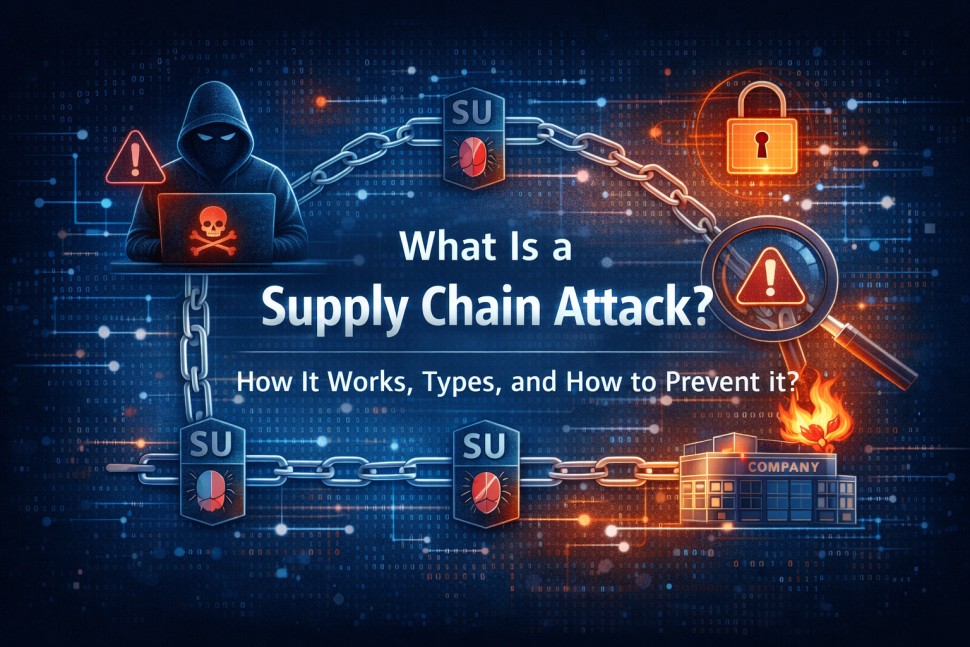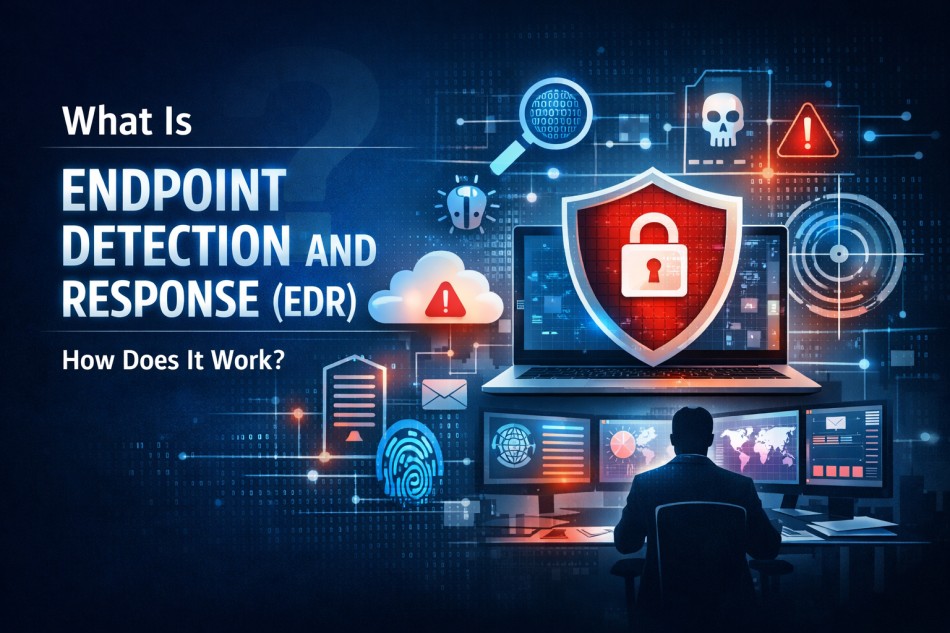Jun

How to Choose the Best Antivirus Software for Your PC or Mobile
-
Quick Heal / 8 months
- June 27, 2025
- 0
It’s hard to deny the fact that our lives revolve around screens nowadays. From work emails and banking to endless memes and binge-worthy shows, your devices know everything about you. So, isn’t it only smart to protect them with the best antivirus for PC and Android?
But with so many choices out there, which one should you choose? Sit back as we explore what actually makes an antivirus software “the best,” and why Quick Heal deserves your attention as the most well-rounded solution for the modern user.
Why You Need the Best Antivirus Software?
Still thinking antivirus is “optional”? Think again. The cyber threats we face in 2025 are a great deal more sophisticated and invasive. From phishing scams and ransomware attacks to dodgy apps that steal your data, your hardware is under threat every time you use it. You don’t need to be a tech genius to understand that basic protection just won’t cut it anymore.
Whether you’re using your laptop for work or your phone for digital payments and social scrolling, having the best antivirus in 2025 isn’t just a recommendation; it’s a necessity.
Best Antivirus Software Features to Look For in 2025
If you’re shopping for antivirus software, you need to look beyond just virus detection. It’s about all-around digital protection.
Real-time Protection
This feature keeps watch 24/7, identifying and stopping threats as they happen. No more waiting for manual scans; your antivirus becomes your digital bodyguard.
Ransomware Defense
It is the year 2025, and ransomware has never been smarter. It locks up all your files and demands a ransom to get them back. Opt for a premium antivirus suite and you’ll find features that can detect and block ransomware before it wreaks havoc on your most important files.
Performance Impact
What good is a security product if it slows down your device to a crawl? The best antivirus software in 2025 balances power with performance, keeping your device secure without draining its speed or battery.
Best Virus Protection for PC: What to Consider
Choosing the best PC virus protection is not only about how well the product scans for and removes malware from your computer. You need features that are tailored for desktops and laptops, such as:
- A solid firewall
- Full system scanning
- Malware and spyware detection
- Phishing protection
- Data backup and recovery
Quick Heal Total Security for PC
Here’s why this one stands out:
Feature | What It Does |
Dark Web Monitoring | Keeps an eye out if your data lands on shady corners of the internet |
Advanced Anti-Ransomware | Stops ransomware attacks before they lock your files |
Smart Parenting | Control what your kids access online |
Data Backup | Helps you recover files lost to malware or crashes |
Web Security & Phishing Protection | Shields you from scam links and fake websites |
metaProtect | Manage multiple devices from one dashboard |
If you’re looking for complete protection, this one’s hard to beat.
Quick Heal Antivirus Pro
Ideal if you’re focused on malware cleanup:
Feature | What It Does |
Malware Protection | Detects and removes viruses, spyware, worms, trojans |
Anti-Ransomware | Guards against ransomware-based file encryption |
USB Drive Protection | Prevents infected USB devices from spreading malware |
Quick Heal Internet Security
Perfect if you spend a lot of time online:
Feature | What It Does |
Data Backup | Never lose important files again |
Phishing Protection | Stops you from falling for scammy links |
metaProtect | Easy remote management of all your devices |
Best Antivirus for Android Devices
Now let’s come to mobile devices. Your phone probably knows more about you than your computer. That’s why choosing the best antivirus for Android is just as crucial. You need tools that go beyond just virus scans:
- App-level permission management
- Privacy scanning
- SMS protection
- Secure Wi-Fi checks
- App locking
Quick Heal’s Mobile Security
Here’s what’s packed inside:
Feature | What It Does |
Quick Scan / Deep Scan | Find threats hidden in apps and files |
Secure Wi-Fi Network | Checks if your Wi-Fi network is secure |
App-Lock | Protects apps like WhatsApp, Instagram, and Gallery with a PIN |
App Advisor | Warns you about shady apps before and after install |
Quick Heal’s Total Security for Android
Extra-safe and family-friendly:
Feature | What It Does |
SafePe | Secure your financial transactions across payment apps |
YouTube Supervision | Keep tabs on YouTube activity (especially for kids) |
App-Lock | Add a PIN lock to any app |
Smart Parenting | Control screen time, block adult content, and more |
Free vs Paid: Which Antivirus Option Is Right for You?
Free stuff is tempting and when it comes to antivirus software, the idea of protecting your device without spending a rupee sounds amazing. But is free always the smarter choice? Not really.
Free antivirus packages tend to provide basic protection. In other words, you only get limited threat detection and malware removal. It is most useful for light browsing. But that’s where the perks end. You’re not going to get features such as real-time scanning, ransomware protection, secure browsing, or technical support. So, if ever you confront the possibility of a real danger, you’re largely on your own.
Paid antivirus software, on the other hand, goes several steps further. It includes everything the free version offers, plus:
- Real-time protection against evolving threats
- Advanced anti-ransomware tools
- Safe banking and payment features
- Parental controls and app-lock features
- 24/7 customer support
- Data backup and recovery
- Multi-device and remote management
Paid options like Quick Heal Total Security don’t just defend, they predict and prevent. They’re updated frequently, offer less system lag, and provide holistic protection whether you’re on a PC, tablet, or smartphone.
In Short
- Go free if you’re a casual user with limited risks.
- Go paid if you rely on your devices for work, transactions, or daily usage.
When your privacy, money, and memories are at stake, a paid antivirus isn’t a cost; it’s an investment in peace of mind.
How to Compare and Choose the Best Antivirus for Your Needs
The best antivirus solution isn’t the same for everyone. It pretty much depends on how you will use your device and what kind of threats you are going to encounter. If you are a home user, decide on an antivirus that can offer you the best safety along with good usability. Select options such as Quick Heal Internet Security or Total Security, which have features tailored to suit all your family members, such as parental control, safe browsing, and backup tools.
If you need something for office or work purposes, choose an antivirus with good anti-phishing capability, firewall control and ransomware protection. You will need real-time scanning and data loss protection as well. Are you a gamer or heavy multimedia user? Choose antivirus software that has a “gaming mode” or minimal performance impact. You want protection without pop-ups, lags, or slowing down your system.
And for mobile-first users, go for the best antivirus for Android with app-lock, secure Wi-Fi, and payment protection tools. Quick Heal’s mobile offerings are a great example. The bottom line? Match your lifestyle and device usage with antivirus features. Don’t just go for what’s popular, go for what’s practical. Always check for real-time updates, cross-device compatibility, and overall value before you hit that install button.
Tips to Maximize Your Antivirus Software’s Protection
Want to get the best out of your antivirus? Follow these simple steps:
- Always Keep Antivirus Updated: Stay protected from the newest threats by allowing regular updates.
- Enable Real-Time Scanning: Don’t rely on manual scans. Let your antivirus scan in real-time.
- Schedule Regular Full-System Scans: Weekly deep scans help spot threats that may be hiding.
- Turn on Automatic Updates: This ensures your antivirus stays current without you lifting a finger.
- Activate Web Protection Features: Avoid phishing scams and fake websites with built-in web protection.
- Use Firewall Protection: Keep your network activity clean and restrict suspicious access.
Make the Right Choice for Complete Protection
So, what’s the takeaway? In 2025, however, you don’t just need antivirus software, you need the best antivirus for PC and Android that’s always evolving to beat today’s cybercriminals. Whether you require mobile-specific features, PC-level firewall and ransomware defense, or a combination of the two, Quick Heal has it all.
Why trust Quick Heal?
- Trusted by millions
- Affordable plans
- Packed with useful tools
- Designed for today’s digital lifestyle
Don’t waste time worrying about viruses. Get on with your life, confident that Quick Heal has got your back. Discover the entire range of Quick Heal products and get the best antivirus in 2025 that suits all your requirements.
Frequently Asked Questions
-
What is the best antivirus for computer and phone?
Quick Heal Total Security is the best antivirus right now for your PC and Android. It includes everything from ransomware protection and dark web monitoring to app locking and secure payment scanning.
-
Should you run multiple antivirus programs on your computer or mobile device?
No, running more than one antivirus program on your computer will cause the antivirus programs to clash and slow down your computer’s performance. Just stick to one good antivirus that covers everything.
-
What features should I look for in antivirus software?
You’ll want:
- Real-time protection
- Anti-ransomware tools
- App-lock or parental controls (especially on Android)
- Data backup & restore
- Web security and phishing protection
Minimal impact on system performance
-
What mistakes to avoid when buying antivirus software?
Don’t go for free versions if you rely on your device heavily. Avoid unknown or unverified antivirus brands. Don’t skip reading reviews or feature lists and don’t install more than one antivirus at a time.