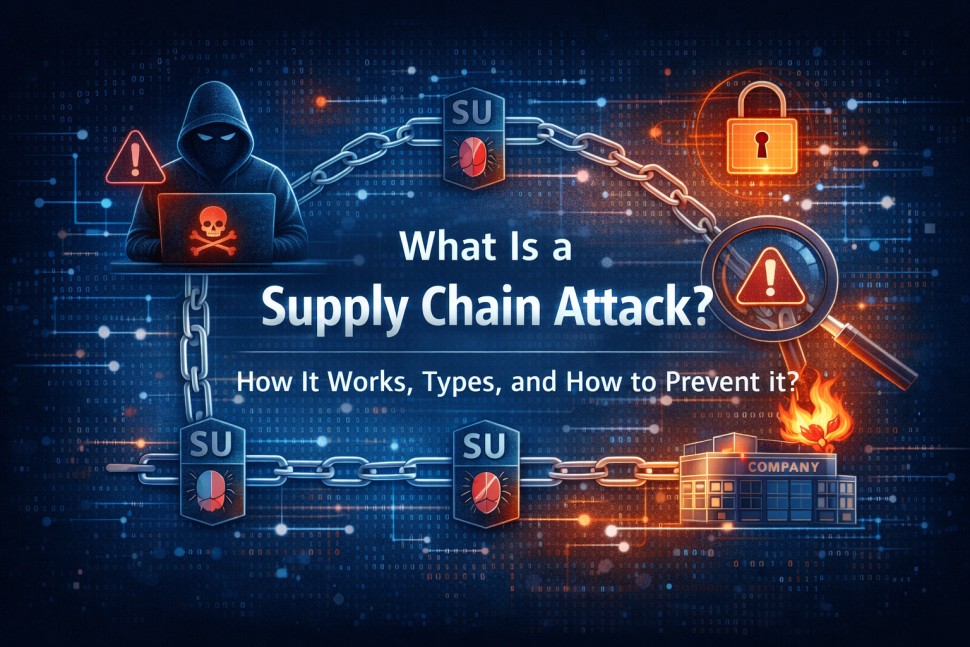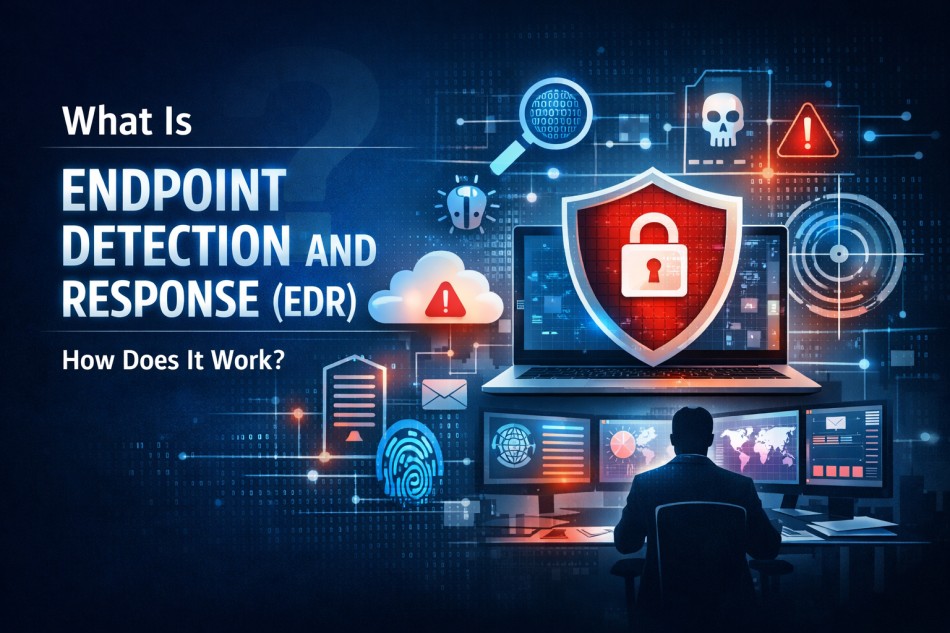Aug

Types of Malware in Cybersecurity: Spyware, Adware and Ransomware
-
Quick Heal / 6 months
- August 14, 2025
- 0
If you think malware is something that only affects large companies or people who visit unsafe websites, think again. In today’s connected world, anyone with a smartphone, laptop, or tablet can become a target. It doesn’t matter whether you are a college student paying your bills online or a shop owner storing customer information on your system, cybercriminals can find a way in.
Spyware, adware and ransomware are some of the most popular types of threats in the market. They do not work alike, but they can all damage you in significant ways. That is why it should be known what they are, how they spread, and how one may avoid having them in their devices.
What is Malware?
Any computer program or software designed with hostile intentions is called malware. Malware steals or causes damage to either computers or software systems. Computer viruses, adware, spyware and ransomware are all forms of cyber threats coupled together as malware. In the majority of cases, cyber attacks are aimed to exploiting the malware in order to gain monetary benefits.
Cyber criminals can also enter a corporate network illicitly by using devious social engineering mechanisms like phishing. Once within the network, they are free to roam around, steal data and intellectual property, access confidential information, spy and destroy systems.
1. Spyware: Silent Data Theft Malware
One of the sneakier varieties of malware is spyware. It lurks in your system and stalks you behind the scenes. Your online shopping habits, every website that you visit, and every button that you press can be logged.
How Spyware Works
Spyware often comes bundled with free software or is hidden in suspicious email links. Once it’s in your system, it may:
- Record keystrokes to steal passwords and PINs.
- Track browsing history to build a profile of your habits.
- Monitor transactions to capture bank details.
- Redirects you to unsafe websites.
Attackers use this stolen data for fraud, identity theft, or selling on the dark web.
If you want to catch such threats before they act, you can detect malware in real time using advanced antivirus tools.
Risks of Spyware
The main danger with spyware is that you won’t notice it until the damage is done. Some possible risks include:
- Loss of sensitive information.
- Financial fraud or stolen funds.
- Misuse of work-related accounts.
- Sluggish device performance.
2. Adware: Annoying but Risky
Adware is not considered a worse form of malware since they do nothing much except fill up your screen with advertisements. In most situations, it has been known to collect personal information to target you with those advertisements, and some of the advertisements redirect to dangerous sites.
How Adware Gets Installed
Adware usually comes attached to free programs or games. You might also get it from clicking pop-ups that promise discounts, free tools, or quick fixes.
Once installed, it can:
- Fill your screen with unwanted ads.
- Change your browser’s homepage or search engine.
- Track what you click on for targeted advertising.
Impact of Adware on User Experience
Apart from being irritating, adware can:
- Slow your computer by overloading it with ads.
- Distracts you during important work.
- Take you to malicious sites through deceptive links.
- Reduce your privacy by tracking your online activity.
3. Ransomware: Lock-and-Demand Attacks
Ransomware is a type of malware that grabs headlines. It doesn’t just steal your information — it locks it. Files, photos, and important documents are encrypted, and you are asked to pay money to get them back.
How Ransomware Infects Devices
It often spreads through phishing emails, malicious downloads, or weaknesses in outdated software. Once active, it:
- Scans for valuable files.
- Encrypts them so you cannot open them.
- Displays a ransom message with payment instructions.
Examples of Ransomware Attacks
Some attacks that made global news include:
- WannaCry: Spread rapidly in 2017, hitting computers worldwide.
- Locky: Spreads mainly through malicious email attachments.
- Ryuk: Known for targeting large organisations with high ransom demands.
For more on this threat, visit Ransomware Attacks.
Spyware vs Adware vs Ransomware: Key Differences
Comparison by Purpose and Behaviour
- Spyware: Hides in your system to gather information.
- Adware: Displays ads and collects browsing data.
- Ransomware: Locks your data and demands payment.
Infection Sources and Symptoms
- Spyware: Hidden in downloads or email attachments.
- Adware: Often bundled with free apps or games.
- Ransomware: Delivered via phishing or unpatched software.
Common signs include slower devices, unexpected pop-ups, or locked files.
Prevention and Removal Techniques
- Keep your operating system updated.
- Avoid suspicious links and attachments.
- Use trusted tools like total security.
- Scan your devices regularly for threats.
Other Malware Types
Apart from the three discussed, there are other dangerous forms:
- Trojans: Pretend to be useful software but open the way for attacks.
- Worms: Spread through networks without user action.
- Rootkits: Hide deep inside systems to avoid detection.
- Keyloggers: Record keystrokes to steal passwords.
How to Protect Against All Types of Malware
1. Use of Anti-Malware Tools
Good antivirus programs detect, block, and remove threats. They can scan downloads, filter harmful sites, and alert you to suspicious activity. Tools like total security offer complete coverage.
2. Best User Practices to Stay Malware-Free
- Download software only from official sites.
- Do not open unexpected attachments.
- Use different passwords for different accounts.
- Avoid using public Wi-Fi for sensitive work.
Following the above and they will help you stay ahead of cyber threats in the future.
Why Backups are Critical in Ransomware Defence?
Backups allow you to recover files without paying attackers. Keep copies in offline or cloud storage so you can restore them even if your system is locked.
Understanding Malware to Stay Protected
Awareness and the right tools offer the most vigorous defence. Understanding how spyware, adware, and ransomware work will allow you to prevent their entry. Prevention might require slight effort, yet it is much simpler than recovering from the havoc caused after an attack.
Frequently Asked Questions
-
Name the types of malware.
There are numerous types, including spyware, adware, ransomware, trojans, worms, rootkits, etc. They are distinct and different in the way they work with their respective risks involved.
-
Which is the most harmful type of malware today?
Ransomware is commonly referred to as the worst, as it can entirely deny your access to the files on your device.
-
What is the safest anti-malware?
The best and safest thing to do is to have an anti-virus program you trust to have real-time ransomware protection, constant and regular updates and a high detection rate.
-
How to detect malware with the help of an Antivirus tool?
An antivirus scans your system for suspicious files and activities. It then alerts you and helps remove the threat before it causes harm.