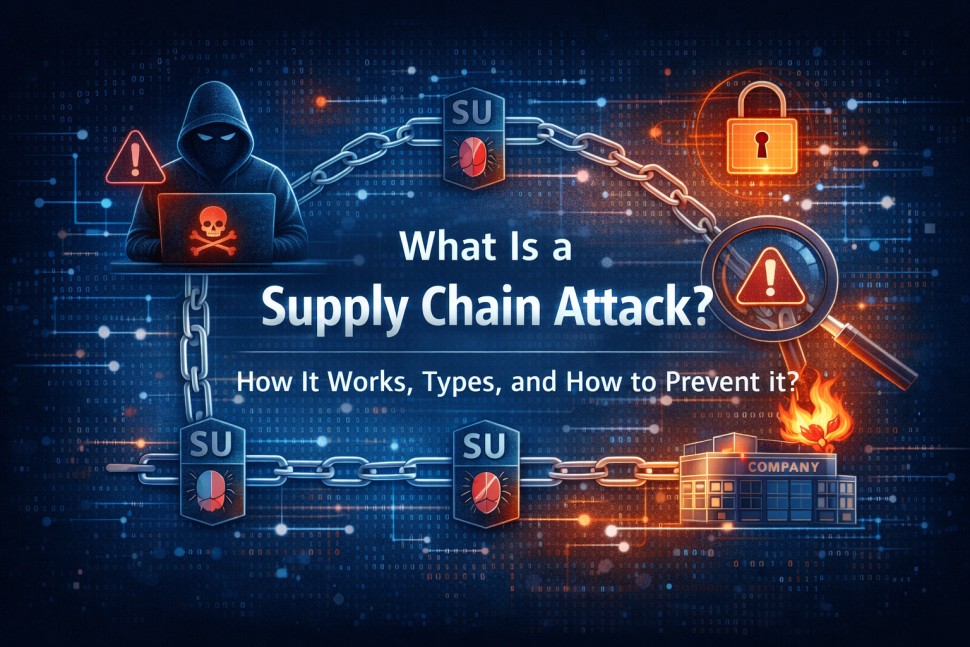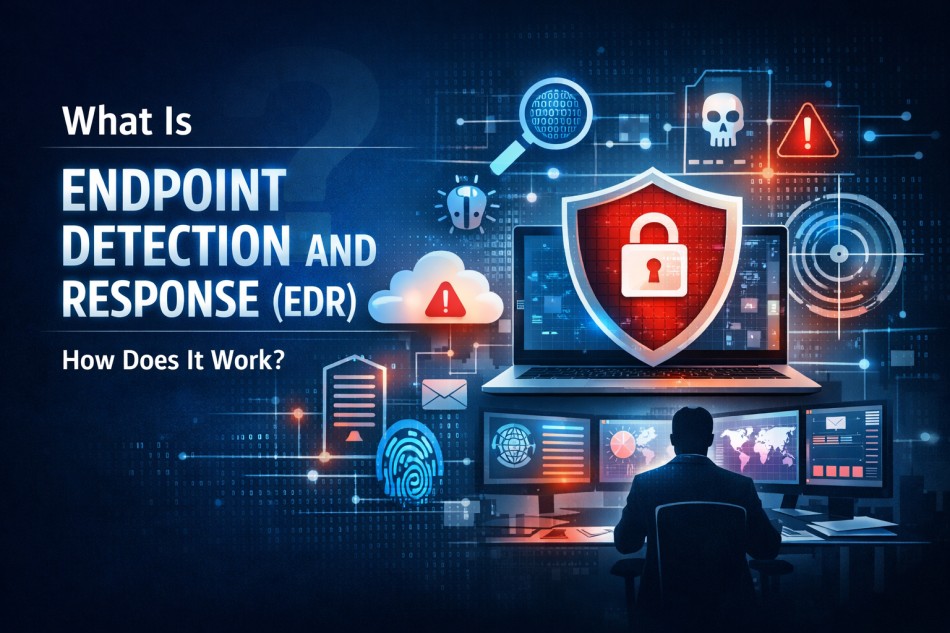Jun

How Does Antivirus Software Work To Detect and Stop Malware in Real Time
-
Quick Heal / 8 months
- June 26, 2025
- 0
Cyber threats, phishing attacks, and malware can cause severe performance and security issues in your system. As a result, installing a highly functional antivirus software and keeping it updated has become essential today. These malware protection programs detect and remove viruses, ransomware and spyware in PCs or Laptops.
On that note, the first question that comes to our mind is how does antivirus work in real time and what its additional features are. Let’s take a look at the most important points in this regard.
What is Malware?
Malware harms or exploits computer systems, and it often takes partial control of such devices. It comes in different forms of malicious programs such as viruses, worms, Trojans, ransomware or spyware.
Viruses are attached to programs and spread, while worms spread across computer networks. Trojans are hidden softwares for stealing sensitive information and disrupting key operations. Ransomware encrypts your personal data and denies access to it until the ransom is paid. Lastly, spyware monitors and collects all the information on your pc without your consent.
How Antivirus Software Detects Malware in Real Time
Antivirus softwares uses several smart methods to quickly find malware on your computer or mobile phone. They mainly use two forms of malware detection protocols, which are signature-based detection and behavioural analysis.
These steps explain how antivirus works in stopping harmful threats:
- Signature-based Detection: It works like a fingerprint scanner and checks files against the list of known malware signatures or code patterns. If a match is found in your device, then the file is flagged as dangerous.
- Behavioral Analysis: It watches how programs act on your computer and searches for any suspicious activities among them. If a match is found, then the file is marked as malware.
How Antivirus Software Stops Malware
Once antivirus protection software detects any malware on your computer, it takes a few actions to protect the system. Here are some of them mentioned:
Blocking the Malware
Antivirus programs detect malware in real-time, such as when you download a file or browse the internet. Upon threat detection, the antivirus program blocks the threat immediately.
Quarantining the Malware
If your computer’s antivirus software is unsure about the safety of an application, then it stops the file and freezes it for a specific period. This action isolates the suspicious application by limiting its interactions with other programs on your computer.
Removing the Malware
If your antimalware software identifies suspicious activities and potentially harmful acts of a program, then it attempts to remove such files completely. This process includes deleting the corrupt file, cleaning the file by removing only the malware code or repairing affected system settings.
Additional Features That Boost Real-Time Protection
Modern real time malware detection softwares performs virus detection by including advanced features for stronger protection. These softwares detect, prevent and remove all cyber threats by following these practices:
- Firewalls: It is a traditional way to monitor and control inbound and outbound network traffic. Antivirus softwares uses this feature to protect your device against hackers and suspicious connections.
- Cloud Intelligence: It connects your antivirus program to global threat databases in real time. This helps such softwares to stop, remove or quarantine suspicious activities rapidly.
- Artificial Intelligence (AI): This feature is relatively new, and it learns from past cyber threats to improve accuracy in malware predictions. It does not require frequent manual updates because AI follows the activity patterns of the computer programs.
Do Mac, Windows, and Android Devices Need Antivirus?
Operating systems have their own set of security structures and potential risk from malware. Understanding what is antivirus software and how does it work is essential for users of Windows, Mac, or Android, since each system faces different forms of threats.
- Windows: Microsoft Windows operating systems are the most targeted for cyber attacks due to their huge global popularity. These systems are frequently attacked by malware, ransomware, spyware, and phishing attacks.
- Mac: Apple’s macOS is built on Unix, and it includes strong system protection such as Gatekeeper and XProtect. However, these systems are increasingly targeted by adware, trojans and phishing scams.
- Android: Google’s Android operating system is made for mobile, and it follows an open-source structure to design its apps. This makes it highly vulnerable to malicious apps or phishing attacks.
In summary, all of them have the possibility of facing cyberattacks. To prevent this, antivirus softwares provides a protective layer to mitigate and avoid emerging cyber threats.
Quick Heal Antivirus Pro
For Windows PCs or Laptops, the Quick Heal Antivirus Pro offers reliable and real-time security from modern cyber threats. Here are some of its key features:
- Malware Protection: It detects all forms of malware, viruses, trojans and spyware that try to damage your PCs and Laptops.
- Advanced Anti-Ransomware: It uses behaviour detection technology to protect your PC from severe ransomware attacks.
- USB Drive Protection: It stops autorun codes of the USB drive to protect your system from any suspicious activities.
- Data Backup: This antivirus feature conducts smart data backup with easy recovery of the latest data.
- Phishing Protection: It safeguards your PC from phishing attempts by doing regular scans and updating virus databases.
- metaProtect: It allows you to remotely manage security for you and your family’s PC or Laptop.
Benefits of Real-Time Malware Protection
Continuous malware scanning and instant threat blocking have become essential due to current cyberattacks. Here are some key benefits offered in real-time protection:
- Real-time Detection: Identifies threats as soon as they appear on your system.
- Instant Threat Blocking: Prevents malware from executing harmful actions immediately.
- Reduced Risk: Minimises chances of data loss, corruption, or system compromise.
- Seamless Performance: Protects in the background without slowing down your tasks.
- Enhanced Safety: Keeps personal and financial data secure at all times.
Conclusion
Antivirus softwares protects your computers, laptops or mobiles from malware by performing signature detection, behavioral analysis and real-time scanning. Features such as firewalls and AI ensure strong protection for your computers. Understanding what is antivirus and how it works can help you stay informed and better equipped to choose the right solution.
Frequently Asked Questions
-
How does antivirus software stop malware?
These softwares scans files and programs by using signature-based detection and behavioral analysis to identify and remove threats. It can also quarantine potential files to prevent damage to your PC.
-
Can a virus get past antivirus software?
Yes, new or unknown malware can sometimes bypass antivirus softwares. However, modern antivirus tools use AI and behaviour monitoring to reduce risk.
-
What is the difference between Antivirus and Antimalware?
Antivirus protects your PC or Laptop from viruses, worms, and trojans. Meanwhile, antimalware focuses on broader threats such as spyware and ransomware.
-
Which Quick Heal product is best for real-time malware protection?
One reliable option as the best antivirus software is Quick Heal’s Antivirus Pro, which safeguards your computer from malware, phishing attacks and provides USB drive protection.
-
Can antivirus software detect all types of malware?
There is no antivirus present that can detect all forms of malware because cyber threats are constantly evolving. However, using advanced software like Quick Heal Antivirus Pro can offer better protection from such attacks.