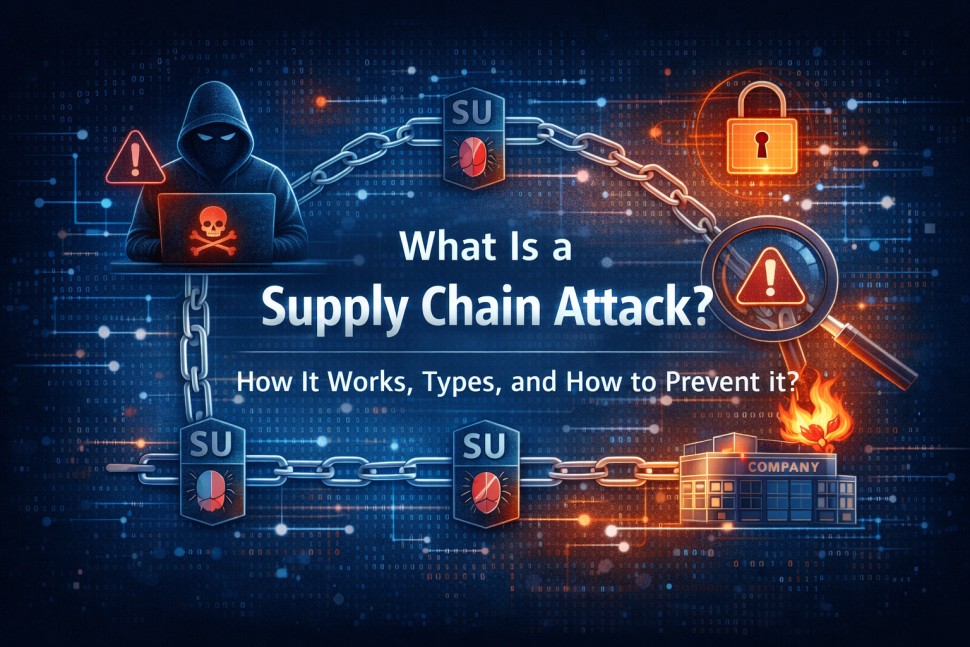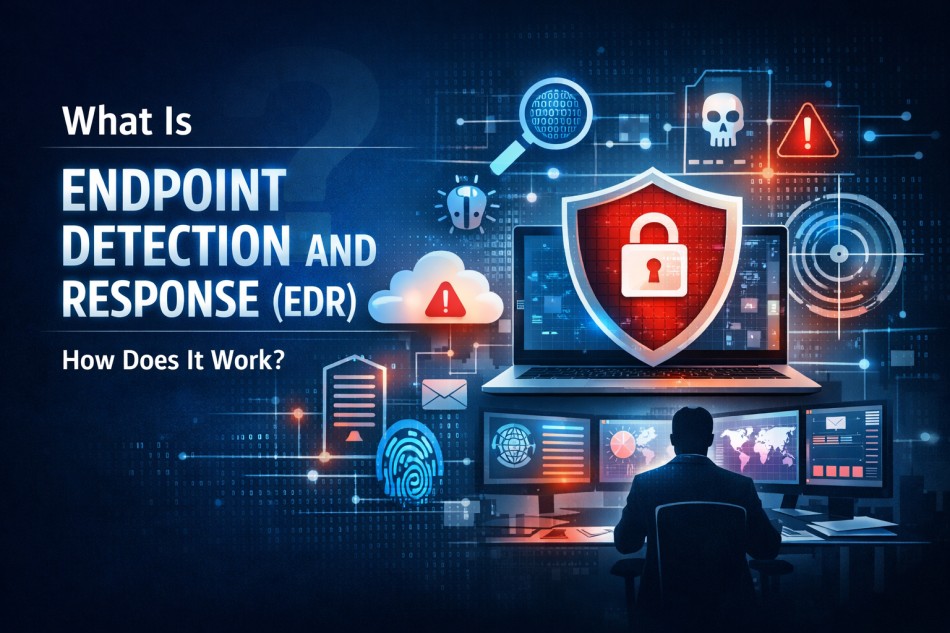Aug

Endpoint Protection: Safeguard Laptops, Desktops, and Mobiles in Your Office
-
Quick Heal / 6 months
- August 14, 2025
- 0
In today’s offices, the most common devices, laptops, desktops, and smartphones, are doing more than just basic tasks. Employees use them to log into systems, share documents, access financial records, and manage customer details. As these devices carry more responsibility, they also carry more risk.
You may not notice it, but every click, download, or connection to public Wi-Fi opens a potential door for a cyberattack. A single mistake, one wrong link or weak password, is enough to compromise your entire network.
That’s why endpoint security has become a must-have, not just a nice-to-have. It goes beyond antivirus software. It’s about watching every device connected to your office’s digital ecosystem and making sure nothing suspicious slips through.
What is Endpoint Security and Why Does It Matter?
Let’s get clear on what endpoint security actually means, without any jargon.
Definition of Endpoint Security
Consider any laptop, desktop or mobile phone used by your team an endpoint. It is where the internal data of your company intersects with the external world.
It is all about endpoint security tools to protect such devices. It blocks cyber attacks and hacks such as malware, phishing, ransomware attacks, and unauthorised entry. And it does this in a hierarchy of defences, such as antivirus, firewalls, data encryption and behaviour monitoring.
There are three main types of endpoint protection services:
- Basic Antivirus Tools: To block known viruses and malware.
- Network-Based Protection: Firewalls and controls that watch data flow.
- Advanced Monitoring Solutions: Like EDR (Endpoint Detection and Response), which detects unusual behaviour even when there’s no known threat.
Importance in Modern Office Setups
Offices aren’t what they used to be. With hybrid teams, remote logins, BYOD (bring your own device) setups, and cloud apps, the perimeter is no longer a single building.
This shift brings convenience, but it also brings more risk. Devices connect from different places, over different networks, and sometimes without IT knowing. That’s why every device needs individual protection, especially with compliance rules like GDPR and HIPAA making secure data handling a legal requirement.
Common Security Threats to Office Devices
Your office network might look calm on the surface, but the threats are very real and often unnoticed until it’s too late.
Malware & Ransomware Attacks
Malware often enters through simple actions: a downloaded file, a USB drive, or a fake update prompt. Once inside, it can spread quickly.
Ransomware is even worse. It locks your files and demands payment to unlock them. Many Indian businesses have already faced such attacks, losing access to customer data, invoices, and internal files.
Learn how Quick Heal defends against ransomware
Phishing & Credential Theft
Not all attacks rely on viruses. Phishing emails are crafted to trick users into handing over passwords or clicking dangerous links.
Some look like internal messages. Others copy your bank’s logo. Once an attacker gets a login, they can slip into your systems silently.
Understand phishing detection tactics here
Data Loss via Unprotected Devices
A stolen laptop. A phone was left in a cab. A device used on an unsecured café network.
When devices aren’t protected with encryption or remote wipe features, sensitive data can fall into the wrong hands. Sometimes, even employees accidentally email the wrong file to the wrong person, leading to unintentional data leaks.
Essential Features of Endpoint Security Solution
The right endpoint security solution works behind the scenes, constantly scanning, detecting, and blocking threats without slowing down users.
Antivirus and Anti-Malware
It should catch threats in real time. That includes viruses, trojans, spyware, and other malicious software. It must also handle zero-day threats, those unknown to traditional systems.
See how to stop malware in real-time
Firewall & Network Protection
A good firewall monitors incoming and outgoing traffic. It ensures that only approved data enters or leaves a system, making it harder for unauthorised users to sneak in.
Mobile Device Management (MDM)
Phones and tablets are often overlooked. MDM features give admins the power to control what apps can be used, block camera access, or wipe data if a device goes missing.
Encryption & Data Loss Prevention (DLP)
If a device is lost, encrypted data stays protected. DLP features also prevent sensitive information from being copied to USBs or emailed outside the network.
Security Tools to Safeguard Office Devices
Choosing the right tool isn’t always easy, but a few stand out for their reliability, especially for Indian offices.
Quick Heal Endpoint Security (EPS)
Quick Heal EPS offers a complete suite of features built for Indian businesses. Key highlights include:
- Centralised dashboard for managing all devices.
- Anti-ransomware engine.
- Device control (block USB, printers, external storage).
- Web filtering to block dangerous sites.
- Patch management and vulnerability scan.
It also works well with Total Security for personal use and Multi-Device Security if you’re working across laptops and mobiles.
For servers and shared machines, AntiVirus for Server is a reliable solution.
Other Recommended Tools
Some other global tools include:
- Bitdefender GravityZone: Well-known for advanced threat protection.
- Microsoft Defender for Endpoint: Integrates well with Windows environments.
- CrowdStrike Falcon: A cloud-first EDR tool.
- Symantec Endpoint Protection: Good for large-scale deployments.
All these offer robust protection. But Quick Heal’s EPS is especially tailored for local networks, Indian business endpoint protection needs, and regional support requirements.
Best Practices for Office Endpoint Security
Technology alone isn’t enough. It works best when paired with good habits.
System & Network Hardening
- Keep operating systems updated.
- Install security patches without delay.
- Use VPNs for external access.
- Configure firewalls properly.
- Avoid using public Wi-Fi without protection.
These steps reduce open doors that attackers often target.
User-Level Security & Awareness
Employees need to be part of your defence system.
- Use multi-factor authentication (MFA).
- Train staff to spot suspicious emails or fake login screens.
- Set password policies that encourage strong and unique passwords.
- Encourage employees to lock screens and avoid sharing devices.
Cybersecurity is a shared responsibility. Everyone in the office must play a role.
Choosing the Right Endpoint Security Software for Your Office
Here’s how to decide what fits your office:
- Small Teams: Need something easy to set up, with remote management.
- Growing Startups: Look for scalability and good support.
- Large Offices: Need centralised control, reporting, and compliance features.
For Indian businesses, Quick Heal EPS brings the right mix of protection, control, and affordability. It covers everything from basic antivirus to advanced threat response, all with local support you can count on.
Frequently Asked Questions
-
What is endpoint security vs antivirus?
Antivirus secures individual devices against known threats. Antivirus is a subset of endpoint security, which is a form of security to protect the whole network with firewalls, device control and behaviour analysis.
-
What are the three main types of endpoint security?
- Basic antivirus and anti-malware.
- Network-level protection (like firewalls).
- Advanced systems like EDR that spot unusual behaviour, even if the threat is new.
-
Why is endpoint security important for businesses?
All the devices can become portals for cyberattacks. Endpoint security ensures the security of these gadgets and ensures that the best endpoint protection for business data is not compromised, and is compliant with legal demands such as data privacy legislation.
-
Which tools are used for endpoint security?
Popular tools are Quick Heal EPS, Bitdefender, CrowdStrike, Microsoft Defender and Symantec. All of them protect various levels depending on needs.