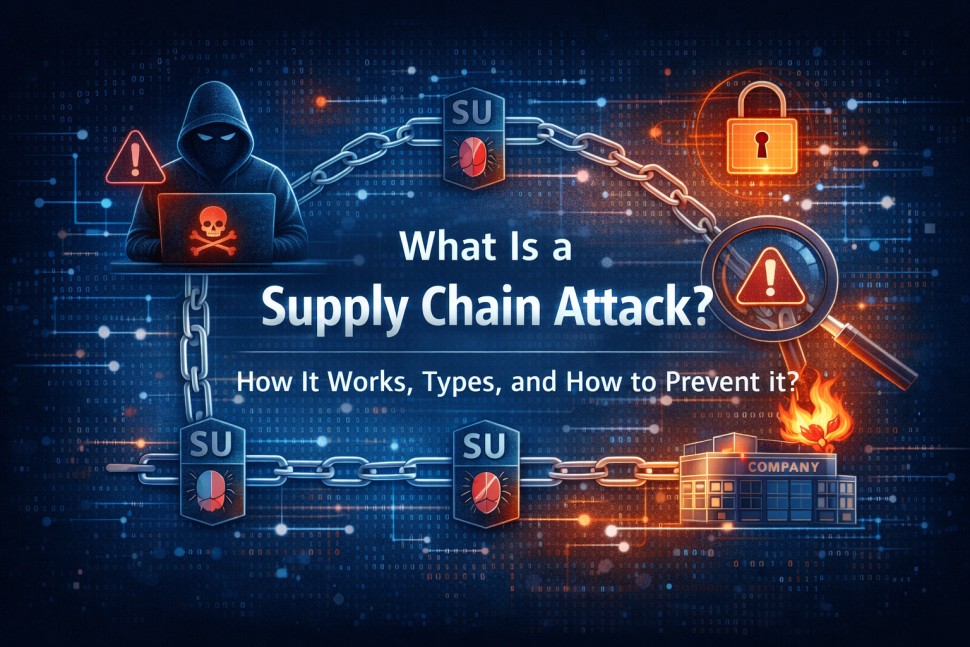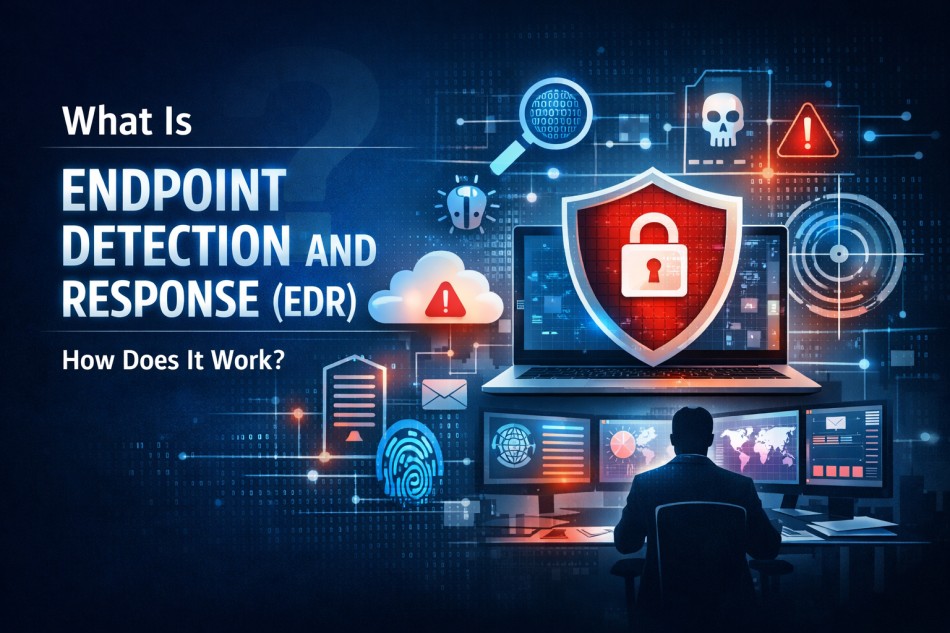Jun

Phishing Detection: Spot Hidden Dangers of ‘Urgent’ Messages Scams
-
Quick Heal / 8 months
- June 26, 2025
- 0
Every day, thousands receive a simple message on their phone that appears ordinary at first glance. Perhaps it’s from a bank, a delivery service, or even the tax office. The message says “urgent.” Maybe your account is frozen, your parcel is stuck, or your details are outdated. And just like that, panic sets in.
But that message may not be from your bank or any real service at all. It could be part of a phishing scam. It might have been crafted carefully to deceive, manipulate, and rob. Proper phishing detection has become mandatory with the growing risk of this form of social engineering attack.
Read on to understand more about this form of cybercrime.
What Is Phishing and Why Does Detection Matter?
Cybercriminals are devising new ways to trick people every day. Phishing remains one of the top tactics among them. It comprises 15% of all data breaches. But what is phishing attack exactly?
It is a form of online scamming in which fraudsters impersonate real organisations or individuals. It typically involves trying to deceive victims into sharing sensitive information, such as OTPs and credit card numbers. It may come in the form of an email, text message, fake website, or phone call.
Why is phishing detection so critical today? Because phishing is no longer a crude, obvious trick. It’s evolved into a sophisticated, multi-channel operation.
The numbers are only growing. Cybercriminals are capitalising on the rising number of online users and the surge in services using mobile alerts. Left unchecked, phishing can result in identity theft and drained bank accounts. It can even lead to the leakage of confidential data of businesses.
Hidden Dangers in Urgent SMS Scams
While email-based scams are still active, SMS phishing or smishing, has become alarmingly common. It’s quick, subtle, and accessible. Most people don’t think twice before opening a text.
The danger lies in how these scammers exploit urgency. Messages scams may read:
- “Immediate Action Required: Verify your bank login”
- “Final Reminder: Your delivery will be returned.”
- “Unusual activity detected. Click to secure your account.”
The tone? Sharp, alarming, and time-sensitive. This forces a reaction—click now or face the consequences.
Let’s break down the hidden dangers of falling for these urgent messages:
1. Financial Loss
Bank credentials or credit card numbers are often the targets. Once they are stolen, funds can be whisked out in minutes, even before the victim realises it.
2. Malware Infections
Some spam text messages include links that will add malware to your device. Those could be spyware, ransomware, or keyloggers that log every password typed on every site visited.
3. Unauthorised Access to Internal Systems
One wrong click by employees using work phones can expose corporate files or allow access to sensitive company systems. The harm done in such instances can extend well beyond a single user.
How to Spot a Phishing Attempt
Everyone wishes to be safe from these malicious activities by cybercriminals. But not many know how to spot a phishing attempt. Below are some key indicators to help you identify a message scam :
- Emergency language: Warnings such as “act now,” “final notice” or “your account will be closed.”
- Requests for personal details: A genuine entity will not ask you for passwords or PINs by text message or email.
- Generic greetings: Messages that fail to reference your name or other details relating to the account.
- Suspicious links: Check the website address carefully before opening it.
- Surprise attachments: Always avoid opening files from unknown senders because they might contain malware.
Common Methods Used in Phishing Attacks
Phishing attacks can come from different directions. Here are some of the tactics most frequently used by cybercriminals:
- Email Phishing: This is an age-old scam. These emails are disguised as notifications from authentic sources.
- SMS Phishing (Smishing): These short and nearly non-traceable texts demand that you click a link or submit your login information.
- Fake Websites: These are sites that are created to resemble real sites but with a slightly different URL. Such fake login scams will lead to your data being stolen as soon as you enter your username and password.
- Voice Phishing (Vishing): It can happen in the form of a phone call claiming to be from your bank or telecom operator. It often includes spoofed caller IDs.
- Social Media Phishing: Messages from “friends” or brands that take you to fake pages or ask you to download something dubious.
These attacks are growing more sophisticated. Cybercriminals are now deploying artificial intelligence, crafting their writing styles, and even sending follow-up messages to look more convincing.
Steps for Detecting Phishing Attacks Early
Detecting phishing attacks early can prevent severe consequences. Here’s a helpful checklist to guide your initial assessment:
- Look into the name and email of the sender.
- Never trust unsolicited messages with links or attachments.
- Visit websites directly. Never click through links in texts.
- Always double-check a request for payment or personal information.
How Phishing Detection Software Can Help
Looking for the best way to prevent SMS scams? Start using phishing detection software. These tools are built to recognise and restrict phishing efforts before they reach your inbox or mobile. They use machine learning, threat databases, and behavioural analysis to spot red flags that users may miss. Quick Heal is one of the most reliable software programs to prevent phishing and other forms of cyber attacks.
Detecting Phishing in Real Messages: Examples
Here is an example of an SMS scam, along with the red flags you should watch out for:
“Dear Customer, your Bank account has been blocked due to suspicious activity. Click here to update your PAN and Aadhar.”
Red Flags:
- No mention of your name or account number. Real banks usually personalise communication.
- The domain sbi-verification-update.in is not the official SBI website.
- It creates a sense of urgency by implying that your account is blocked and pushes you to act without verifying.
Protecting Your Devices and Data from Phishing
Here’s how to boost your digital safety and improve phishing attack detection habits:
- Turn on spam filters and junk message blockers.
- Enable multi-factor authentication for email, banking, and cloud services.
- Change passwords and avoid using the same one for multiple accounts.
- Add antivirus and anti-malware to all devices.
- Ensure apps and operating systems are updated to fix vulnerabilities.
- Check the text and/or email before you rush to respond to it.
- Do not open SMSs that are from an unfamiliar number or sender.
- Turn off automatic download for attachments.
- Use a VPN when on public Wi-Fi to mask your activity.
What to Do If You’ve Fallen for a Phishing Attack
If you’ve already clicked a dodgy link or shared details, it’s not the end. But you must take the following steps immediately:
- Change all related passwords. Do this from a secure device.
- Inform your bank or credit card company. They will help in freezing or putting a hold on your account to prevent fraud.
- Run a virus and malware scan. Scan your phone or your computer for infections.
- Report the scam to the cybercrime department.
- Make sure no other accounts are using the same password.
Conclusion
Phishing scams are common today. They trick people using urgent messages. Stay alert and check before you click. Use security tools and update your phone often. A few careful steps can keep your data and money safe.
.
Frequently Asked Questions
-
What are the common signs of a phishing attack?
Phishing messages usually create a false sense of urgency and ask for personal or financial information. Phishing emails typically push for a sense of urgency and demand personal or financial information. Beware of suspicious links and salutations like “Dear Customer.”
-
Which tools can help with phishing detection?
A reliable antivirus such as Quick Heal can detect phishing links and block malicious sites. There are also mobile apps that will scan for SMS and filter out spam.
-
Why are urgent SMS messages often used in phishing attacks?
Scammers rely on urgency to get people to act without thinking of the consequences. It might urge you to click a link or enter OTPs. It attempts to deceive a user into making harmful decisions, which can lead to economic losses or data breaches.
-
What steps should I take after detecting a phishing attack?
Change all your passwords immediately, and if you have shared any financial details, let your bank know. You can report the phishing message to the Cyber Crime Portal and block the sender.