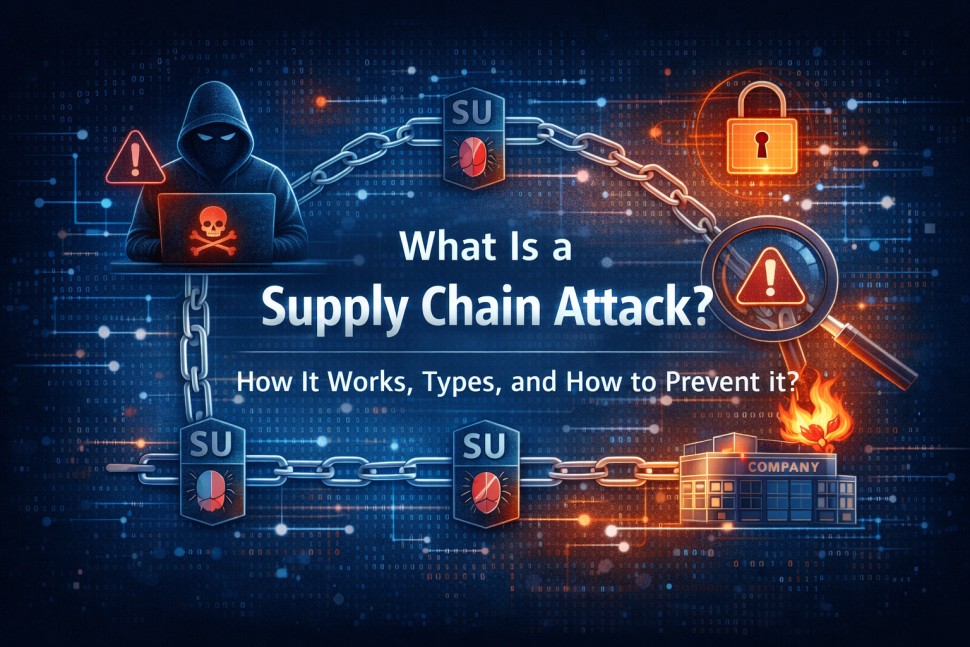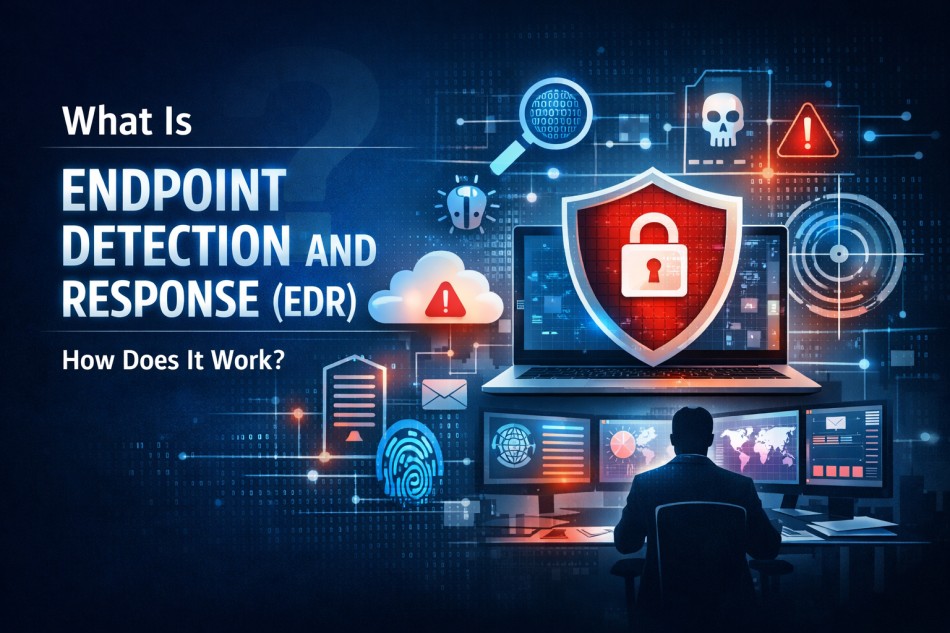Aug

The Importance of Cybersecurity For Remote Workers
-
Quick Heal / 6 months
- August 1, 2025
- 0
Working from home has become the norm for many industries. But the convenience can come with several serious digital threats. With poor cybersecurity work from home practices, employees are at far greater risk of data breaches and cyberattacks. Remote work outside secured office networks increases the possibility of such attacks, which is especially true when personal devices or home networks are used. In this post, we’ll take a look at the value of cybersecurity for work-from-home employees and more.
Why Cybersecurity Matters for Remote Workers
Remote workers tend to be working on less secure systems and behind weaker firewalls than office-based workers. Home networks, unlike enterprise configurations, might be weak and old or shared with others. Home devices likely have no proper supervision and protection. This means they could become the weak links in the chain for attackers to enter through.
Such setups are attractive targets for cybercriminals because data can be stolen or financial damage wrought. Valuable company secrets, customers’ data, and classified emails can fall into the wrong hands. All it takes is one employee to be fooled by a scam, and the organisation is at risk. Cybersecurity is extremely critical in such settings. It’s not just a question of user safety, but one of company reputation and customer trust.
Most Common Cyber Threats Remote Workers Face
There are many cyber threats out there that can affect remote employees. Let us look at the most common types.
1. Phishing and Social Engineering Attacks
Phishing lures victims into revealing secret information such as passwords and bank details. These frequently arrive as fake emails or messages posing as from reputable sources.
Imagine receiving an email that looks like it is from your company asking you to log in to update your details. If you click and enter your credentials, attackers gain access. One quick way to avoid such scams is to never click suspicious links. Good phishing detection tools can also help spot fake messages before they reach you.
2. Malware and Ransomware
There are some malicious software programs that can harm or take over your device. These are called malware. Ransomware encrypts your files and requests a form of payment to decrypt them.
You may download what seems like a normal file, but it silently installs tracking software or locks you out. The best way to stop malware in real time is to rely on reputable software and refrain from downloading from unknown sources.
3. Weak Passwords and Credential Theft
Using simple passwords or the same password for everything makes it easy for hackers to break in.
If someone guesses your password, they can access sensitive data or even pretend to be you. Creating strong passwords and storing them securely is important. That’s where a password manager comes in. It creates complex and hack-resistant passwords for you, and remembers them for you as well.
4. Unsecured Wi-Fi and Home Networks
Cybercriminals can easily prey on public or insecure Wi-Fi networks. Hackers can keep a close eye on that connection and what you’re working on, and steal some data for themselves.
Suppose you are working from a café. Your information is vulnerable once you join an unprotected, open network. A VPN (Virtual Private Network) lets you hide your data and keep your connection safe even on public Wi-Fi.
5. Risks from Personal or Shared Devices
Using the same device for both personal and professional use increases the chance of exposure. Others in your home might also access it and increase risks.
Suppose your child downloads a game with hidden malware. Your work files could be compromised. Having separate profiles or devices helps reduce these remote working cyber security risks.
Key Cybersecurity Tools Every Remote Worker Should Use
To stay safe, remote workers need a few essential tools. These are simple to use and provide strong protection against online threats.
Multi-Factor Authentication
This adds an extra step when logging into accounts. Besides your password, you also enter a code sent to your phone or email. It adds a strong layer of safety.
Even if someone knows your password, they cannot get in without the second code. This is a vital part of remote worker security.
VPN
A Virtual Private Network creates a secure tunnel between your device and the internet. It hides your data and location from outsiders.
Use it whenever you work outside your home or on a public network. It improves remote work cyber security by encrypting your connection.
Antivirus and Endpoint Security Software
Antivirus software scans for harmful files and blocks them. It also warns you if your system is under threat.
Choose a free antivirus tool if you are on a budget, but make sure it includes real-time scanning. These tools provide protection against threats by catching issues early.
Password Managers
A password manager keeps your login information in a single secure location. It also recommends strong passwords and enters them for you.
That keeps you from relying on weak or recycled passwords. An all in one security solution like this will save time and keep your data secure.
Data Encryption Tools
Encryption tools make your files unreadable. They can be unlocked only by those who hold the right key.
Your data is secure even if your device is lost, stolen or tampered with. That helps with handling sensitive files and is supportive of safe work from home practices.
Best Practices to Stay Secure While Working Remotely
Cyber tools are helpful, but habits matter just as much. Here are some practical actions you can take:
- Keep your devices updated. Security patches fix known problems.
- Use strong, unique passwords for every platform.
- Enable two-factor authentication wherever possible.
- Lock your screen when you step away, even if you are home.
- Do not open or click on any suspicious links or email attachments.
- Don’t forget to back up your data for potential loss or attack.
- When downloading company files from a remote site, use a reputable VPN.
These can reduce remote work security risks and help protect both your own and your company’s data.
What Employers Can Do to Strengthen Remote Cybersecurity
Companies have a key role to play in making remote work safer. Whether managing ten or a thousand workers, here are a few steps that help.
- Provide cyber awareness training so employees know what to watch out for.
- Set up clear rules for device use and password policies.
- Offer company-approved VPNs and other security tools.
- Keep an eye on work devices to make sure updates are happening regularly.
- Control access to lessen the risk of data abuse.
These steps create a culture of caution and support better cyber security for remote workers at all levels.
Conclusion
Remote work is not going anywhere, and neither are the threats it brings with it. The good news, however, is that with the right tools, awareness and habits, you can keep digital dangers at arm’s length. For a secure digital workspace, it is the responsibility of not only individuals but also businesses. Recognising the importance of cyber security and dealing with it now can prevent a big headache later.
Frequently Asked Questions
-
What is the biggest cybersecurity risk when working remotely?
Phishing remains one of the most common and dangerous risks. It tricks users into revealing sensitive information, which can lead to major security breaches.
-
Do remote workers really need antivirus software?
Yes. Antivirus software helps catch harmful files and prevent attacks. Even a free antivirus tool is better than having no protection at all.
-
How can I secure my home network for work?
Change the default password on your router. Update the firmware frequently to patch any identified holes.
-
Can VPNs fully protect remote workers?
VPNs offer strong protection for your internet connection, but they are not a complete solution. They should be used along with other tools and good practices to achieve full protection against online threats.
-
Why is cybersecurity important in remote work environments?
Remote setups are more vulnerable due to fewer controls. Understanding what is cyber security and why is it important helps in building safe work routines and avoiding major data leaks.