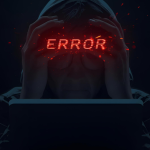Oct

Free vs Paid Antivirus: Your 2025 Antivirus Buying Guide
-
Quick Heal / 4 months
- October 27, 2025
- 0
If you feel torn between free and paid antivirus in 2025, you are not alone. Threats have grown more targeted, scams use convincing pages and calls, and malware often hides in routine downloads. Built-in tools help, but attackers design around them. The right choice depends on how you bank, shop, work, and share devices at home.
This guide explains the difference between free and paid antivirus software, shows what you actually get with a full suite, and helps you decide, clearly and calmly, for India in 2025. For background, see Quick Heal’s note on why you still need antivirus in 2025.
Free Antivirus – Why Basic Protection Isn’t Enough in 2025
Free tools usually cover common viruses and some real-time checks. That is a good start, but the threat mix in 2025 includes ransomware, fake banking pages, and new malware that changes shape quickly.
Many free apps skip deeper layers like safe banking, advanced anti-ransomware, dark web alerts, privacy controls, and reliable support. Independent explainers agree: free covers the basics; paid adds proactive, multi-layer protection.
What Free Antivirus Covers
- Scans for known malware
- Basic real-time protection for files and apps
- Core web filtering on popular browsers (varies by brand)
What Free Antivirus Misses
- Strong anti-ransomware with behaviour detection
- Hardened banking or payment protection modes
- Phishing and scam link defences tuned for Indian banking and UPI flows
- Privacy & family tools (parental control, camera/mic protection, tracking control)
- Multi-device coverage for your PC, phone, and family devices
- Prompt help when something goes wrong (many free plans do not include live support)
If you only browse a little and never shop or bank online, free may feel “enough.” For everyone else, especially if you bank, pay fees online, use UPI, or work from home, paid protection is the safer call.
Paid Antivirus Benefits – Smarter Protection for Modern Threats
Paid suites add layers that matter in real life: they prevent fraud during payments, stop ransomware fast, and keep kids safe online. Using Quick Heal as an example, here is what a full suite brings.
1. Advanced Security Features
- Advanced Anti-Ransomware blocks encryption attempts using behaviour tech.
- Web Security & Phishing Protection filters fake sites and links before you click.
- Scam Link Protection catches malicious links that arrive by SMS, email, or chat.
- Safe Banking checks device and connection health during netbanking and payments (AVLab-certified in 2024).
2. Privacy and Family Tools
- Smart Parenting for content control and screen rules.
- Spy Alert to reduce online tracking.
- Dark Web Monitoring to watch for leaked personal data.
- Data Backup & Restore for quick recovery after an attack.
3. Multi-Device and 24×7 Support
- One plan that works across PCs and phones is easier to manage than mixing many free apps.
- Paid suites generally include clear help channels; check local support before you buy (Quick Heal lists India support lines on site).
Free Antivirus vs Paid Antivirus – feature comparison
|
Feature category |
Free antivirus (typical) |
Quick Heal (example features) |
|
Real-time malware protection |
Basic file and app scans |
360° real-time protection powered by GoDeep.AI behaviour tech |
|
Ransomware defence |
Often missing or limited |
Advanced Anti-Ransomware with behaviour detection and backup-assist |
|
Safe Banking/payments |
Rare |
Safe Banking checks device and connection during transactions; AVLab-certified for banking safety |
|
Web & phishing protection |
Basic browser filtering |
Web Security & Phishing Protection + Scam Link Protection for risky links |
|
Email protection |
Limited |
Email Protection to block infected and phishing emails |
|
Privacy tools |
Minimal |
Spy Alert (tracking control), Dark Web Monitoring, privacy score |
|
Parental controls |
Usually not included |
Smart Parenting with site and app rules |
|
Data backup & restore |
Not standard |
Data Backup with easy restore after an incident |
|
Multi device |
Often PC-only |
Windows, Mac, and Android options; metaProtect for family device management |
|
Fraud protection |
Not included |
AntiFraud.AI companion app (free version available) |
|
Support |
Community help only |
India help channels on site; guided setup and troubleshooting |
How to Pick the Right Paid Antivirus in 2025
Key Security Features to Look For
- Real-time protection with behaviour detection.
- Strong anti-ransomware and easy restore.
- Safe Banking or hardened browser for payments.
- Phishing and scam link filtering that works across apps.
- Optional dark web alerts and identity safety
Performance and Compatibility
- Light on system resources with smooth browsing and gaming.
- Works on your mix of Windows, Android, and Mac.
- Clean dashboard with plain language and alerts you can act on.
Customer Support and Regular Updates
- Frequent cloud updates for new threats.
- Easy ways to reach help (phone, chat, or email in India.
- Clear renewal options and multi-device plans.
Why Quick Heal is the Best Choice?
Quick Heal’s consumer suites bring a complete stack for Indian households: Safe Banking, anti-ransomware, web and email protection, smart parenting, dark web monitoring, and scam link protection, plus India-first features and guidance.
The Safe Banking module has been certified by AVLab Cybersecurity Foundation (Poland) for secure online banking, which is reassuring for those who often pay online.
You can also try the Free antivirus scan if you want a quick health check before buying, and compare plans on the Quick Heal Antivirus Price page.
Cybercrime in 2025 – Why Protection Matters More Than Ever
Threat activity in India is high, with frequent fraud attempts and fast-moving campaigns. Public data shows significant losses to cybercrime across states in 2024 and 2025, and Quick Heal’s India Cyber Threat Report 2025 highlights how Android and Windows threats are split by category.
1. India Threat Report Insights
Below is a quick visual snapshot from the report’s Android section: malware 42%, PUP 32%, and adware 26% of detections.
For the full context, download Cybercrime in India – Latest Threats Report. If you prefer headlines before the PDF, the threat reports hub also lists highlights. Quick Heal
2. Malware Research Lab Advantage
Quick Heal and its enterprise arm, Seqrite, run India’s largest malware analysis facility (Seqrite Labs) and use GoDeep.AI to detect new threats fast. Local research gives better coverage for scams and malware that target Indian users.
3. Complete Protection Beyond Free Tools
A free antivirus can alert you after the fact. A paid suite blocks more stages of the attack: bad links, fake pages, ransomware behaviour, and data leaks, while Safe Banking gives a protected window for payments and netbanking (independently certified in 2024).
Quick Heal Antivirus – Why It Stands Out in 2025
- Safe Banking for UPI, netbanking, and payments (AVLab-certified)
- Advanced Anti-Ransomware with behaviour detection and backup assist
- Web, email, and scam link protection across browsers and apps
- Smart Parenting for child safety at home
- Dark Web Monitoring and Spy Alert for privacy
- The metaProtect dashboard to manage family devices in one place
- AntiFraud.AI (free version) to spot scam links and risky calls
Explore the home plans and pricing here: Quick Heal Antivirus Price.
How to Decide in One Minute
- Only light browsing, no payments? Free may do, but stay careful.
- Bank, shop, pay fees, or work from home? Choose paid.
- Share devices at home? Go for a suite with Smart Parenting and multi-device coverage.
- Worried about scams and fake pages? Look for Safe Banking and scam-link protection.
If you still compare “is Windows Defender enough” or “is Windows Security enough,” remember: built-in tools are a base layer. A full suite adds the missing layers that block modern fraud. For a deeper explainer, see Quick Heal’s guide on why you still need antivirus in 2025.
frequently Asked Questions
-
Which is the best antivirus in 2025?
There is no single winner for everyone. Pick one that brings anti-ransomware, Safe Banking, phishing protection, and privacy tools without slowing your system. For Indian users who bank and shop online, Quick Heal’s suite is built around those needs.
-
Is paid antivirus better than free antivirus?
Yes, for most people. Paid suites add layers that free versions skip: Safe Banking, strong anti-ransomware, scam link filters, and family controls, plus proper support. That is why the free vs paid antivirus gap matters in 2025.
-
Which antivirus program is 100% effective?
None, no tool catches everything. The safest approach is layers: a trusted suite, Safe Banking for payments, and careful habits. Keep your software updated and avoid unknown links or downloads.
-
What antivirus must an individual have?
Choose one that fits your device mix and daily use. If you bank or shop online, prioritise Safe Banking and anti-ransomware, plus web and email protection. Quick Heal’s plans cover these needs for Windows, Android, and Mac.