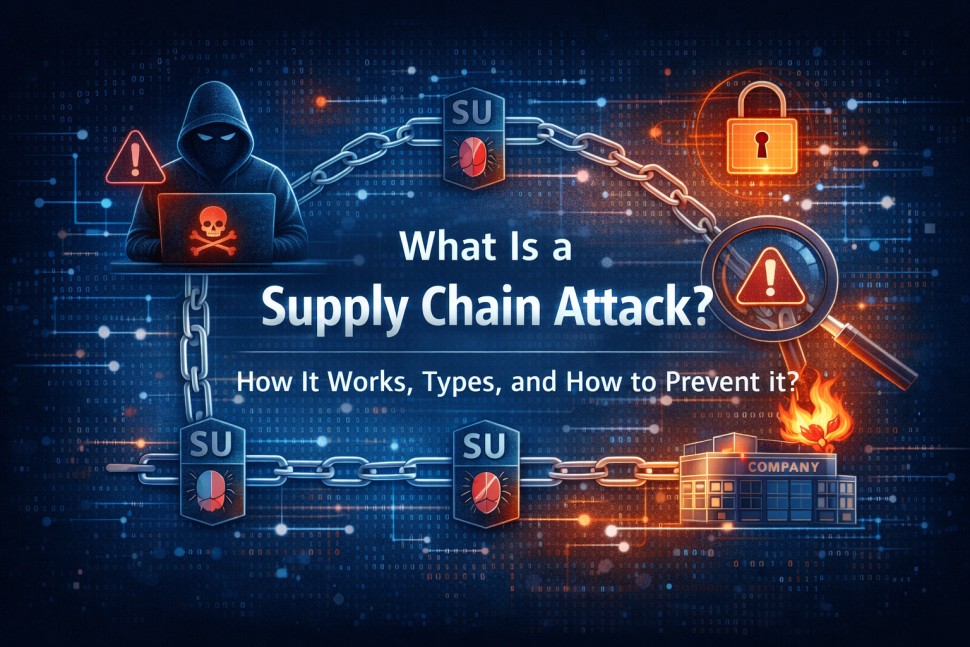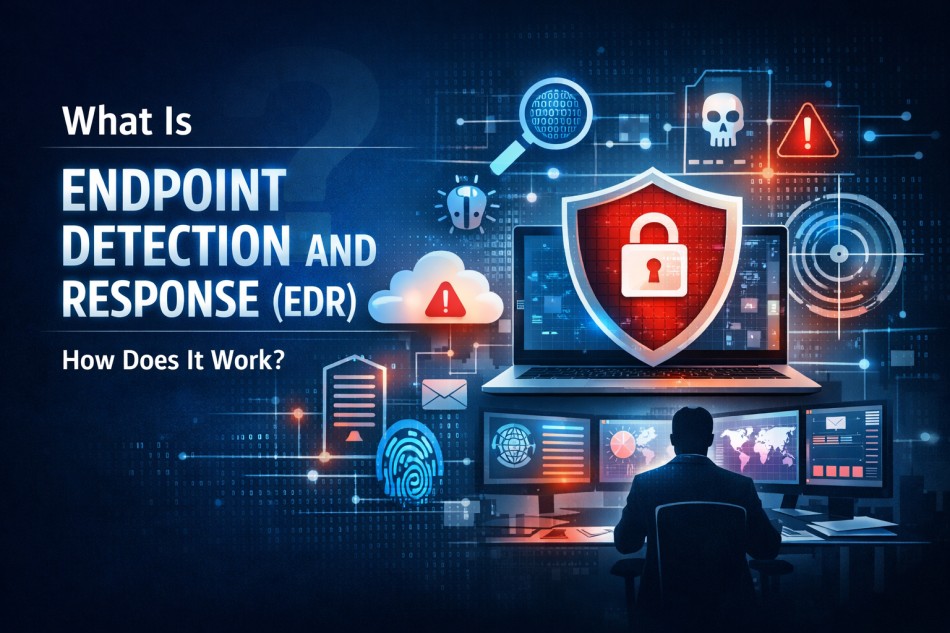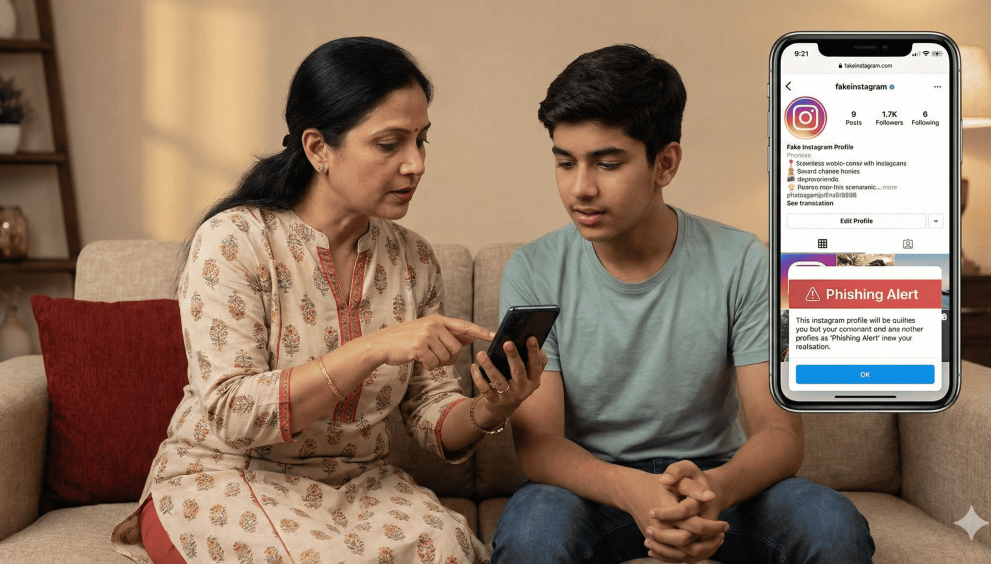
Nov

Instagram Scams: Parental Guide on Keeping Teens Safe on Instagram
-
Quick Heal / 3 months
- November 25, 2025
- 0
Instagram is where teens share ideas, follow trends, and keep friendships alive. It is lively and creative, yet the same space attracts tricksters who rely on fake profiles, malware links, and polished pitches to steal personal data or money. The aim here is steady guidance rather than restrictions. Families can keep options open while building habits that reduce the risk of Instagram scams.
In this article, you will explore common threats, the safety settings that matter, simple daily routines, how Quick Heal Parental Control can support families on Android, and calm steps to take if something goes wrong.
Why Instagram Safety Matters
Social platforms reward speed. Teens discover music, fashion, and study hacks within minutes. Quick decisions can also invite trouble. The following patterns appear often, so awareness helps without fear.
- Fake giveaways that ask for a click, a form, or a small fee.
- Spy apps and malicious download links that promise free followers or special filters.
- Phishing DMs that pretend to be a friend or a brand and push for passwords.
- False collaboration offers that request an upfront charge or identity proof.
- Emotional pressure driven by FOMO and status, which can loosen caution.
Talking early about these risks helps teens spot Instagram fraud and ask for help before any money moves.
Common Scams & Threats Teens Face on Instagram
Here are the common scams and threats teens face on Instagram:
Fake Giveaways & Free Gift Scams
A post claims that the first hundred users will receive earphones, merch, or game skins. The link leads to a form that collects personal details or a page that demands a small “processing fee”. If payment is needed to claim a prize, it is not a prize. Many of these are straightforward Instagram scams for money dressed up with countdown timers and glossy artwork.
DM Links That Install Malware
“Is this you in the video?” or “Your reel went viral” lands in the inbox and looks urgent. Accounts get hijacked and then blast messages to everyone in the contact list. Clicking through may trigger a fake login page or a silent download. This is among the most common instagram dm scams. Some people call these threats Instagram viruses, although the trick is usually credential theft rather than a classic virus.
Impersonation Accounts & Fake Influencers
Scammers lift a creator’s photos, copy captions, and open a near-identical profile. They then promote low-quality products, pretend to sell limited drops, or request small transfers to “secure an order”. Checks that help: handle spelling, posting history, and genuine story highlights. Real creators rarely switch to fresh accounts without explaining it.
Romance / Friendship Scams
A friendly chat grows into daily messages. The tone becomes emotional, then private photos or money are requested. Romance scams on Instagram and broader dating scams on Instagram rely on trust built slowly. Sudden emergencies, guilt, or pressure to keep secrets are signals to stop and reassess.
Money Investment Scams on Instagram
Posts promise guaranteed returns and show screenshots of supposed profits. Next comes a demand for a release fee or a tax before withdrawals. This is a hallmark of Instagram investment scams. Recovery agents who claim they can get funds back for an upfront charge follow the same pattern and should be avoided.
Lottery Scams
“You have won. Pay a small fee to claim the amount.” Genuine contests do not ask winners to send money. If a message insists on a fee, ignore it and report the account.
Instagram Money Flip Scam
A scammer claims to turn a small amount into a large payout using a secret method. Once the money is sent, they announce new charges for verification or clearance. The cycle repeats until the victim stops responding. Treat any money flip story as a script, not a service.
Safety Settings Everyone Should Enable on Instagram
Here you will explore the safety settings everyone should enable on Instagram:
- Private Account
Keep the account private so only approved followers see posts and stories. Review the follower list every few months and remove unknown profiles.
- Two-Factor Authentication
Enable 2FA via SMS or an authenticator app. It adds a second step to sign-ins and limits the damage if a password leaks.
- Comment and DM Filters
Use message controls to restrict who can send DMs. Move unknown requests to a hidden folder, and filter offensive words in comments to cut spam.
- Limit Profile Visibility and Tagged Photos
Approve tags before they appear. Avoid listing email, phone, or location in the bio. Keep location sharing off for posts, reels, and stories unless there is a clear reason.
- Report and Block
Teach quick reporting of fake accounts, suspicious messages, and scam ads. After reporting, block the profile to end further contact.
Healthy Digital Habits for Instagram Users
Here are the healthy digital habits for Instagram users:
- Do not tap links from unknown or newly created accounts: If a friend sends something odd, confirm through another channel first.
- Avoid mod apps and follower hacks: Many collect permissions they do not need and expose data.
- Verify before buying through DMs: Check for a website, a returns policy, and consistent posts over time.
- Share less personal details: Think twice before posting school name, coaching centre, or daily routes.
- Update devices and use security software: Patches and reputable tools reduce the impact if a mistake happens. Using a trusted solution like Quick Heal Internet Security ensures your device is continuously protected while exploring Instagram safely.
How Quick Heal Parental Control Helps Protect Kids And Teens From Online Threats
On Android, Quick Heal provides options that help families shape safer use without removing every choice. Features include:
- Time and access rules that limit app use during study hours or at night, which reduces late scrolling and impulsive replies.
- App category blocks that restrict untrusted tools while keeping an allowed list for essentials.
- Play Store controls that prevent unapproved installs and reduce the risk of fake utility apps.
- Safe browsing with filtering that steers devices away from known harmful sites.
- Settings protection that requires a PIN to change security rules, so controls stay in place.
These tools work best alongside open conversation and Instagram’s own supervision options. The goal is to reduce the risk of Instagram scams while teens learn to recognise warning signs.
Scammed on Instagram? What to Do Next
Move quickly and collect evidence. Change the Instagram password and turn on 2FA. Remove any unknown email addresses, phone numbers, or linked apps from account settings. Report the profile or message inside Instagram and take screenshots of chats, handles, and transaction references. If money was sent via UPI or a card, contact the bank or payment app immediately. In India, use the National Cyber Crime Reporting Portal or call 1930 for guidance on the next steps. For step-by-step recovery instructions if your Instagram account is hacked, follow Quick Heal’s detailed guide.
Conclusion
Young people should be able to create and connect without constant worry. With a private account, 2FA, smart message controls, and a few device-level safeguards, most risks can be reduced. Keep the conversation going at home, review settings together, and refresh these checks every few months. Consistent routines build confidence, and confidence is the best defence against Instagram scams.
-
What can I do if I get scammed on Instagram?
Secure the account with a new password and 2FA, remove unknown linked details, and report the issue in the app. Save screenshots and payment proofs. Contact the bank or wallet provider if funds have moved, and use the National Cyber Crime Reporting Portal or 1930 for further help.
-
What is the Instagram virus link?
There is no single link. Scammers send shortened URLs or fake video prompts that lead to credential theft or unwanted downloads. Treat unexpected links as suspicious, even if they appear to come from a friend.
-
How to trace a scammer on Instagram?
Tracking individuals is a job for platforms and law enforcement. Users should collect evidence, report the account in the app, and file a case with the national portal in India. Avoid paying “recovery agents” who claim they can return funds for a fee.
-
How to put parental controls on Instagram?
Open Instagram’s Family Centre and set up Supervision with the teen’s consent. This adds time limits and safety prompts. If you want device-level rules or wish to know how to turn on parental controls on Instagram at the phone level, use an Android security suite that offers app rules, web filtering, and a PIN to protect settings.