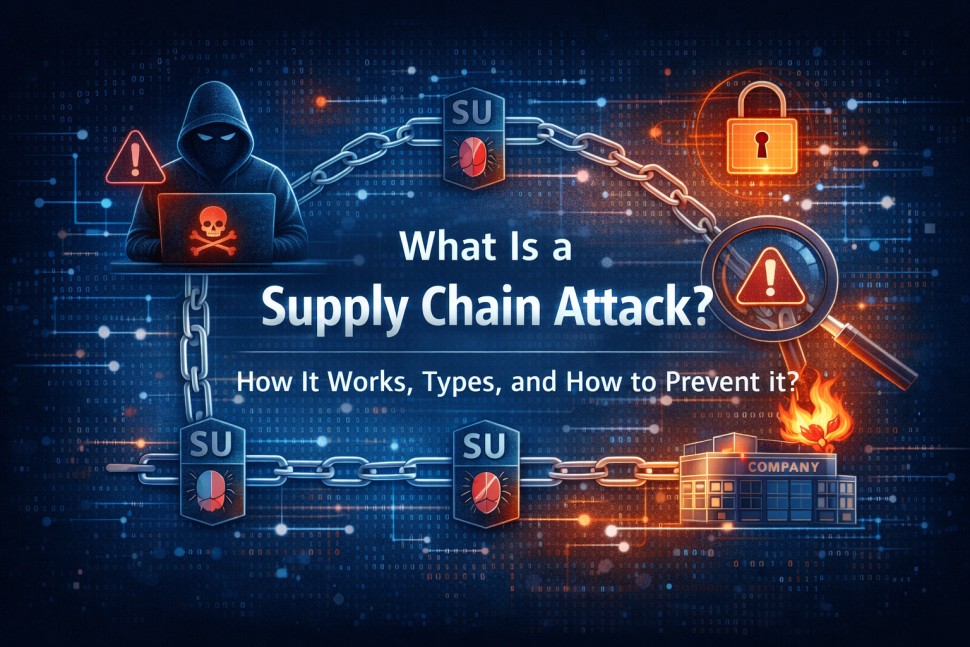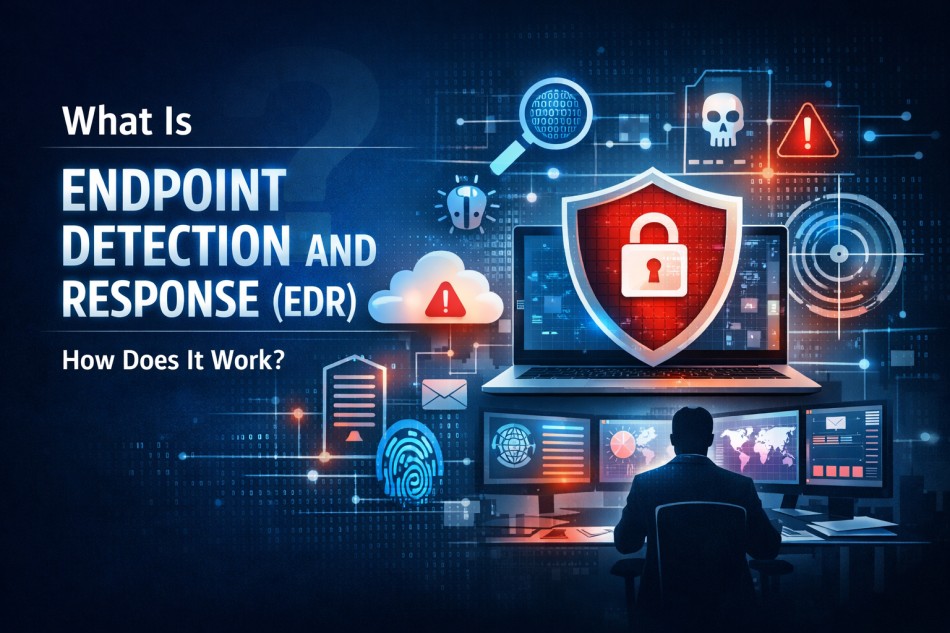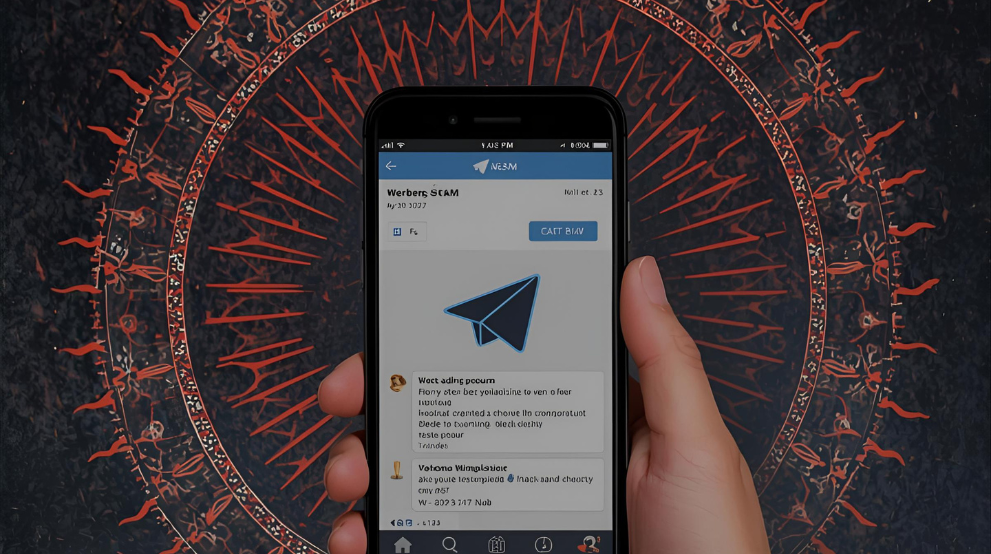
Nov

Telegram Scam in India 2025: How to Stay Safe Online
-
Quick Heal / 3 months
- November 10, 2025
- 0
Messaging apps make life easy, but they also offer cover for criminals. In 2025, many Indians report cases of Telegram scam, often because fraudsters can create new accounts quickly and hide behind disposable numbers. This guide shows what you are likely to see on the app, the red flags to watch, and clear steps to protect your money and identity.
The Most Common Telegram Scams in 2025
Below are patterns doing the rounds in India. Each looks ordinary at first glance.
1. Fake channels and impersonation scams
Scammers copy the name, logo, and display picture of a well-known person or business, then invite you to join a “private” channel for offers or insider tips. The username is slightly different, or the channel was created only a few days ago.
Warning signs
- The handle has hidden characters or uncommon spellings.
- Posts ask you to move to a separate site to “verify” or “unlock” content.
- Admins refuse voice or video verification.
How to stay safe
- Search the brand’s official website and cross-check the Telegram link.
- Review member history and post timeline. Genuine channels show a longer trail.
2. Job and prepaid task scams
Fraudsters pitch easy part-time work, such as rating products or subscribing to channels. They pay a small amount first, then ask for a “refundable deposit” to unlock higher-paying tasks. Once you pay, the group disappears. Many victims later say, “I got scammed on Telegram for a few thousand rupees.”
Warning signs
- Pressure to act quickly or miss out on a “slot”.
- Payments through QR codes or unknown UPI IDs.
How to stay safe
- Do not pay to get a job.
- If an offer sounds too good to be true, slow down and get a second view.
3. Investment and crypto scams
Pump groups, fake trading bots, and “guaranteed” daily returns trap users. Screenshots show fabricated profits to build confidence. After larger deposits, withdrawals freeze, or a “tax” is demanded.
Warning signs
- Fixed returns regardless of market movement.
- No registered company name or address.
How to stay safe
- Treat Telegram groups as marketing, not financial advice.
- Never transfer money to wallets you cannot verify.
4. Romance scams and extortion
Fraudsters build quick relationships using stolen photos, then ask for help, gifts, or private images. Some flip the chat into blackmail with screen recordings and threaten to leak content.
Warning signs
- Sudden affection or promises in the first few days.
- Requests to continue on a new account because the “old one is restricted”.
How to stay safe
- Do not share intimate images with people you have not met in person.
- Report profiles that ask for money or push secrecy.
5. Malware links and phishing attempts
A common trick is to send shortened links or files that look like documents, APKs, or compressed folders. Clicking them can install spyware or take you to a fake login page. Stories about the most popular computer virus spreading through innocent-looking attachments show how old tactics keep returning.
This is where phishing Telegram messages and wider Telegram phishing campaigns overlap. Attackers may stage a Telegram phishing attack by copying the login page and asking for your one-time code.
Warning signs
- Files ask to allow installation from unknown sources.
- The website address is not the official domain.
How to stay safe
- Do not sideload apps from links received in private chats.
- Open suspicious links in a separate device that holds no sensitive accounts.
6. Online marketplace and payment fraud
Sellers are asked to ship first, or buyers are told to scan a QR code to “receive” money. The QR actually pays the fraudster. Some ask you to book tickets or pay on a “partner” site that never delivers.
Warning signs
- Unusual requests around delivery or payment flow.
- Claims that a new policy requires an upfront fee.
How to stay safe
- Use escrow or cash on delivery for local deals.
- Keep all chats inside the marketplace app.
Warning Signs of a Telegram Scam
Most Telegram Fraud follows a simple pattern. Learn the cues:
- Urgency and pressure to act now.
- Secrecy: “Do not tell anyone”.
- Payment gymnastics: QR codes, gift cards, and unknown UPI.
- Poor language or copy pasted sentences.
- Off-platform jumps to third-party sites.
- OTP pressure. Read a guide on how to detect fake OTP messages and share it at home.
- Unverified links or files needing extra permissions.
- Misuse of authority: fake police, bank staff, HR.
How to Protect Yourself from Telegram Scams
Build a few habits and you lower Telegram risks:
- Verify channels and bots
Search the official website or other social handles before joining a channel that asks for money. - Lock down your privacy
Hide your phone number from non-contacts, restrict forwards, and limit group adds. - Turn on two-factor authentication
A password, in addition to the code, protects against session theft and Telegram identity theft. - Be picky with links
If a message looks or feels shady, do not click. Type the site name in your browser to cross-check. - Keep devices updated
Install system and app updates on time. - Use reputable internet security solutions
A good suite can warn about dangerous links, suspicious downloads, and risky sites. - Learn about threat detection and response
Know how alerts are raised, who to call, and how to isolate an infected device. - Guard your personal data
Do not share PAN, Aadhaar, or credit card photos on chats. - Pause before paying
If you feel pushed, step away for ten minutes and call a friend. - Educate your circle
Share these points with parents, teens, and colleagues.
What To Do If You Got Scammed on Telegram
If you are scammed on Telegram, act quickly:
- Block and report
Block the account or group and report it in the app. - Secure your device
Run a full scan, uninstall unknown apps, and revoke active sessions. - Change passwords
Update passwords for email, bank, and wallet accounts. Enable two-factor authentication. - Talk to your bank
If you transferred money, inform your bank and set limits on future payments. - Preserve evidence
Take screenshots of chats, UPI IDs, wallet addresses, and links. - File a complaint
Use your state cyber cell or the national portal to submit a complaint. - Inform your contacts
If private images or data were shared, warn close contacts. - Review your settings
Audit privacy and security settings inside Telegram and on your devices.
How Quick Heal Protects You from Telegram Scams
Security software cannot stop all crime, but it adds useful layers that reduce risk. In the context of Telegram, here is how a suite like Quick Heal typically helps, depending on your plan and settings:
- Anti-phishing and safe browsing warn when you visit fake pages from chats.
- Scam link and file reputation checks flag risky downloads.
- Web protection blocks known malicious domains.
- Ransomware and exploit protection reduce damage if a file runs.
- Parental controls help families limit risky sites for younger users.
Combine these features with the habits above for defence in depth. For businesses, centrally managed internet security solutions with threat detection and response give visibility into endpoints and allow faster isolation when someone clicks the wrong link.
Closing Note
Criminals evolve, but the tricks are familiar. Keep a cool head, learn the red flags, and practise the steps in this guide. If something feels off, trust your gut, pause, and ask a friend to review the chat before you act; a short delay often prevents losses. Share it with family members who are new to Telegram so they can stay connected without avoidable trouble.
If you’re in Bihar, check out our dedicated security solutions page to stay protected, Quick Heal Total Security for Bihar.
Frequently Asked Questions
-
How to trace Telegram scammers?
It is difficult because accounts use virtual numbers and switch handles. Share transaction details with your bank and file a cyber complaint with screenshots and wallet or UPI information.
-
How do scammers use Telegram?
They clone identities, run giveaway or investment scams, send malware links, and pressure victims to make payments, often directing them to private chats.
-
How do I report fraud to Telegram?
Open the chat, tap the profile, and use Report. You can also mail abuse contacts shown in the app's help.
-
How to identify a fake account on Telegram?
Check username spelling, join date, post history, and confirmation from a brand’s site. Refusal to do a quick voice call is a strong indicator.
-
Can a scammer be verified on Telegram?
A verified badge only confirms the account name. Treat it as one signal, not a green light for payments.
-
Will Telegram expose my phone number?
People who have your number can find you unless you change settings. Hide the number, control who can find you by phone, and limit group adds.