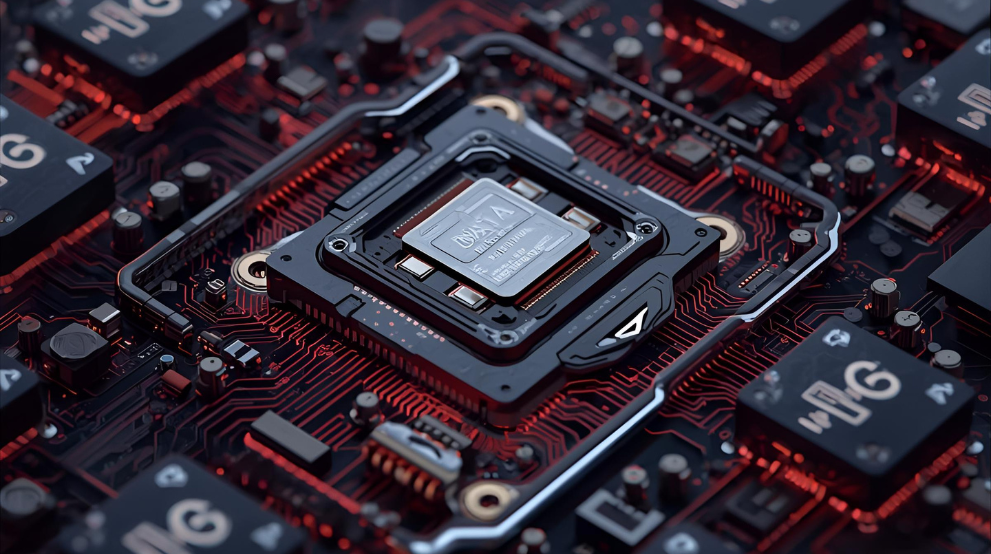
Oct

What is a Keylogger? How it Works and Why it’s Dangerous
-
Quick Heal / 5 months
- October 7, 2025
- 0
We type all the time. Think about a single day: entering a UPI PIN on your phone, logging into your work email, filling out an online shopping form, or chatting with friends. Every keystroke is supposed to stay private. Now imagine if someone else was secretly copying each letter. That’s not a story from a cyber-thriller. That’s precisely what is keylogger in cyber security and what it does.
A keylogger attack is a spying tool that records whatever you type. Sometimes it’s a hidden program, other times it’s a tiny device plugged into your keyboard. It doesn’t announce itself. It just sits quietly, keeping track of passwords, chats, and banking details. Once that information is stolen, it can be misused in many ways, from financial fraud to identity theft.
In India, cases of net banking fraud and UPI scams have shown that keyloggers are not just a distant problem. They’re a risk anyone with a connected device should know about.
Types of Keyloggers
Not all keyloggers look the same. They fall broadly into two categories:
1.Software Keyloggers
These are programs secretly installed on a device. Hackers slip them into fake apps, cracked games, or infected email attachments. Once inside, the program works silently in the background. For example, if a student downloads a “free editing tool” from an unsafe site, a keylogger may come along for the ride.
2.Hardware Keyloggers
These are physical devices. They usually look like USB plugs or small connectors attached between a keyboard and a computer. In shared places like cyber cafés or offices, someone with quick access can attach one. Even if the system isn’t connected to the internet, the device stores keystrokes until they are retrieved.
How Does a Keylogger Work?
A keylogger’s job is straightforward: record what you type and pass it on. But the way it sneaks in can vary.
How Hackers Install Keyloggers
- Phishing emails: Hackers send fake “invoice” or “delivery” emails with attachments. Clicking them downloads spyware.
- Malicious websites: Visiting unsafe sites can trigger downloads without you noticing.
- Free apps and cracked software: Many pirated programs are bundled with hidden malware.
- Physical access: A small hardware keylogger can be attached to a shared desktop in an office or cyber café.
What Information can They Steal
- Banking logins, UPI PINs, and card details.
- Official credentials and work emails.
- Personal chats on WhatsApp, Messenger, or Gmail.
- Shopping and gaming accounts are often resold online.
- Government IDs entered in forms, like Aadhaar or PAN numbers.
This makes keyloggers especially dangerous. Unlike a virus that may just slow your system, a keylogger directly targets your identity and money.
Signs Your Device May Have a Keylogger
Detecting a keylogger isn’t easy, but small clues can help.
- Devices suddenly feel slower without clear reason.
- Internet data usage spikes even when idle.
- Passwords sometimes lag or show errors while typing.
- New programs or extensions appear that you didn’t install.
- Browser settings (homepage, search engine) change on their own.
- Security updates keep failing or turning off.
One sign alone may not confirm a keylogger. But if several happen together, it’s worth investigating.
How to Remove and Protect Against Keyloggers
The good news is that keyloggers can be removed. Prevention, of course, is better.
Steps to Remove it Safely
- Run a complete antivirus scan: Use a trusted solution to catch spyware.
- Remove suspicious programs: Go through your installed apps and uninstall anything unknown.
- Check browser extensions: Delete add-ons you don’t remember adding.
- Update your system: Install OS and app updates to patch known flaws.
- Change all passwords: Do this only after cleaning your device.
Quick Heal products are designed to catch spyware and keylogger malware. Scanning your secure desktop or secure mobile ensures threats are removed before they do harm.
Best Ways to Stay Protected
- Always keep a reliable antivirus active to protect PC from keyloggers.
- Avoid downloading cracked or pirated apps.
- Don’t open attachments or links from unknown emails.
- Enable automatic updates on all devices.
- Avoid logging into bank accounts from public computers.
- Choose solutions that secure multiple device if you use more than one gadget.
Real-Life Scenarios
Keyloggers may sound abstract, but here are situations where they’ve caused real problems:
- Banking fraud: Customers typing net banking passwords on infected PCs saw money vanish within hours.
- Workplace monitoring: Some companies misuse keyloggers to spy on employees without consent.
- Gaming theft: Gamers lost accounts worth thousands due to stolen credentials.
- Cyber cafés: Hardware keyloggers planted in shared computers stole passwords from dozens of users.
- Domestic misuse: In rare cases, people use keyloggers within families to track private conversations.
These examples show why keyloggers are not just a technical problem. They affect real lives.
Final Thoughts
Keyloggers do not lock out your screen or demand a ransom. They also like to remain in the shadows. It is why they are so dangerous. By the time you realise something has gone astray, valuable information can end up with the wrong people.
With India’s rapid move to digital payments and online work, every keystroke matters. The loss of control of your data may imply loss of money, invasion of your privacy, and stress.
Awareness and layered security are the best defences. Be aware of downloading, keep checking your machines and use the solutions that you can trust, such as Quick Heal to protect your systems. Regardless of whether you are securing personal conversations, office mail, or Internet payments, precautions now can spare you a disaster in the future.
The digital age means that it is not possible to be safe against keyloggers. It is a necessity just like locking your home before going out.
Frequently Asked Questions
-
Is keylogging legal?
Secretly using a keylogger is illegal. It counts as cybercrime. Companies may use monitoring tools openly, with policies and employee knowledge, but criminal use is punishable by law.
-
Does VPN prevent keylogging?
No. A VPN hides your online traffic, but it cannot stop keystrokes from being recorded on your device. Antivirus is required to block keyloggers.
-
What antivirus can detect keyloggers?
Quick Heal Total Security detects spyware and keyloggers. It blocks suspicious processes before data is stolen.
-
Where can I look for keyloggers on my PC?
Check Task Manager for unusual processes, review installed apps, and look for unknown browser extensions. For hardware devices, inspect USB and keyboard connections directly.
-
Is keylogger a malware?
Yes, keyloggers fall under spyware, a type of malware that secretly monitors user activity.






