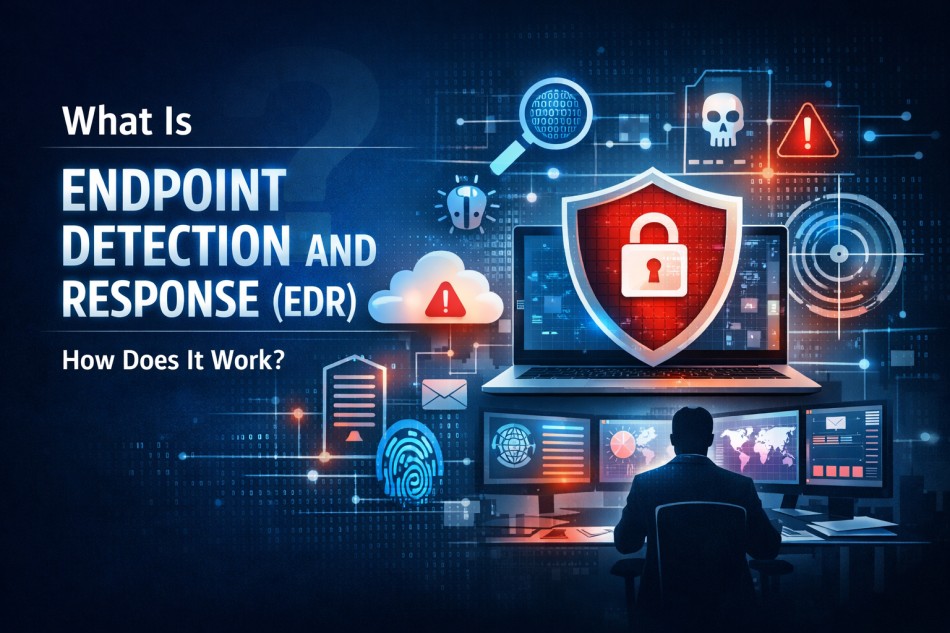Aug

What to Do If Your Instagram Account Is Hacked in 2025
-
Quick Heal / 6 months
- August 5, 2025
- 0
Instagram is a popular social media platform for both businesses and consumers, which makes it a prime target for hackers. If your account credentials are compromised, then quick action is essential to prevent data loss and regain control.
To know the best possible steps, this blog discusses how you can recover hacked Instagram account.
Signs Your Instagram Account Has Been Hacked
There are multiple instances that show your Instagram account has been hacked. Some of the common ones are as follows:
- You will get alerts for unexpected password changes
- Updates on your profile details, such as changes in bio, email address or phone.
- Lost access to your account
- New followers without your knowledge
- Friend or follower suspicious activity reporting
How Do Hackers Get Into Instagram Accounts?
In order to get access to your credentials, intruders often use phishing scams, where you are tricked into clicking false links that collect your login details. Another reason for your account breach can be related to using weak or reused passwords, where hackers easily get to know your credentials.
How to Recover a Hacked Instagram Account
There are multiple ways to get credentials back if your Instagram account was hacked. Here’s how you can get back your Instagram account:
Step 1: Check your email and notifications
If any suspicious activity is found, you will get an email from no-reply@mail.instagram.com or security@mail.instagram.com to your registered email ID. Confirm that security notifications only come from Instagram’s official email. In case your registered email ID is being changed, then you will receive a message from Instagram with such phrases: Revert this change. Act quickly to recover your account.
Step 2: Request a login link from Instagram
If you can’t log in, go to Instagram’s login page and click on the “Forgot Password” button. In the next step, enter your username, email or phone number associated with your account, then click on “Send login link”. However, be cautious about fake OTP messages, as hackers often use these to trick users during the account recovery process.
Step 3: Verify your identity with Instagram support
When you click the recovery link, Instagram may ask you to verify your identity by uploading your picture or making a selfie video. In case you open a support request for an account that does not contain any pictures of you, you will receive an auto-response from the support team of Meta.
Still Have Access? Secure It Before You Lose It
If you still have access to your Instagram account but suspect it is at risk, act quickly to secure it before hackers lock you out. Here are some key steps you can take to secure your account:
1. Change your password
Go to Instagram settings and create a strong password. Avoid using common words or reused passwords from other accounts to keep it completely safe. A strong password includes a mix of letters, numbers, and symbols, and it is 10-16 characters long. This simple action can help you stay digitally safe.
2. Enable two-factor authentication (2FA)
You should establish two-factor authentication after changing your password. This is to ensure that your account is the only one you can use, despite the hacker knowing your credentials.
To enable it, go to Instagram’s settings and click on Two-Factor Authentication. In the next step, choose your preferred authentication option, such as an authentication app or a text message sent with a code.
3. Review connected apps and devices
Check which third-party apps and devices are linked to your account and revoke access to any suspicious or unrecognised apps. This process helps to prevent future unauthorised access and maintain internet security.
You can do this in Settings > Security > Apps and Websites and by reviewing login activity to log out of unknown sessions. This process will help you ensure the total security of your Instagram account.
What to Do If Recovery Fails
If you are unable to access your account, try contacting the Instagram support team and seeking help with hacked Instagram from your trusted contacts.. For instance, if you are not getting a response to your request, use your trusted contact’s account to make contact with Instagram’s help centre.
What Happens After an Instagram Hack?
Once your Instagram account hacked, there is a high probability that it will harm your account and personal data. The impact can go beyond Instagram, especially if your account is linked to other services or third-party apps.
1. Linked accounts at risk
Linked accounts like Facebook or any other platform can be at severe risk. A hack can give access to these connected accounts as well, which amplifies the damage beyond just the compromised Instagram profile.
2. Personal data exposure
Instagram accounts have an extensive amount of personal data, including photos, videos and conversations with your trusted contacts. This information can be exploited for scams, identity theft, or can potentially harm your profile.
3. Financial or reputation damage
If you are using your Instagram account for business, brand promotion or influencer work, a hack can damage your reputation. Hackers might post offensive content, scam your followers or delete important content. The financial impact can include lost income or the credibility of your account.
Instagram’s Official Hacked Account Recover Link
Whenever possible, use Instagram’s own tools first:
- Visit instagram.com/hacked in your browser and follow the prompts, or
- In the app, go to Settings → Help → Report a problem → Account hacked (wording may vary slightly).
These official routes are the safest way to report a compromise and start the recovery process, and they are updated regularly as Instagram improves its security systems.
How to Prevent Instagram Hacks in the Future
In order to avoid getting hacked, always stay alert with security emails and notifications and report any suspicious changes. If you ever feel that Instagram has been hacked, it is crucial to take immediate action to secure your account.
-
Use strong, unique passwords
A strong password is your first defence against hackers. To make your password strong, follow this process:
- Use passwords at least 15 characters long, with a mix of uppercase, lowercase, numbers and symbols.
- Avoid using personal information like birthdays or common phrases
- Don’t reuse passwords from other accounts or platforms
-
Avoid suspicious links and emails
Hackers often send fake emails or messages to trick you into giving up your login credentials. To avoid this, follow these considerations:
- Only open links from verified sources
- Watch for urgent language or unfamiliar email addresses
- Report phishing attempts to Instagram or your email provider
-
Keep your apps updated
Always update your Instagram app to get critical security fixes.
To make sure, follow this process:
- Regularly check for updates for Instagram from the Apple App Store or the Google Play Store
- Don’t use outdated app versions, even if they are working fine
- Install updates only from official sources, as it also helps to secure mobile phones
-
Enable two-factor authentication
Two-factor authentication (2FA) adds an extra layer of protection beyond your password. To turn it on, follow this process:
- To turn on 2FA, go to Settings, then Two-Factor Authentication, and follow the on-screen process
- Choose the mobile number that is easily accessible to you for getting security codes
- Keep backup codes in a secure location
-
Regularly review account activity
Monitoring your account activity helps to identify unusual behaviour early, and this step allows you to act before a hacker causes severe damage.
To review your account activity, follow these steps:
- Go to Settings, then login activity to check device logins
- Log out of unfamiliar devices immediately
- Change your password if you see suspicious access
-
Safeguard your online accounts
Protecting your Instagram account is linked with your other accounts as well, like your email or Facebook. Always use a strong and unique password and enable two-factor authentication for all linked platforms. If you suspect someone hacked your Instagram account, then immediately reset your password.
How To Make an Instagram Password Hard To Hack
A “clever-looking” password is not always a strong one. Focus on these four ideas:
- Length: Go for at least 12–16 characters. Longer passwords are much harder to crack than short, complex ones.
- Entropy (Unpredictability): Randomness matters more than simply adding symbols. A passphrase made from several unrelated words plus numbers and symbols is usually stronger than a single distorted word.
- Uniqueness: Never reuse the same password on different websites or apps. If one service is breached, every other account with the same password becomes an easy target.
- What to Avoid
-
- Common words or simple patterns
- Birthdays, anniversaries, names of family members or pets
- Repeated characters like “aaaaaa” or “111111”
- Obvious substitutions such as “P@ssw0rd!” – attackers know these tricks
A good approach is to create a new password and store complex passwords for you, so you only need to remember one very strong master password.
Frequently Asked Questions
-
What will happen if my Instagram gets hacked?
If your Instagram account is hacked, then the hacker may change your login details, post inappropriate content or steal personal data. This can lead to identity theft and scams targeting your followers.
-
Is it possible to recover a hacked Instagram account?
You can again get access to your Instagram account, but you need to act fast. To get your account back, follow the recovery process through Instagram’s login links, identity verification and account support forms.
-
How do I get my Instagram account back?
You can start by requesting a login link or password reset from the Instagram app or website. If that does not work, then Instagram’s hacked account recovery page can help you to get back your account.
-
What is the most common way Instagram accounts get hacked?
Your Instagram account can easily get hacked by phishing attacks, where hackers trick you to cloning their website and force you to enter your login credentials. Moreover, weak passwords and unauthorised third-party apps also contribute to account breaches.
-
. How to get an Instagram password without OTP?
If you are talking about someone else’s account, there is no legitimate way to do this. Trying to access an account you do not own is against Instagram’s terms and may be illegal.
If you are trying to recover your own account, but you are not receiving OTP codes:
- Try requesting a login link by email instead of SMS (or the other way round).
- Check if you saved backup codes when you turned on two-factor authentication.
- Use the “Can’t reset your password?”, “Need more help?” or instagram.com/hacked options to contact Instagram and explain that you no longer have access to your old number.
Do not use “password cracking” tools, do not pay strangers who claim they can get the password for you, and never share your own password with anyone.
-
How to reset a hacked Instagram password?
If you can still log in:
- Go to Settings → Security → Password.
- Enter your current password and then a new, strong, unique password.
- Save the changes and sign out from other devices if Instagram offers the option.
If you cannot log in:
- On the login page, tap “Forgot password?” or “Get help logging in”.
- Request a login link or security code using your email, phone number, or username.
- Follow the instructions to create a new password.
- If that fails, use the “Can’t reset your password?” or instagram.com/hacked route and complete the identity checks.
Once your password is reset and you are back inside your account, finish by enabling 2FA, reviewing login activity, and removing any suspicious apps or sessions.