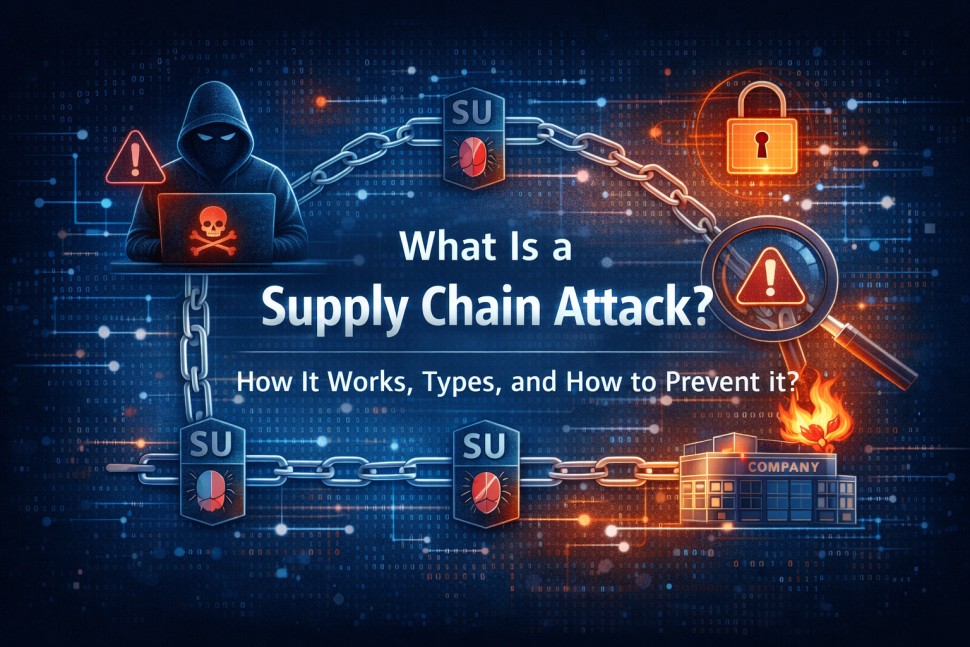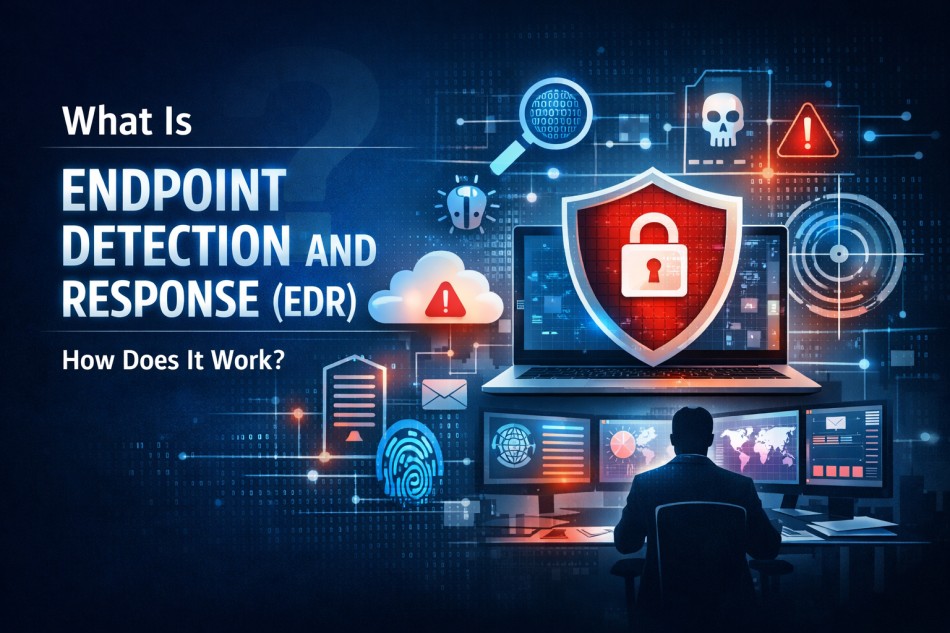May

What Makes Mac Antivirus Different from PC Antivirus Software?
-
Quick Heal / 9 months
- May 28, 2025
- 0
Not all antivirus solutions are created equal, especially when comparing Mac antivirus and PC antivirus software. While both serve the same primary purpose of safeguarding your device and data, there are several notable differences between the two.
In this blog, we’ll explore the key factors that set Mac and PC antivirus software apart, ensuring you have the knowledge to choose the
best protection for your specific needs.
Operating System Differences
| Aspect | Mac Antivirus Software | PC Antivirus Software |
|---|---|---|
| Operating System | macOS (Apple’s proprietary OS) | Microsoft Windows |
| System Architecture | Unix-based | Windows-based |
| Security Features | Built-in tools like Gatekeeper and XProtect | Varies by vendor; must cover a broader range of threats |
| Hardware-Software Integration | Tightly controlled by Apple | More open and varied ecosystem |
| Threat Landscape | Fewer threats due to smaller market share and tighter controls | Larger target due to widespread use and open platform |
| Antivirus Focus | Enhancing built-in defenses and addressing Mac-specific threats | Comprehensive protection against a wide array of malware |
| Design Considerations | Tailored to macOS’s architecture and existing security measures | Must account for diverse hardware and software configurations |
Threat Landscape for Macs vs. PCs
\While Macs have traditionally been considered safer than PCs, the notion that they are immune to malware is a misconception. As Macs have gained popularity, cybercriminals have increasingly targeted macOS with sophisticated threats.
| Threat Type | Description |
|---|---|
| Adware | Displays intrusive advertisements and collects user data |
| Spyware | Monitors user activity and steals sensitive information |
| Ransomware | Encrypts files and demands payment for decryption |
| Trojans | Disguises itself as legitimate software to gain unauthorized access |
PC antivirus software, on the other hand, must contend with a much larger volume and variety of malware. The vast Windows user base and the platform’s popularity make it a prime target for cybercriminals. PC-specific threats include:
- Viruses that infect executable files and spread across networks
- Worms that replicate and propagate without user interaction
- Rootkits that hide malicious activities from detection
- Exploits that target vulnerabilities in the operating system or applications
Features of Mac Antivirus Software
Mac antivirus software is designed to complement and enhance the built-in security features of macOS. Some key features include:
- Real-time scanning: Continuously monitors the system for potential threats and blocks them before they can cause harm.
- Web protection: Prevents users from accessing malicious websites and downloading harmful files.
- Ransomware protection: Detects and prevents ransomware attacks, safeguarding user data from encryption.
- Parental controls: Allows parents to filter inappropriate content and manage their children’s online activities.
- VPN integration: Provides secure and private browsing by encrypting internet traffic and masking the user’s IP address.
Features of PC Antivirus Software
PC antivirus software offers a comprehensive suite of features to protect against the wide range of threats targeting Windows systems. Key features include:
- Malware detection and removal: Identifies and eliminates various types of malware, including viruses, worms, trojans, and spyware.
- Firewall protection: Monitors and controls network traffic to prevent unauthorized access and attacks.
- Email security: Scans incoming and outgoing emails for malicious attachments and phishing attempts.
- Vulnerability scanning: Identifies and patches security holes in the operating system and installed applications.
- Sandbox technology: Runs suspicious files in an isolated environment to prevent potential harm to the system.
Performance Impact on Macs and PCs
The performance impact of antivirus software is an important consideration for both Mac and PC users. Antivirus programs consume system resources, which can potentially slow down the device and affect user productivity.
Mac antivirus software is generally designed to have a minimal impact on system performance. The optimization for macOS and the focus on essential security features help maintain a smooth user experience. Mac users can expect their antivirus to run efficiently in the background without significant slowdowns or interruptions.
PC antivirus software, due to the broader range of threats it must handle, may have a more noticeable impact on system performance. However, leading PC antivirus solutions employ various techniques to minimize resource usage, such as:
- Cloud-based scanning: Offloads threat detection to remote servers, reducing local resource consumption.
- Idle scanning: Performs intensive scans when the system is not in use to avoid disrupting user activities.
- Optimized scanning engines: Uses efficient algorithms and heuristics to identify threats quickly.
Types of Malware on Mac and PC
The types of malware that target Macs and PCs differ due to the unique characteristics of each platform. While there is some overlap, certain malware strains are more prevalent on one platform than the other.
Common types of malware affecting Macs include:
- Adware: Displays intrusive advertisements and collects user data for targeted marketing.
- Potentially Unwanted Programs (PUPs): Bundled with legitimate software, these programs may have undesirable effects on the system.
- Trojans: Disguised as benign applications, trojans can steal data, install backdoors, or enable remote access.
- Ransomware: Encrypts user files and demands payment for decryption, often targeting creative professionals who rely on Macs.
PCs, with their larger attack surface, are vulnerable to a wider array of malware, including:
- Viruses: Self-replicating programs that infect executable files and spread across networks.
- Worms: Similar to viruses, worms propagate independently without requiring user interaction.
- Spyware: Stealthily monitors user activities, captures keystrokes, and exfiltrates sensitive data.
- Rootkits: Hides malicious processes and files from detection, making removal difficult.
- Exploits: Takes advantage of software vulnerabilities to gain unauthorized access or elevate privileges.
Update and Maintenance Requirements
Keeping antivirus software up to date is crucial for both Mac and PC users. As new threats emerge and existing malware evolves, antivirus vendors release regular updates to ensure continuous protection.
Mac antivirus software typically has a streamlined update process, with automatic downloads and installations occurring in the background. Users can configure their preferences to control the frequency and timing of updates. Mac antivirus also requires minimal maintenance, with features like self-cleaning and optimized scanning reducing the need for manual intervention.
PC antivirus software often requires more frequent updates due to the rapidly changing threat landscape. Users may need to manually initiate updates or set up automatic update schedules to ensure their software remains current. PC antivirus also demands more active maintenance, such as:
- Regular full system scans to detect deeply embedded threats
- Quarantine management to review and handle detected malware
- Exclusion list configuration to prevent false positives
- Performance tuning to optimize resource usage
The update and maintenance requirements for PC antivirus software can be more time-consuming compared to Mac antivirus, but they are essential for maintaining a robust defense against evolving threats.
Cost Differences
The cost of Mac and PC antivirus software can vary depending on the vendor, features, and subscription model. Generally, Mac antivirus software tends to be slightly more expensive than its PC counterparts.
Mac antivirus often comes as part of a comprehensive security suite that includes additional features like VPN, parental controls, and password management. These bundled offerings justify the higher price point, providing value beyond basic malware protection.
PC antivirus software is available at a wider range of price points, from free basic versions to premium multi-device subscriptions. The competitive landscape and larger user base contribute to more affordable options for PC users. However, premium PC antivirus suites can be comparable in price to their Mac counterparts, offering advanced features and cross-platform protection.
Both Mac and PC users can benefit from free antivirus solutions, although these may have limited features and require more manual intervention. Paid antivirus software often provides better detection rates, real-time protection, and customer support.
Quick Heal – An Antivirus for all PCs
When selecting an antivirus solution, users should consider their specific requirements, device type, and budget. For Mac users, a streamlined and user-friendly antivirus that complements macOS’s security features, like Quick Heal Total Security, can provide effective protection without compromising usability.
Regardless of the platform, keeping antivirus software up to date and performing regular scans are essential for maintaining a strong defense against evolving cyber threats. By understanding the differences between Mac and PC antivirus software, users can make informed decisions to safeguard their devices and data effectively.
Check Out Our Full Antivirus Range