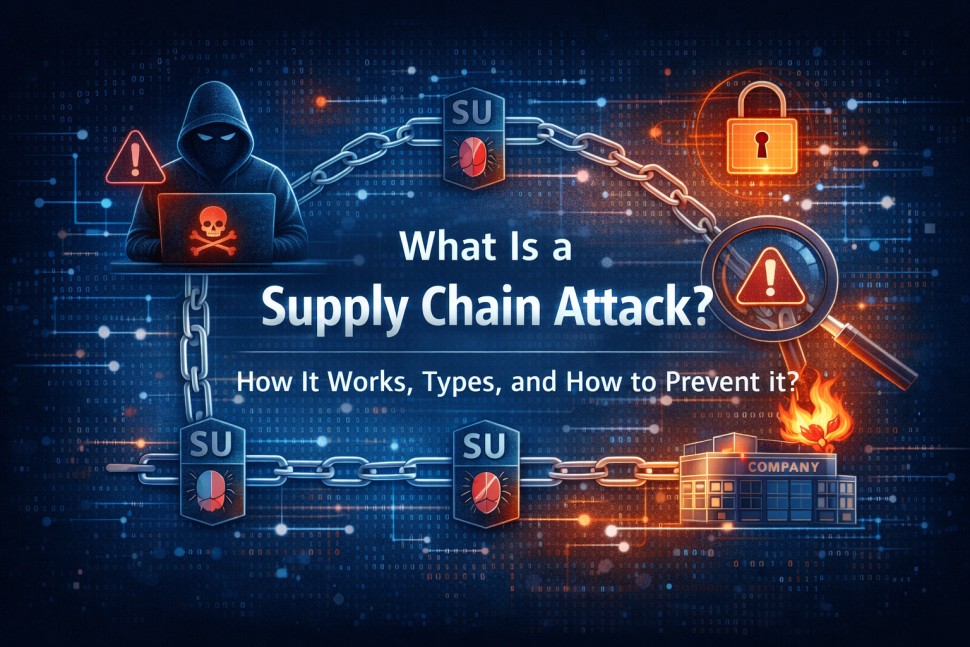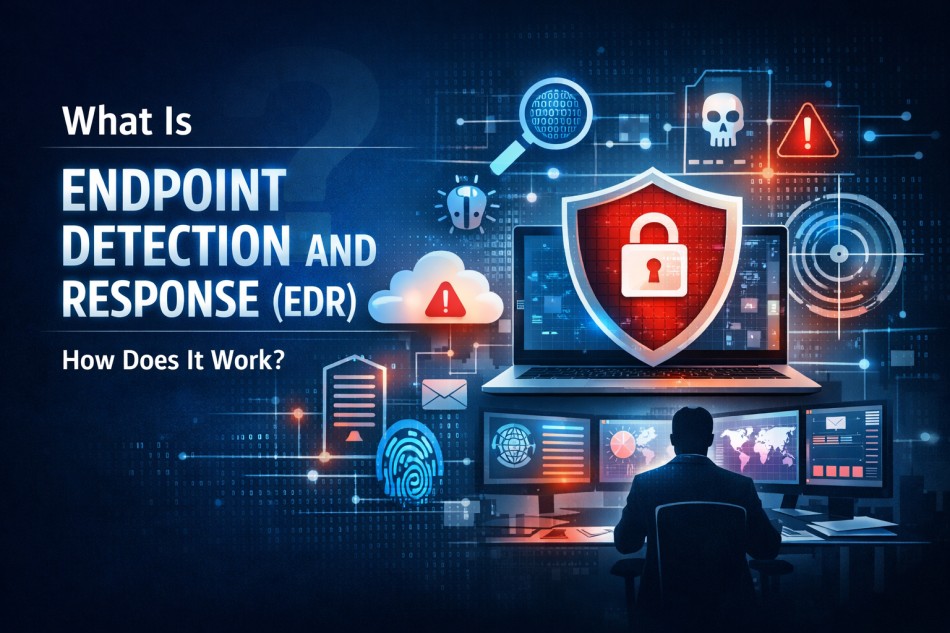Apr

The Do’s and Don’ts of Online Gaming Safety for Parents and Kids
-
Quick Heal / 10 months
- April 28, 2025
- 0
Online gaming has become an integral part of modern entertainment, captivating both children and adults alike. While gaming offers numerous benefits, such as improved problem-solving skills and socialization opportunities, it also comes with potential risks. As a parent, it’s crucial to understand the importance of online gaming safety and take proactive steps to ensure your children have a secure and enjoyable gaming experience.
In this article, we’ll explore the essential do’s and don’ts of gaming safety, providing actionable tips and insights to help you navigate the digital gaming landscape with confidence. By following these guidelines, you can empower your kids to reap the benefits of gaming while minimizing the risks associated with online interactions.
Understanding the Importance of Online Gaming Safety
The world of online gaming is vast and ever-evolving, offering endless opportunities for entertainment, learning, and social connections. However, it’s essential to recognize that the virtual gaming environment also presents potential dangers, especially for young players. Some of the key risks associated with online gaming include:
- Exposure to inappropriate content
- Cyberbullying and toxic behavior
- Online predators and grooming
- Oversharing of personal information
- Addiction and excessive screen time
As a parent, your involvement and vigilance are crucial in mitigating these risks and ensuring your children have a safe and positive gaming experience. By actively monitoring their gaming habits, setting clear boundaries, and fostering open communication, you can help your kids navigate the digital world with confidence and resilience.
Also Read: The Dark Side of Online Gaming: How Cybercriminals Exploit Players with Scams
Do’s of Online Gaming Safety for Parents and Kids
To create a secure and enjoyable gaming environment for your children, consider implementing the following best practices:
Choose Safe Online Games to Play
When selecting games for your kids, prioritize age-appropriate titles that offer a safe and secure gaming environment. Research the game’s content, ratings, and reviews to ensure it aligns with your family’s values and is suitable for your child’s age group. Look for games with robust parental control features and moderation systems to minimize exposure to inappropriate content or interactions.
Some examples of safe online games to play include:
- Minecraft: A creative sandbox game that encourages exploration, problem-solving, and collaboration.
- Animal Crossing: A wholesome life simulation game that promotes social interaction and creativity.
- Roblox: A platform offering a wide variety of user-generated games with customizable safety settings.
Set Up Parental Controls and Privacy Settings
Most gaming platforms and devices offer built-in parental control features that allow you to manage your child’s gaming experience. Take advantage of these tools to:
- Set age restrictions and content filters
- Limit screen time and gaming hours
- Monitor and restrict online interactions
- Control in-game purchases and spending
Additionally, review and adjust privacy settings to limit who can view your child’s profile, send friend requests, or join their gaming sessions. Encourage your kids to keep their profiles private and only accept friend requests from people they know in real life.
Educate Your Kids on Cyber Safety
One of the most effective ways to promote online gaming safety is through education. Teach your children about the importance of cyber safety, including:
- Protecting personal information (e.g., real name, address, school)
- Recognizing and reporting inappropriate behavior
- Understanding the consequences of oversharing online
- Maintaining a positive digital footprint
Encourage open and honest conversations about their gaming experiences, and create a safe space for them to share any concerns or uncomfortable interactions they may encounter. Regular check-ins and discussions can help you stay informed and address potential issues promptly.
Use Trusted Gaming Sites and Platforms
When exploring new gaming opportunities, stick to reputable and trusted gaming sites and platforms. Well-established companies often have robust security measures, moderation systems, and age-appropriate content guidelines in place. Some safe gaming sites to consider include:
- Steam: A popular digital distribution platform with a wide selection of games and user reviews.
- Nintendo eShop: The official digital storefront for Nintendo consoles, offering family-friendly titles.
- PlayStation Store: Sony’s digital marketplace, featuring games for PlayStation consoles.
Don’ts of Online Gaming Safety for Parents and Kids
To further enhance your child’s online gaming safety, avoid the following common pitfalls:
Don’t Allow Unsupervised Gaming
Avoid allowing your children to engage in online gaming without proper supervision, especially at a young age. Establish clear rules and boundaries regarding gaming time, content, and online interactions. Regularly check in on their gaming activities and be available to answer questions or address concerns.
Don’t Share Personal Information Online
Teach your kids to never share sensitive personal information, such as their full name, address, phone number, or school details, with anyone they meet online. Remind them that not everyone in the virtual world is who they claim to be, and sharing personal details can put them at risk of identity theft, harassment, or worse.
Don’t Engage in Inappropriate Content or Conversations
Encourage your children to avoid engaging with inappropriate content or participating in toxic conversations while gaming online. Teach them to recognize and report any instances of cyberbullying, harassment, or offensive language they may encounter. Foster a culture of respect and kindness in their online interactions.
Don’t Ignore Cyberbullying or Toxic Behavior
Be vigilant in monitoring your child’s gaming experiences for signs of cyberbullying or toxic behavior. If you notice any red flags, such as changes in mood, reluctance to play, or withdrawal from social activities, address the issue promptly. Work with your child to document and report any incidents to the appropriate authorities or gaming platform moderators.
Online Safety Games for Students and Kids
To reinforce the importance of online safety in a fun and engaging way, consider introducing your children to internet safety games and cyber safety games. These educational resources use interactive gameplay to teach valuable lessons about digital citizenship, privacy, and responsible online behavior. Some popular options include:
- NetSmartz: An interactive website featuring games, videos, and activities that teach internet safety skills.
- NSTeens: A platform offering computer safety games and quizzes designed for middle and high school students.
- Interland: A free online game by Google that teaches digital safety and citizenship through engaging challenges.
By incorporating these online safety games for students into your child’s learning journey, you can help them develop the skills and knowledge needed to navigate the digital world with confidence.
Conclusion: Ensuring a Safe and Enjoyable Online Gaming Experience
Online gaming offers a world of excitement, creativity, and social connection for kids and parents alike. However, it’s crucial to prioritize online gaming safety to ensure a positive and secure experience for everyone involved. Remember, your involvement and vigilance are key to promoting responsible gaming habits and protecting your kids from potential online risks. Stay informed about the latest online gaming safety tips, and maintain open lines of communication with your children about their gaming experiences.
For comprehensive protection against online threats, consider investing in a reliable security solution like Quick Heal Total Security. With features like parental controls, safe browsing, and real-time threat detection, Quick Heal Total Security provides an extra layer of defense for your family’s digital well-being. By working together and staying proactive, parents and kids can enjoy the many benefits of online gaming while staying safe and secure in the ever-evolving digital landscape.
Check Out Our Full Antivirus Range